Iii — installation – KEPCO KRR 12-40 Railroad Battery Charger User Manual
Page 3
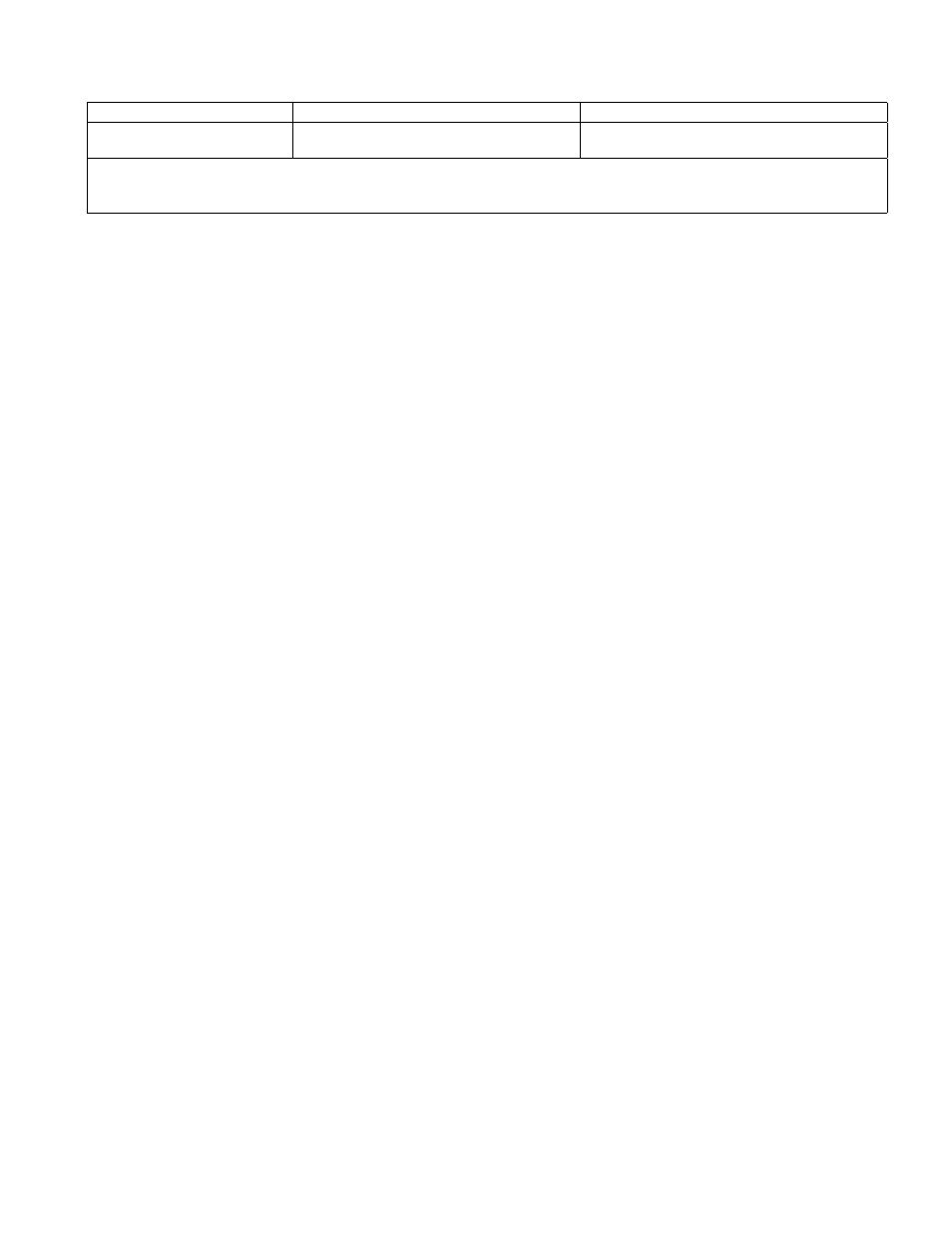
KEPCO, INC. " 131-38 SANFORD AVENUE " FLUSHING, NY. 11352 U.S.A. " TEL (718) 461-7000 " FAX (718) 767-1102
http://www.kepcopower.com " email: [email protected]
011906
228-1562
3
III — INSTALLATION
If desired, the battery charger output can be preset prior to mounting at a separate location.
PRESETTING THE OUTPUT
1.
Remove the front panel window protecting input and output connections by loosening two captive screws.
2.
Route the AC Input line wires through the appropriate openings in the top of the chassis and secure to L1 and L2 studs.
3.
Connect the ground connection to the ground stud (see Figure 1) using the 10-32 x 3/8 ACF Brass Hex nut provided
(Kepco P/N 102-0007)
4.
Turn a-c power on and connect a precision digital voltmeter (DVM) to the + and – VOLTAGE MONITOR test points at the
front panel.
5.
Monitor the DVM and set the float voltage as desired using the V. FLOAT ADJUST potentiometer at the front panel. It is
recommended that the unit be tagged with the float voltage.
6.
Turn a-c power off and disconnect DVM. If unit is to be mounted at a different location, disconnect ground and a-c input
connections, then reinstall window on front panel.
MOUNTING THE BATTERY CHARGER
1.
Two slotted holes, 7 inches apart, are provided on the upper rear chassis (See Figure 1) to wall mount the unit. The unit
has forced air cooling from a single fan located within the integral RKW 15-43K-26568 power supply as well as ventilation
holes in the chassis which must be kept clear from obstructions to ensure proper air circulation. Enough space must be
provided around the chassis to allow the hot air to exhaust from the components inside the chassis.
2.
Remove the front panel window protecting input and output connections by loosening two captive screws.
3.
Route the AC source power line and neutral wires through the appropriate openings at the top of the chassis and install
on the studs labeled AC INPUT LINE, L1 and L2.
4.
Connect ground wire to the ground stud (see Figure 1) using the 10-32 x 3/8 ACF Brass Hex nut provided (Kepco P/N
102-0007)
5.
Proceed to CONNECTIING THE BATTERY or, if the battery will be connected later, reinstall the front panel window using
the two captive screws.
CONNECTING THE BATTERY
1.
If not done previously, remove the front panel window protecting input and output connections by loosening two captive
screws.
2.
Disconnect load from the battery. Route the + and – battery connections through the appropriate openings at the top of
the chassis and install on the studs labeled DC OUTPUT, + and – respectively. NOTE: Verify the polarity! If the polarity is
reversed, the front panel circuit breaker will pop. If this occurs, reconnect the battery correctly and turn on the circuit
breaker.
3.
Reinstall the front panel window using the two captive screws.
Input Protection
Fuses (2) 20A, 250V, Kepco P/N 141-0100
(Bussman P/N MDA-20)
(1)
Ripple and noise specification is 1.5 times the indicated values for a temperature range of -10 to 0°C. Ripple and noise levels above are
satisfied when conditions are 0 to 100% load, 0 to 65°C, and measuring bandwidth
≤
100MHz.
(2)
After disconnecting a-c input, remove the fault, wait about 40 seconds, then reconnect a-c input.
TABLE 1. MODEL KRR 12-40 SPECIFICATIONS
SPECIFICATION
DESCRIPTION/CONDITION
RATING
