Troubleshooting, Reassembly instructions – KEPCO Kit 219-0540, BOP 1000W Troubleshooting Kit User Manual
Page 4
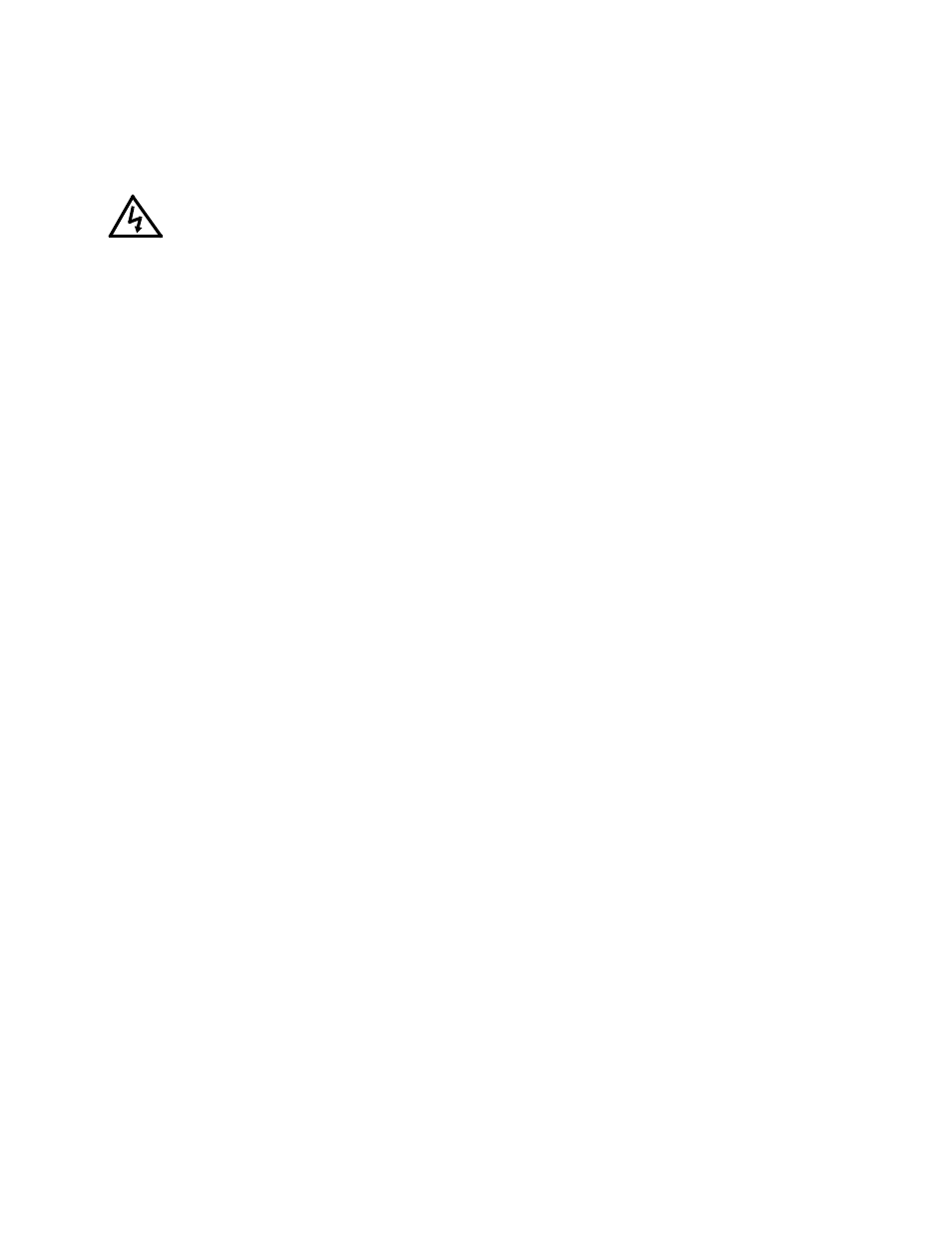
4
228-1669
110708
KEPCO, INC. " 131-38 SANFORD AVENUE " FLUSHING, NY. 11355 U.S.A. " TEL (718) 461-7000 " FAX (718) 767-1102
http://www.kepcopower.com " email: [email protected]
3. TROUBLESHOOTING
This Kit is intended only for testing and debugging of power module assembly A2. Do not operate A2 module at
full power for more than five minutes. Do not perform final calibration of the unit while in the test configuration.
WARNING: Troubleshooting must only be done by properly-trained AUTHORIZED SERVICE PERSON-
NEL. Dangerous and lethal potentials are present, both within this power supply, and at the
output! Perform all required connections with the power supply disconnected from a-c
source power. Never touch external connections while the power supply is on.
Each of the two PCB connector assemblies (236-2750 and 236-2744) includes jumpers (JP1 through JP50) which
are installed in series between the pins of J1 and J2. These jumpers can be removed to interrupt signals and/or
modify signal levels by adding external signals between A1 and A2 as needed for troubleshooting.
4. REASSEMBLY INSTRUCTIONS
1. Turn off power to BOP and all test equipment.
2. Disconnect a-c source power to BOP and all test equipment and disconnect test equipment from BOP.
3. Disconnect and remove ribbon cable P/N 118-1217, connector assembly P/N 236-2750 and (if used) connec-
tor assembly P/N 236-2744. Restore all jumpers removed from the two connector assemblies
4. If separated, reinstall A2A4 on A2A5.
5. Refer to Figure 1 and disconnect the internal sense connections and remove two screws to detach bus bar
assembly from A2 assembly. Then install the bus bar with A7A1 on the chassis, using two screws from the top
and six screws from the bottom.
6. Disconnect fan wires.
7. Disconnect A2 (output module) power wires: black from A4A8J2M and red from A4A8J4M. Disconnect the
wire from A2 terminated in a spade lug from A4A8J5 (see Figure 2).
8. Following the reassembly notes in the applicable BOP 1000 Watt Service Manual and using the proper hard-
ware removed during disassembly, reassemble the A2 assembly by attaching the fan and installing the
shroud. Then install the A2 assembly with the shroud on the BOP chassis, and reinstall A1. Restore all con-
nections.
