Figure 2. .installing clips on protective cover – KEPCO DIN KIT PTR (L) User Manual
Page 2
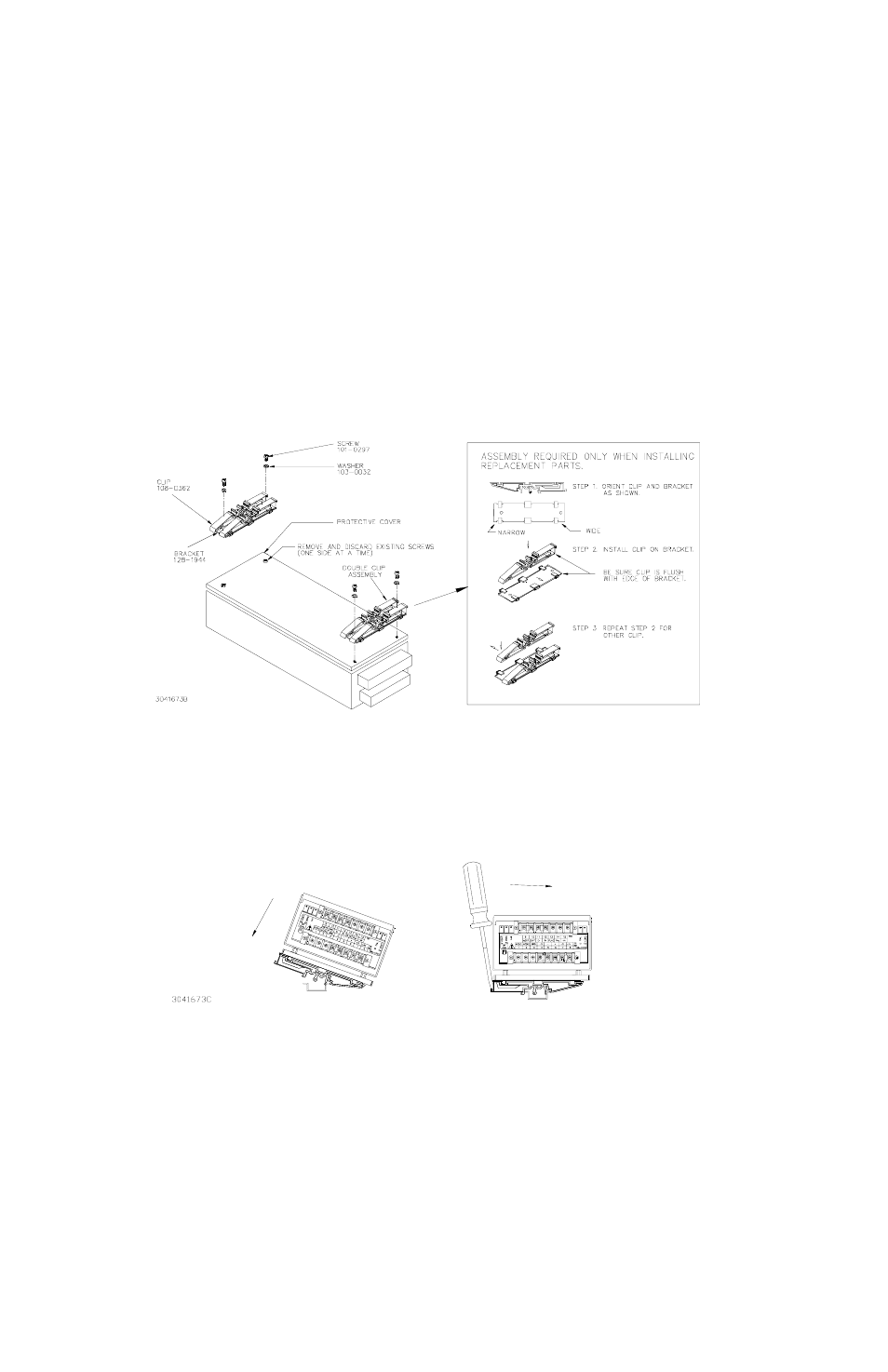
2
228-1304
061901
KEPCO, INC. " 131-38 SANFORD AVENUE " FLUSHING, NY. 11352 U.S.A. " TEL (718) 461-7000 " FAX (718) 767-1102
http://www.kepcopower.com " email: [email protected]
INSTALLATION
1. INSTALL CLIPS (See Figure 2).
a. Remove two screws securing one side of the protective cover (see Figure 2). Discard screws
b. Install double clip assembly on protective cover as shown in Figure 2 using two screws and washers
provided. If desired, angular side of clip assembly can face in opposite direction from that shown, but
both clip asseblies must face in the same direction.
c. Remove two screws from other side of protective cover and discard screws.
d. Install the other double clip assembly on protective cover using two screws and washers provided.
FIGURE 2. .INSTALLING CLIPS ON PROTECTIVE COVER
2. INSTALL POWER SUPPLY ON DIN RAIL. To mount the power supply on the rail insert one end of both
double clip assemblies under one edge of the rail, then snap the other end of the two clips into place
(see Figure 3A).
REMOVING POWER SUPPLY FROM DIN RAIL. While grasping the power supply with one hand, Insert a screw-
driver into area shown in Figure 3B and apply leverage to disengage each double-clip from the rail. Where
mounting clips are close together, it may be necessary to apply leverage with two screwdrivers simultaneously.
An alternative is hook a tool into the square edge of the double-clip and pull to disengage the clips.
FIGURE 3. INSTALLATION AND REMOVAL OF POWER SUPPLY FROM DIN RAIL
B
REMOVAL
INSTALLATION
A
