Iii - 4. asynchronous console, Iii - 4.1. accessing the console, Iii - 4.2. main menu – Fire-Lite IPDACT-2 User Manual
Page 38: Iii - 4, Iii - 4.1, Iii - 4.2
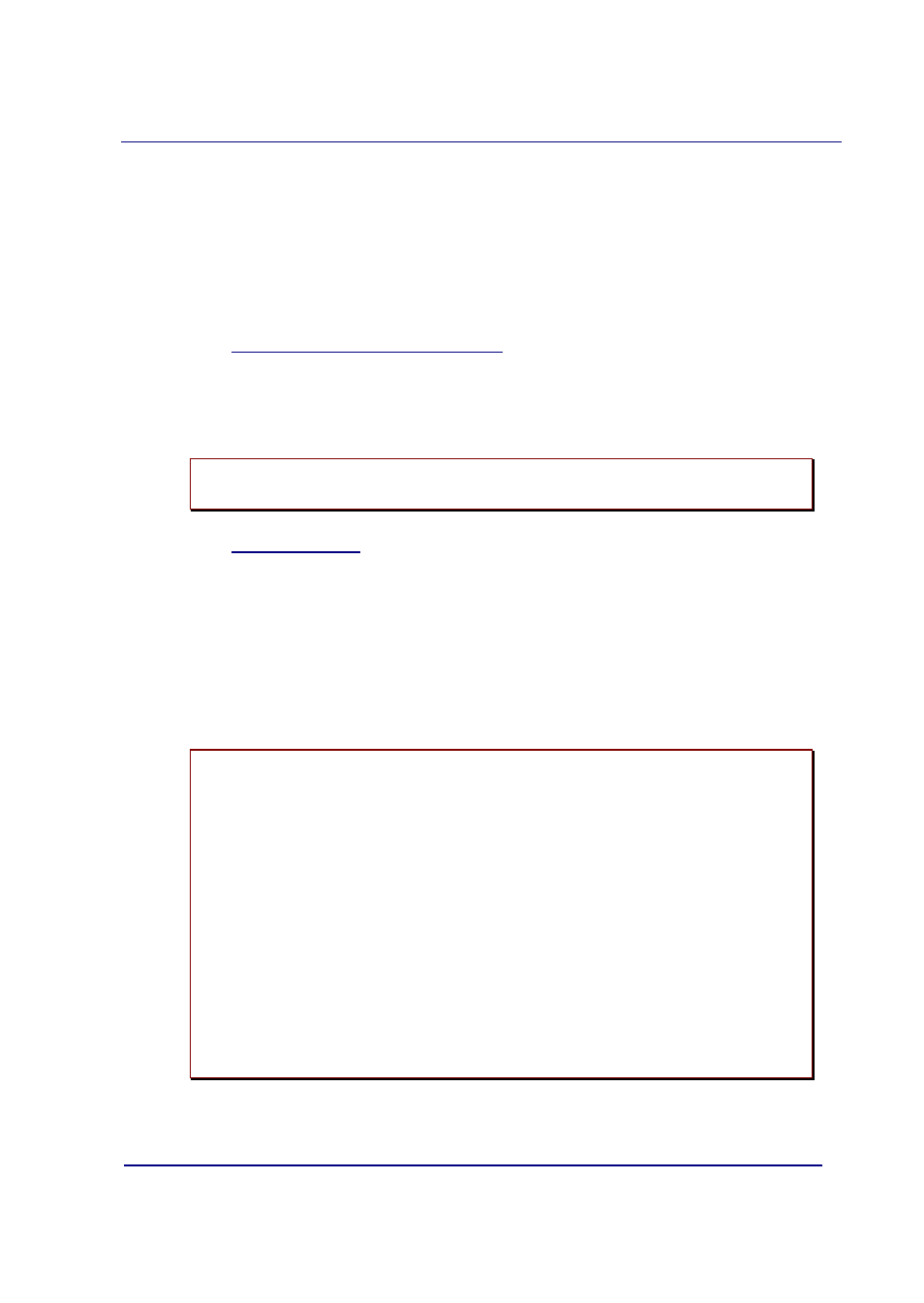
IPDACT-2(UD) - Configuration
III-35
Doc.DM385-I
Rev. 4.0
III - 4. Asynchronous Console
You have the same access from the telephonic console as from the
asynchronous console which also provides a better display of the processes
taking place in the IPDACT-2(UD). The console is orientated to menus whose
options permit the monitoring and configuration of the various IPDACT-2(UD)
parameters. The asynchronous console access parameters are 9600 bps, 8
bits, without parity, 1 stop bit. The console is password protected.
III - 4.1. Accessing the console
The asynchronous console is protected by a user password. This password is
the same as that configured in the telephonic console register 03. This is
24680 by default. Entering the valid password accesses the main menu.
Password:
III - 4.2. Main Menu
This provides access to the configuration and monitoring menus. If you select
an invalid option, the main menu is displayed once more. When configuring
an option, if you press the ESC key, the operation is aborted and the
parameter does not change. If you press INTRO in the parameters being
handled as character strings, these are deleted. The z options releases the
asynchronous console and requests the access password as described in the
above section.
- Main Menu -
Configuration
a) Generic IPDACT-UD config
b) Transmission Parameters
c) Quick Install
Monitoring
d) General Info
e) Remote Monitor
f) Events
g) IP Connectivity
z) Exit
option:
