Fire-Lite IPDACT Configuration Setup Instructions User Manual
Ipdact-configurator application
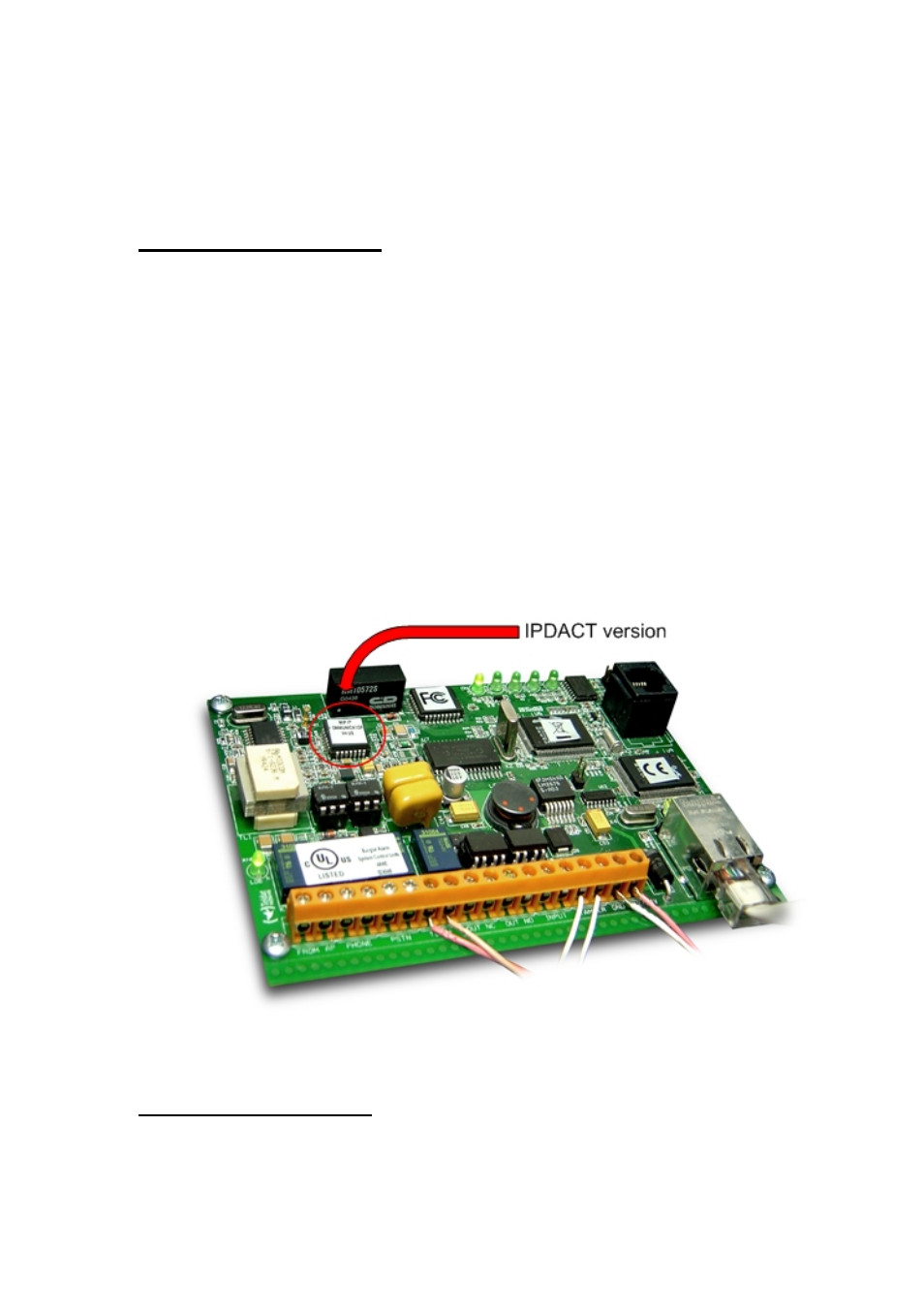
IPDACT-CONFIGURATOR Application
Setup Instructions
IPDACT Dm 379-Iv2
1. Installation Requirements
1.1. PC
•
Pentium III processor or higher.
•
Minimum RAM memory: 128 Mbytes.
•
Operating system: Windows XP
TM
, Windows 2000
TM
.
•
Free hard disk space: 30 Mbytes.
•
Minimum screen resolution: 800x600, 256 colors.
•
Ethernet 10/100BT network card.
1.2. IPDACT, IPDACT-2 or IPDACT-2UD
The IPDACT-Configurator application is compatible with:
IPDACT versions 4 and 5 or above.
IPDACT-2 version 5 or above.
IPDACT-2UD version 5 or above.
The IPDACT versions 4.1 and 5.0 and above can be identified via the sticker
as shown in the following figure.
Fig. 1
2. Installing the application
Place the installation CD into the PC’s CD reader. This disk starts up automatically.
Subsequently, once you have inserted the CD, the following window will appear on
your PC screen.
Dm379-Iv2
1
