2 dc power, 3 analog 4-20ma sensor inputs, Dc power – Detcon 840 User Manual
Page 9: Analog 4-20ma sensor inputs, Figure 3 power input schematic, Figure 3 and
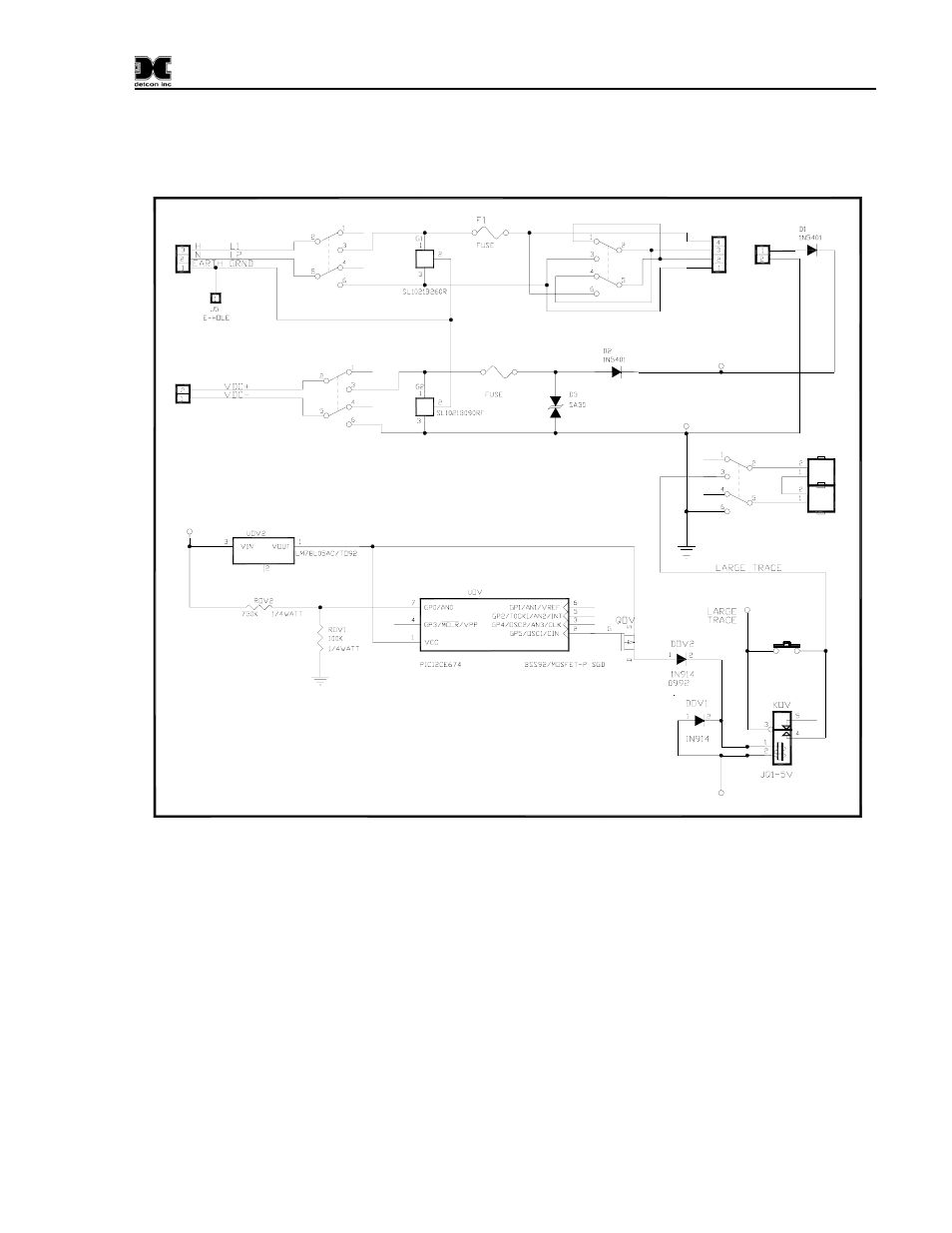
840 Operators Manual
Model 840 Operator Manual
Rev. 1.9
Page 5 of 29
4.2.2 DC Power
For optional DC power input, connect 11.5-30VDC to the terminals at J8, labeled “DC IN” in Figure 3 and
Figure 4. This input can be used for primary power or back-up power in the event of a VAC power failure.
115VAC/220VAC
External
VDC
Input
VDC ON/OFF
VIN
MOTHER BOARD POWER INPUT
External
VAC
Input
J8
+
-
J2
SW4
SW1
VAC ON/OFF
F2
BATTERY
RESTORE
VSS
VIN
SW3
BATTERY
ON/OFF
SWOV
BATT2
BATT1
DC POWER
SUPPLY
TO
FR
OM
VSS
VIN
SW2
PS1
PS2
Figure 3 Power Input Schematic
4.2.3 Analog 4-20mA Sensor Inputs
Connect 4-20mA type gas sensors to the motherboard at the terminals labeled “CH 1” through “CH 8”
(J15-J22) in Figure 4. These connections are labeled (+, -, mA). For a 3-wire gas sensor connect to the
“+”, “-“, and “mA” terminations. For a 2-wire sensor connect to the + and mA terminations, refer to the
Operators Manual for the gas sensor that is being connected.
Note: Analog sensor polling requires switch SW1-1 on the Control PCB to be set in the “OFF” position.
(See Figure 5)
