Detcon 440 User Manual
Page 16
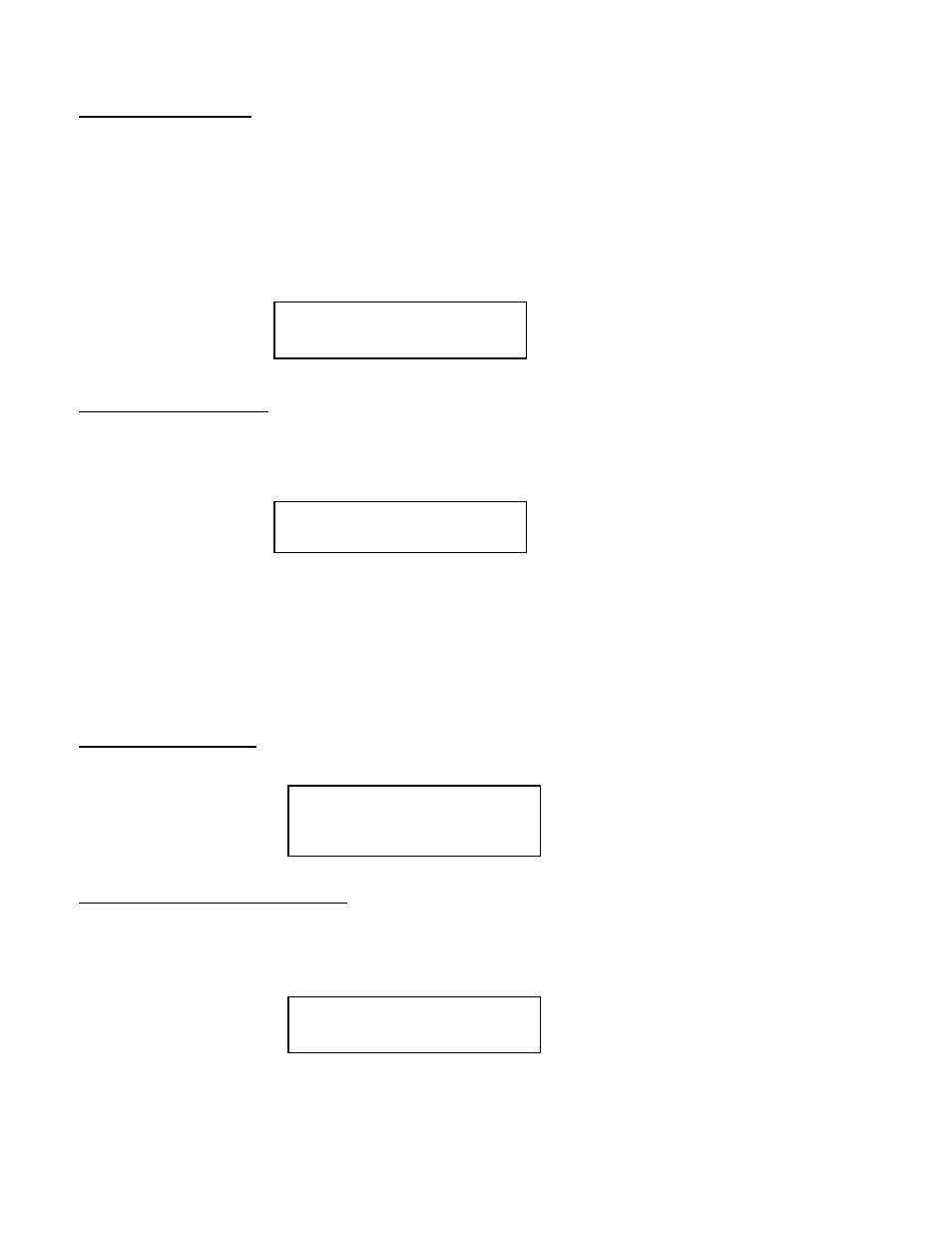
6.4.3 Set Channel Type
This menu entry allows the selection of the Channel Type for each gas channel input. This is an alpha
numeric string that should encompass the units of measure followed by the chemical formula. For example
“ppm H2S” or “% LEL”. Use the up and down arrows to find the appropriate alpha numeric selection and
then use the ENTER button to select it. Enter the character string as is is expected to be displayed on the
Main Display.
NOTE: The character entry for a “space” is required and is available in the alphanumeric choices.
All
character positions must have an entry including “spaces” for unused characters at the end of the string.
This menu appears as:
Set Channel Type:
CH1 = (PPM_H2S___)
6.4.4 Set Channel Alarms
This menu entry allows for the selection of the Channel Alarms for each gas channel input. These
represent your alarm level set-points. These set-points can be entered in 5% increments of the full-scale
range that has been selected for that channel. This menu entry will also set whether the alarm should be
ascending (right arrow) or descending (left arrow) by toggling. This menu appears as:
Set Channel Alarms:
CH1 – ALM1 = X.X
Æ
Each gas channel has the capability to set up to 3 alarms (ALM1, ALM2, and ALM3).
NOTE: If there is no intention of using a gas alarm relay, a setting of 0.00 (zero) will make it inactive.
NOTE: Any channels that are in alarm will display “ALM” instead of “CH#” on the Main Display.
NOTE: If the channel range is changed, then the alarm set points must be re-entered!
6.4.5 Set Date and Time
This menu entry allows for the correct entry of the current date and time. The menu appears as:
Set Date and Time:
01/26/04_14:56:07
6.4.6 View TWA and Peak Readings
This menu entry is used to view the recorded TWA and Peak readings for the different gas channels. This
data can be viewed on the screen or can be downloaded via the RS232 port to a PC for graphical
presentation. Refer to Section 7.2 on instruction for using the downloading software provided with this
controller.
05/05/04 09:00
0001
CH1 TWA XX PK XX
This data is recorded every hour and formatted for display. It will report the date (05/05/04), time (09:00),
record # (0001), CH#, TWA and Peak reading as shown above.
Model 440-RD Operator Manual
Rev. 1.0.2
Page 12 of 14
