0 rem ote display operation – Detcon 440 User Manual
Page 13
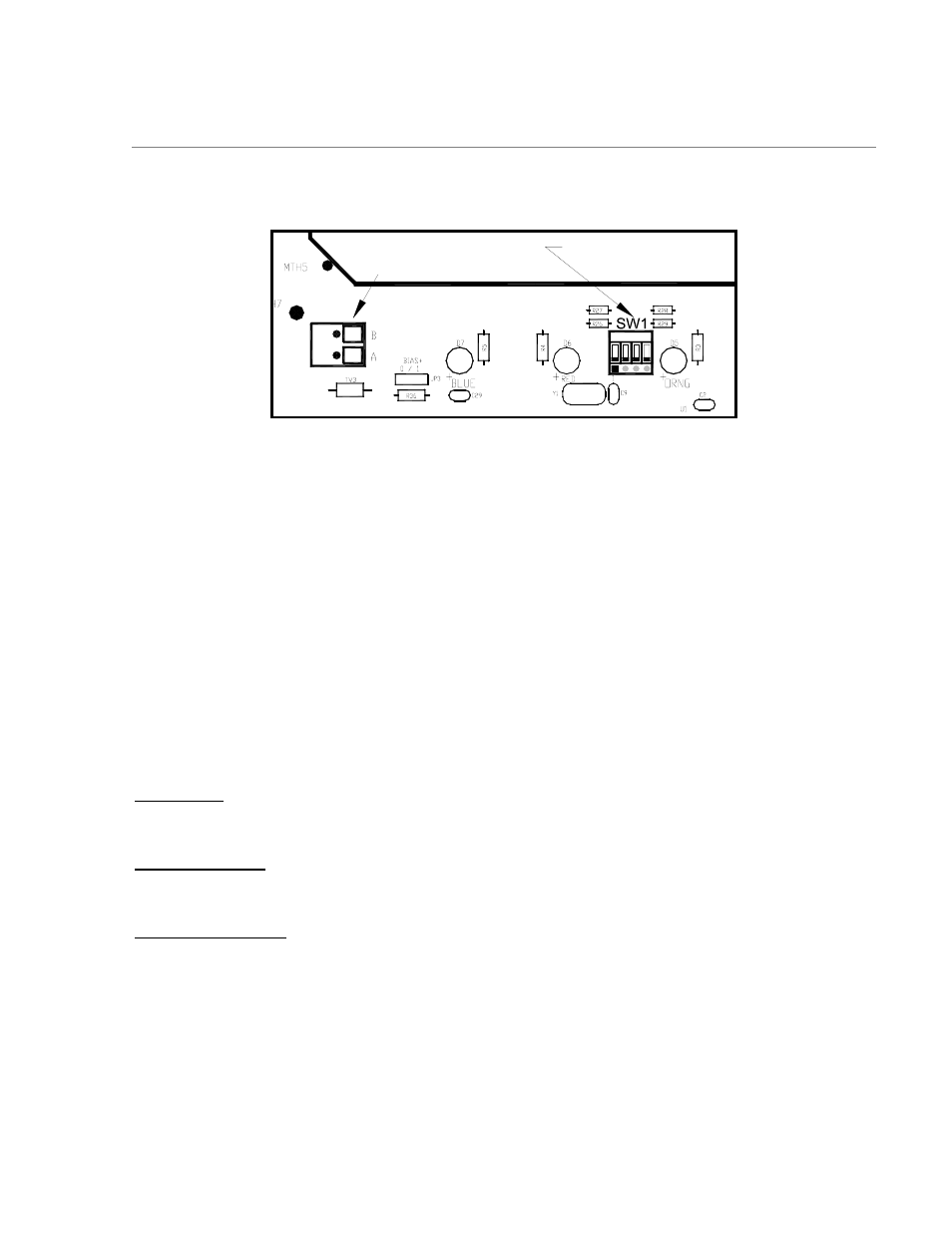
6.0 Rem ote Display Operation
6.1 Password Protection
ON
OFF
J7
RS-485 Input for
Gas Sensor.
1 2 3 4
part of Control Board
SW1 pos 4 - Password
Protect Switch
Figure 7 Password Protection SW1
Password protection is accomplished via a switch selection on the backside of the Controller PCB. (Figure
7 SW1.) With Switch 1 position 4 in the ON position, the Controller will be in Password Protected mode.
In this mode there is no access to the Menus. The only functionality provided for is the Main Display and
use of the Reset and Acknowledge functions. With Switch 1 – 4 in the OFF position, Password Protection
is turned off and there is complete access to the Menus.
6.2 Navigating the Menus
The user-interface for configuring gas channels and alarms is very simple to use. The menu text is
displayed on the backlit LCD and is interfaced via the four function keys located below it. These keys are
labeled from left to right: PROG, UP, DOWN, ENTER. The ENTER key is a multiple-use key that also
controls the Reset and Acknowledge relay functions. With reference to the Menu Flow Chart (See Figure
9) and the correct function key sequencing, is easy to learn how to navigate the menus, make changes, and
access the logged data.
PROG Key:
From the Main Display, the PROG key enters into the Main Menu. Once inside the Main Menu, the
PROG key acts as an “Escape” key that moves backwards in the Menu flow chart.
“Up Arrow” Key:
This key moves the user up the Main Menu flow chart. It is also used to change highlighted entries
within menu selections in the upward direction.
“Down Arrow” Key:
This key moves the user down the Main Menu flow chart. It is also used to change highlighted entries
within menu selections in the downward direction.
ENTER and Reset/Ack Key:
This key has a multiple-use purpose. The ENTER function is used to accept selections within all Menu
screens.
The Enter Key is also used to execute the Reset and Acknowledge functions. The Reset function releases
all latched relays if pressed after they have cleared the alarm/fault condition. The Acknowledge function
will disengage any silencable relays that are in a currently active state. This is typically used to silence
alarm annunciators, once the end-user has assessed the alarm condition.
Model 440-RD Operator Manual
Rev. 1.0.2
Page 9 of 14
