Detcon FP-524D INSTRUCTION MANUAL User Manual
Page 22
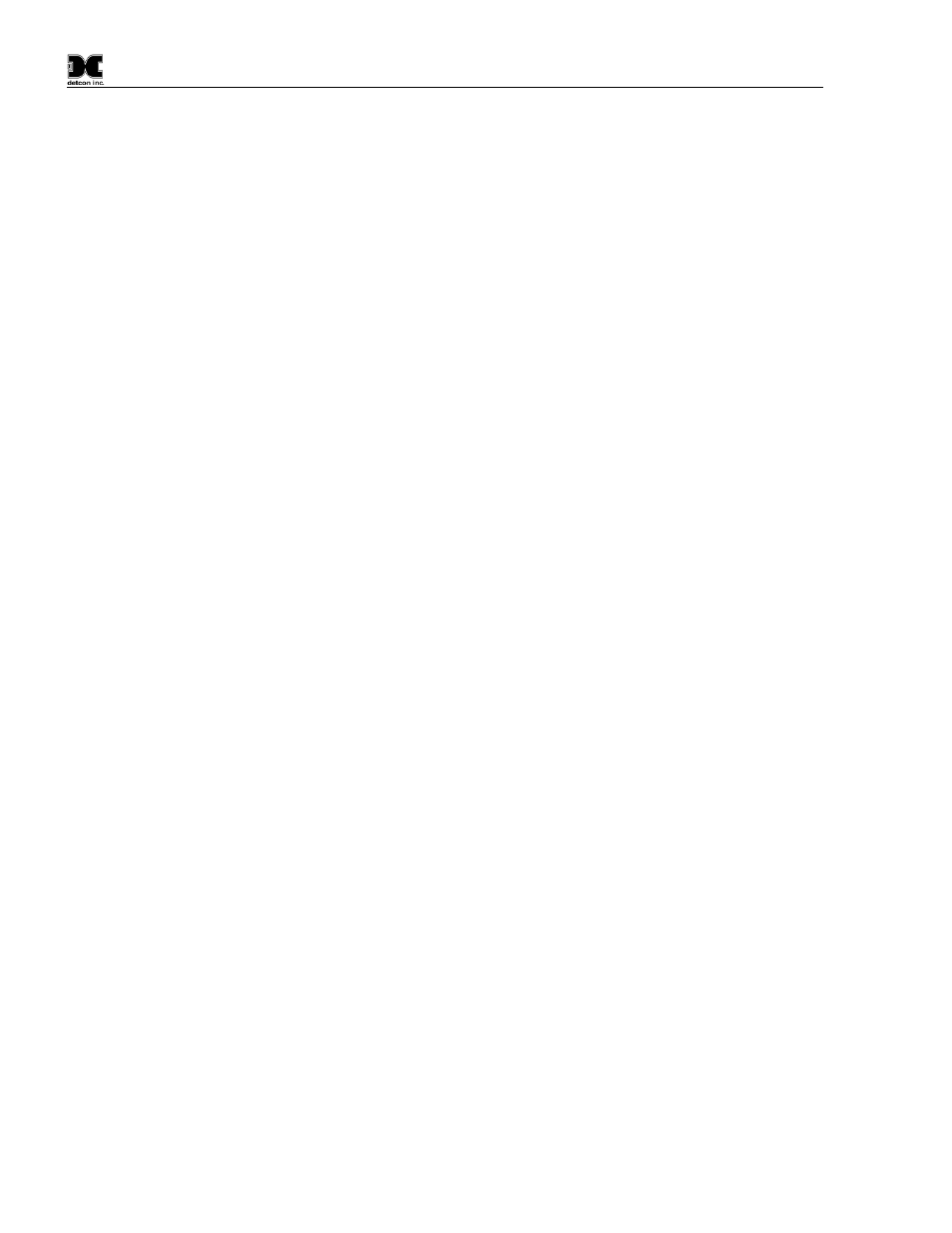
Model FP-524D
FP-524D Instruction Manual
Rev. 1.4
Page 18 of 39
Alarm 1 Settings
Alarm 2 Settings
Fault Settings
Navigating Program Mode
From Normal Operation, enter Program Mode by holding the magnet over PGM2 for 4 seconds (until the
displays starts to scroll “View Sensor Status”). Note, the “▼” prompt will show that the magnetic switch is
activated during the 4 second hold period. The sensor will enter Program Mode and the display will display
the first menu item “View Sensor Status”. To advance to the next menu item, hold the magnet over PGM1 or
PGM2 while the current menu item’s text is scrolling. At the conclusion of the text scroll, the arrow prompt
(“▼” for PGM2 or “▲” for PGM1) will appear, immediately remove the magnet. The display will advance to
the next menu item. Repeat this process until the desired menu item is displayed. Note, PGM1 moves the
menu items from right to left and PGM2 moves the menu items from left to right.
To enter a menu item, hold the magnet over PGM1 or PGM2 while the menu item is scrolling. At the
conclusion of the text scroll the “▼”prompt (“▼” for PGM2 or “▲” for PGM1) will appear, continue to hold
the magnet over PGM1 or PGM2 for an additional 3-4 seconds to enter the selected menu item. If there is no
magnet activity while the menu item text is scrolling (typically 4 repeated text scrolls), the sensor will
automatically revert to Normal Operation.
3.5.1
View Sensor Status
View Sensor Status displays all current configuration and operational parameters including: sensor type,
software version number, detection range, AutoSpan level, days since last AutoSpan, estimated remaining
sensor life, bridge current, bridge voltage, gas factor, cal factor, mA output, input voltage, and sensor ambient
temperature.
From the View Sensor Status text scroll, hold the magnet over PGM1 or PGM2 until the “▼” prompt appears
and continue to hold the magnet in place for an additional 3-4 seconds (until the display starts to scroll “Status
Is”). The display will scroll the complete list of sensor status parameters sequentially:
Sensor Model Type
The menu item appears as: “FP-524D”
Current Software Version
The menu item appears as: “V X.XXZ5”
Range of Detection
The menu item appears as: “Range XXX”
AutoSpan Level
The menu item appears as: “Auto Span Level XX”
Days Since Last AutoSpan
The menu items appears as: “Last Cal XX days”
Remaining Sensor Life
The menu item appears as: “Sensor Life XXX%”
