Detcon FP-624D User Manual
Page 30
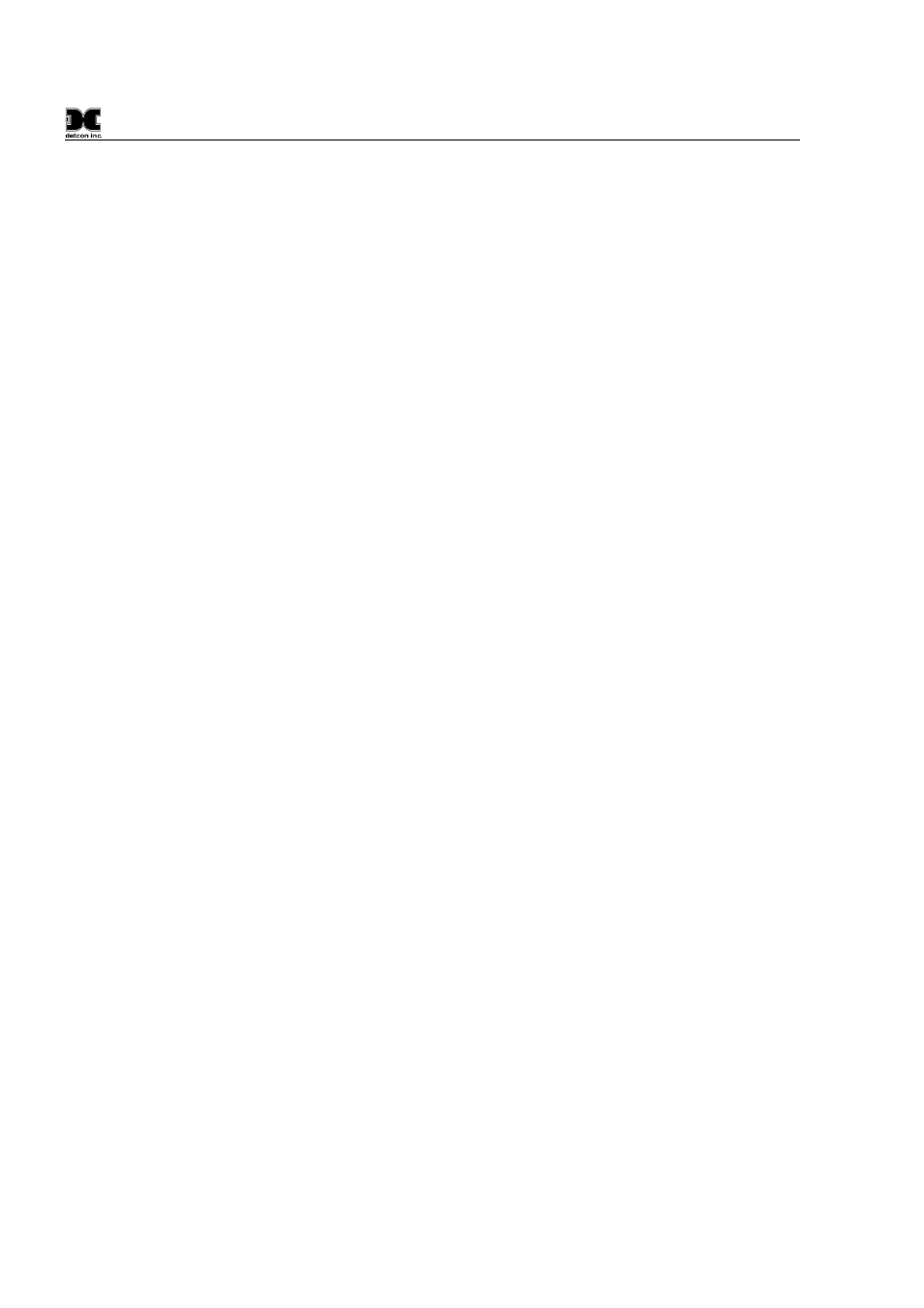
Model FP-624D
FP-624D Instruction Manual
Rev. 1.2
Page 26 of 42
3.5.9
Alarm 1 and 2 Settings
The FP-624D contains two Form C alarm relay outputs. These relays can be configured to change state when
the concentration exceeds a set level. The relays can be configured to operate in either energized or non-
energized mode. In non-energized mode, the normally open contact is open if the alarm level has not been
reached. In energized mode, the normally open contact is closed if the alarm level has not been reached.
Energized mode provides for fail-safe operation since a loss of power or cable failure will cause the contact to
be open.
The alarm relays can be configured as either latching or non-latching. In non-latching mode, the relay is
deactivated as soon as the sensor alarm condition is cleared. In latching mode, the relay remains active even
after the alarm condition has cleared. Once activated, the relay can only be deactivated by swiping a magnetic
programming tool above the PGM1 or PGM2 mark on the FP-624D face plate.
The alarm relays can be configured for ascending or descending mode. In ascending mode the relay will be
activated when the concentration is above the alarm threshold. This is the most common mode of operation for
the FP-624D. The alarm relays can also be activated in descending mode. In this mode, the alarm relays will
activate when the concentration is below the alarm threshold.
The menu item appears as: “Alarm X Settings”
From the “Alarm X Settings” text scroll, hold the programming magnet over PGM1 or PGM2 until the “▼”
prompt appears and continue to hold the magnet in place for an additional 3-4 seconds (until the display starts
to scroll “Set Level”). The display will then switch to “XXX“ (where XXX is the current alarm level in %
LEL). Swipe the magnet momentarily over PGM2 to decrease or PGM1 to increase the alarm level until the
desired level is displayed. Hold the magnet over PGM1 or PGM2 for 3 seconds to accept the new value (until
the display starts to scroll “Level Saved”).
The display will scroll “Set Ascending”, and then switch to “Yes” or “No”. “Yes” indicates the relay is in
ascending mode and “No” indicates the relay is in descending mode. Swipe the magnet momentarily over
PGM2 or PGM1 until the correct value is displayed. Hold the magnet over PGM2 for three seconds to save the
setting.
The display will scroll “Set Latching”, and then switch to “Yes” or “No”. “No” indicates the relay is non-
latching and “Yes” indicates the relay is latching. Swipe the magnet momentarily over PGM2 or PGM1 until
the correct value is displayed. Hold the magnet over PGM2 for three seconds to save the setting.
The display will scroll “Set Energized”, and then switch to “Yes” or “No”. “No” indicates the relay is
normally non-energized and “Yes” indicates the relay is normally energized. Swipe the magnet momentarily
over PGM2 or PGM1 until the correct value is displayed. Hold the magnet over PGM2 for three seconds to
save the setting.
Move to another menu item by executing a momentary hold, or, return to Normal Operation via automatic
timeout of about 15 seconds (the display will scroll “Alarm X Settings” 4 times and then return to Normal
Operation).
3.5.10 Fault Settings
The FP-624D contains a single Form C fault relay output. This relay can be configured to change state when
the sensor experiences a fault condition. This relay can be configured to operate in either energized or non-
energized mode. In non-energized mode, the normally open contact is open if the sensor is not in fault. In
energized mode, the normally open contact is closed if the sensor is not in fault. Energized mode provides for
fail-safe operation since a loss of power or cable failure will cause the contact to be open.
