Meter functions – Delmhorst Instrument RDM-3P User Manual
Page 11
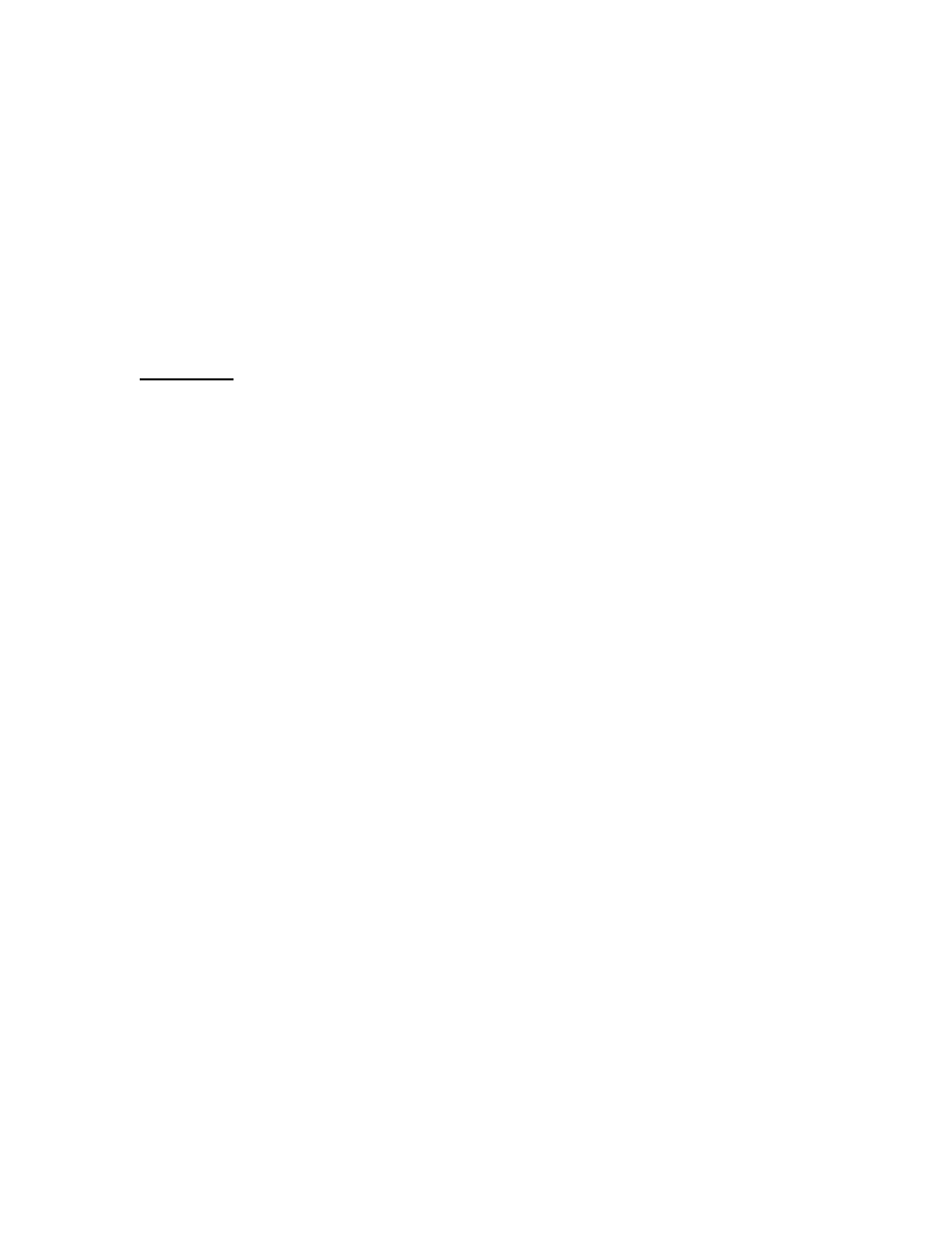
Copyright
2005, Delmhorst Instrument Co.
Page 8 of 28
o Setup: This menu option selects access to the rest of the meter features:
Set Date and Time, Set Power-off Time, Set Backlight and Conversions
o Off: This menu options turns the meter off. It should be noted here that the
meter will remember certain configurable parameters through to the next
power-up.
Meter functions:
MC READ:
The RDM3 operates on the principle of electrical resistance - it uses wood as the
element in a circuit by driving two electrode pins into it. This method is effective
because moisture is an excellent conductor of electricity and wood is an effective
insulator. Besides the moisture content itself, the factors that affect the accuracy
of the readings are the wood temperature and species. To insure reliable results,
set the meter to the appropriate temperature and species parameters before
taking readings.
The meter is able to store MC measurement results for review, statistical analysis
or download to a PC. In order to allow the user to better keep track of stored
data, the meter organizes MC readings in groups called JOBS.
o A reading cannot be taken or stored without being part of a job.
There are no limitations to a job size, other than those imposed by
storage memory limits.
o The meter supports up to 98 different jobs at any one time.
o The meter imposes strict boundaries among existing jobs. All
operations on stored data can only be performed on the job
selected.
o The meter restricts each job to one species. Only readings taken
from the same species can belong to a specific job. More than one
job can be defined with the same species.
RDM
3
automatically configures MC READ Mode with the following default set of
parameters when this feature is first accessed:
