Meter use – Delmhorst Instrument RDM-3P User Manual
Page 10
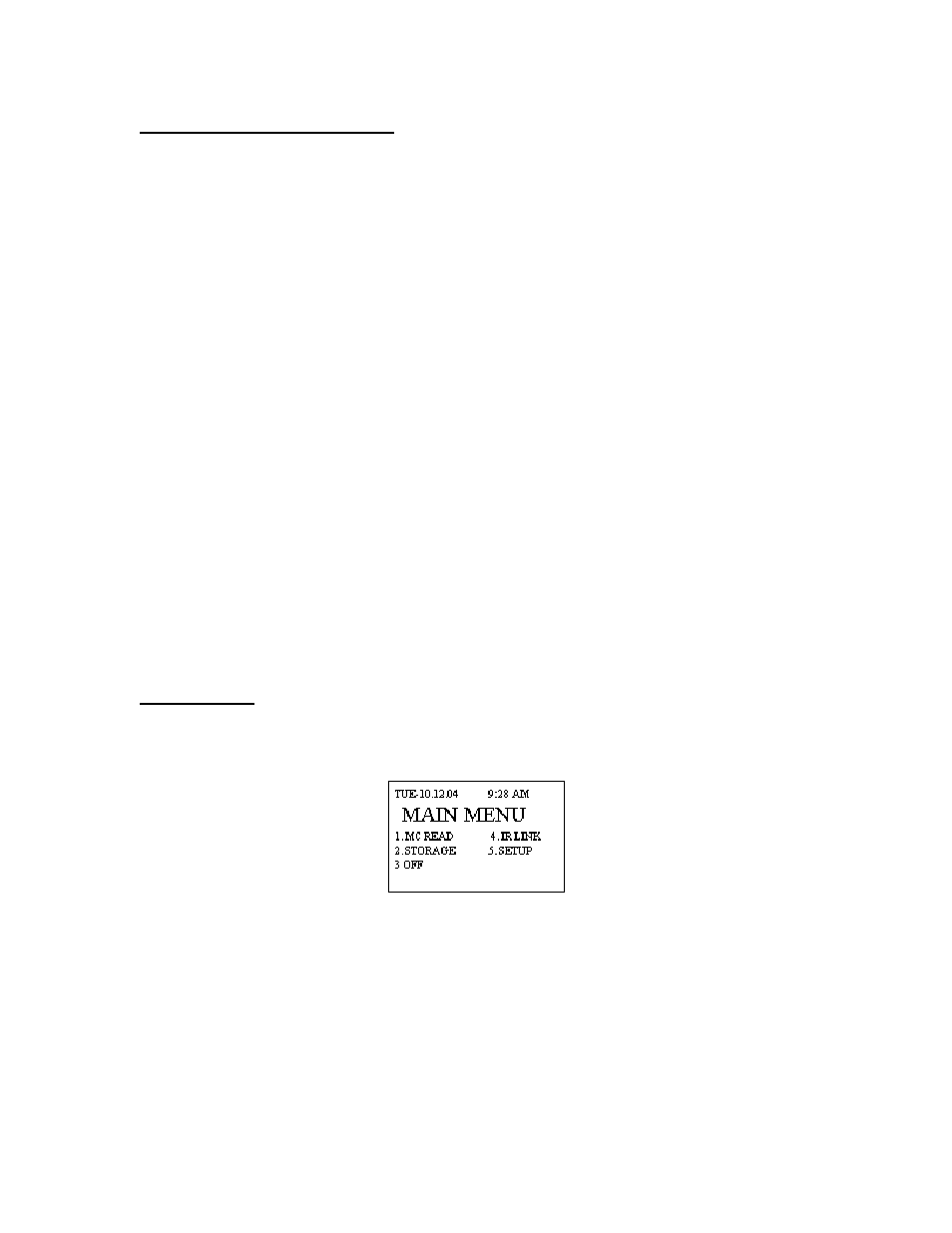
Copyright
2005, Delmhorst Instrument Co.
Page 7 of 28
POWERING UP THE METER:
1. Press and hold the center (SELECT) button.
2. The meter switches on and displays the meter name and software
version for a couple of seconds. If the button is released during this
time the meter will turn off immediately.
3. Following the meter name/software version screen, the meter switches
the display to the Main Menu and pre-selects the “MC Read” mode
option. Release the SELECT button at any time now and the meter will
remain ON.
NOTE: Once the power-on cycle is complete, the center button returns to its main function
of SELECTing the currently highlighted option on the screen.
3.
Meter Use
This chapter describes each meter menu in detail, as well as the use of each
meter feature.
MAIN MENU:
The RDM
3
Main Menu is the default screen at power-up. It provides access to
every available meter function, as well as to each feature or feature category.
o MC READ: This menu option selects the contact Moisture Content
measurement function
o Storage: This menu option selects Reading Storage and related features.
They are: View Statistics, Stored Readings, Clear Memory, Restore
Defaults
o IR Link: This menu option selects the PC download interface feature
