Aposonic A-S1604R4 User Manual
Page 53
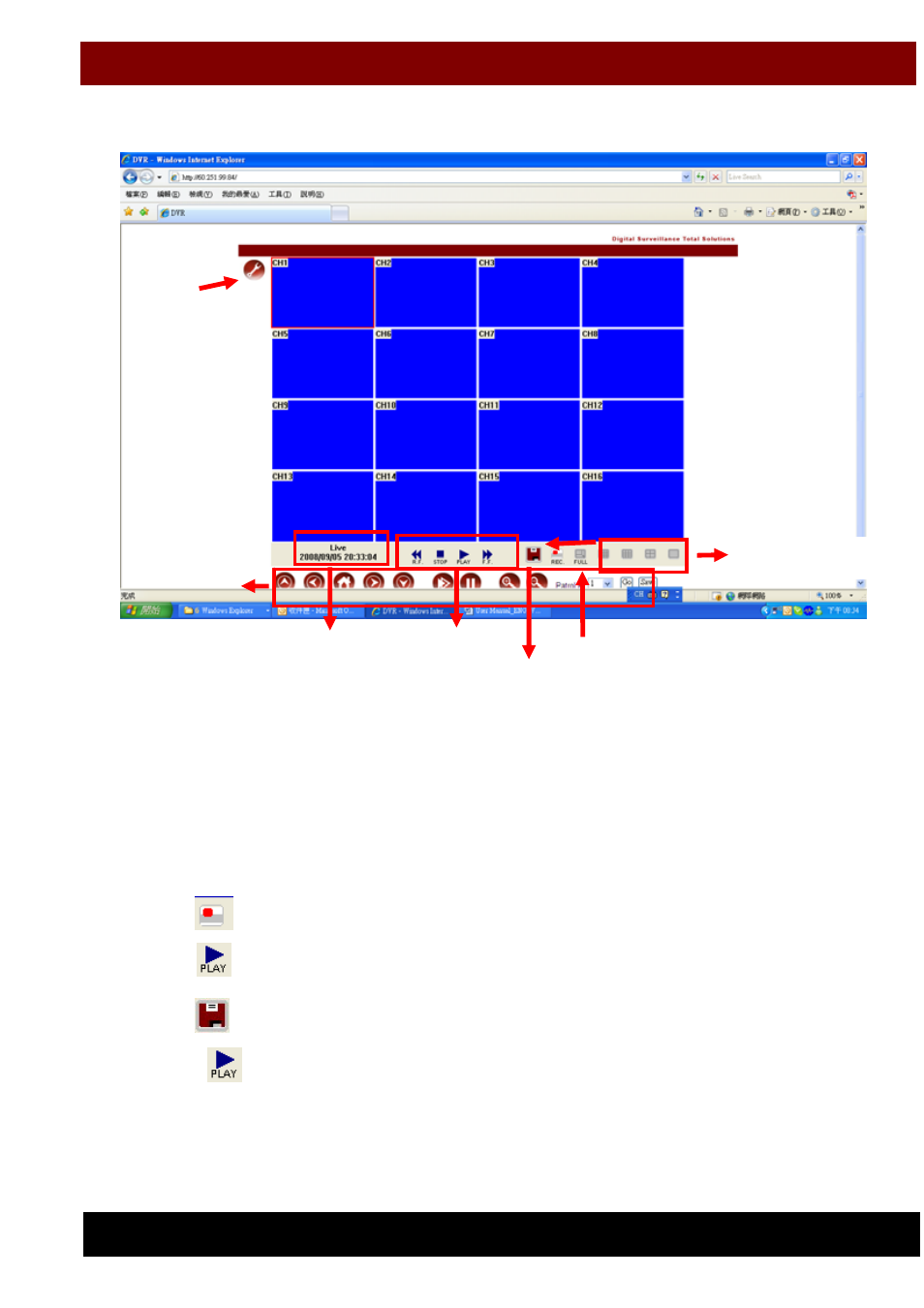
52
6.4 REMOTE
CONTROL
LIVE VIEWING
A.
DVR Configuration
Get into DVR network menu.
B.
SCREEN FORMAT
Switch screen format and click twice to switch different channels with full screen.
C.
REC. Videos are saved as AVI file.
D.
Playback
E.
Time-Point Backup
Click , and playback window will popup
PLAYBACK by TIME SEARCH & EVENT SEARCH
DVR Configuration
System Time
Screen Format
Play Back
REC
PTZ Control
Full Screen
Time-Point Backup
Playback Time Search Time
