Aposonic A-S1604R4 User Manual
Page 34
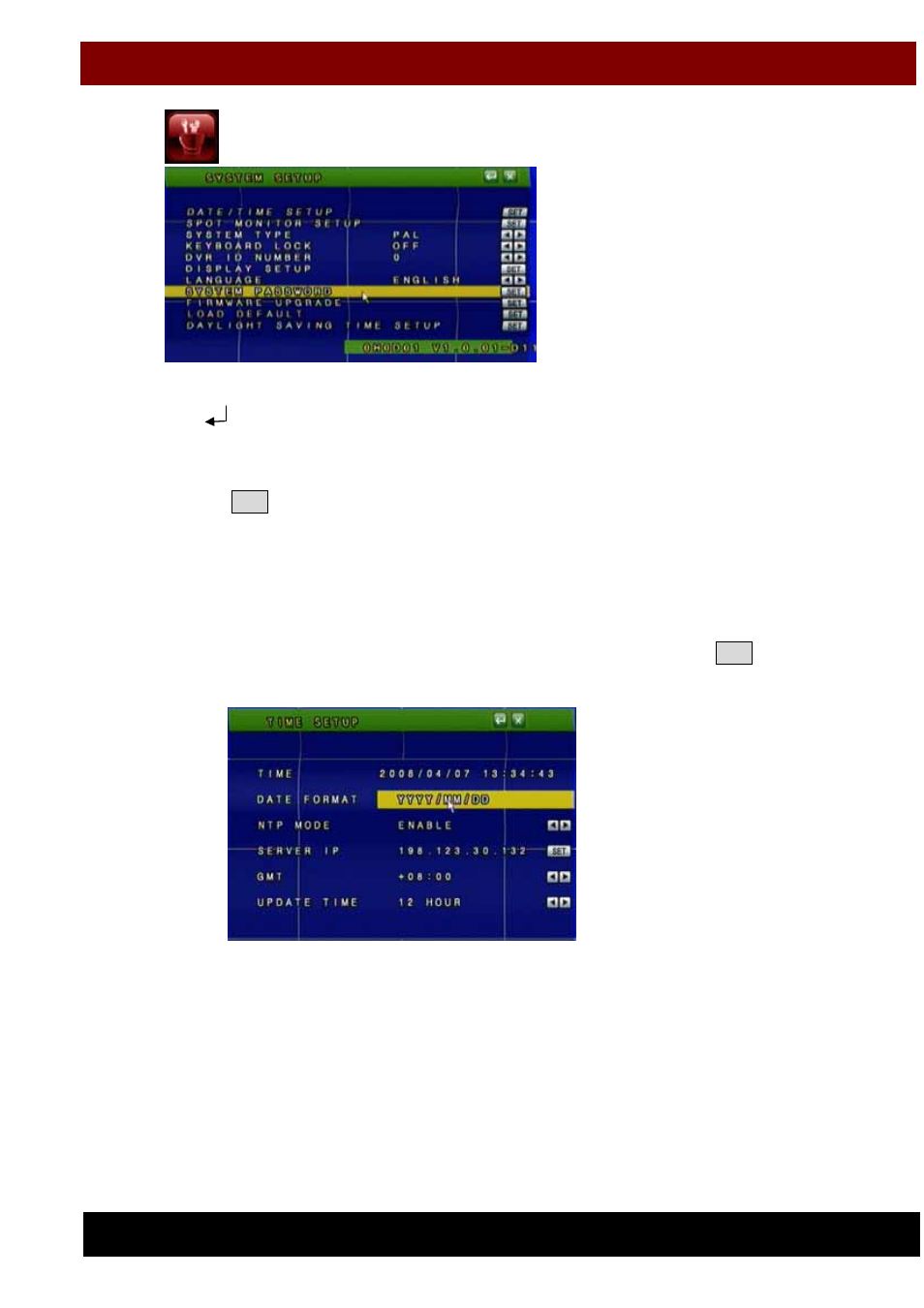
33
3.10
SYSTEM SETUP
Press ▲ or ▼ to select items.
Press ◄ or ► to change values.
Press into SET to see more options.
A. DATE / TIME SETUP
Press SET to set DATE / TIME.
A-1. TIME
Use mouse wheel to change DATE/ TIME.
A-2. DATE FORMAT
Use mouse wheel to change DATE. There are DD/MM/YYYY, YYYY/MM/DD
and MM/DD/YYYY three modes.
A-3. NTP MODE
Use mouse wheel to change NTP. When NTP is enable, use SET to change
SERVER IP and use ◄ or ►/ mouse wheel to change GMP and UPDATE
TIME.
B. SPOT MONITOR SETUP
There are FULL SWITCH、QUAD SWITCH and OFF options for spot monitor
display.
