Aposonic A-S0804R3 User Manual
Page 35
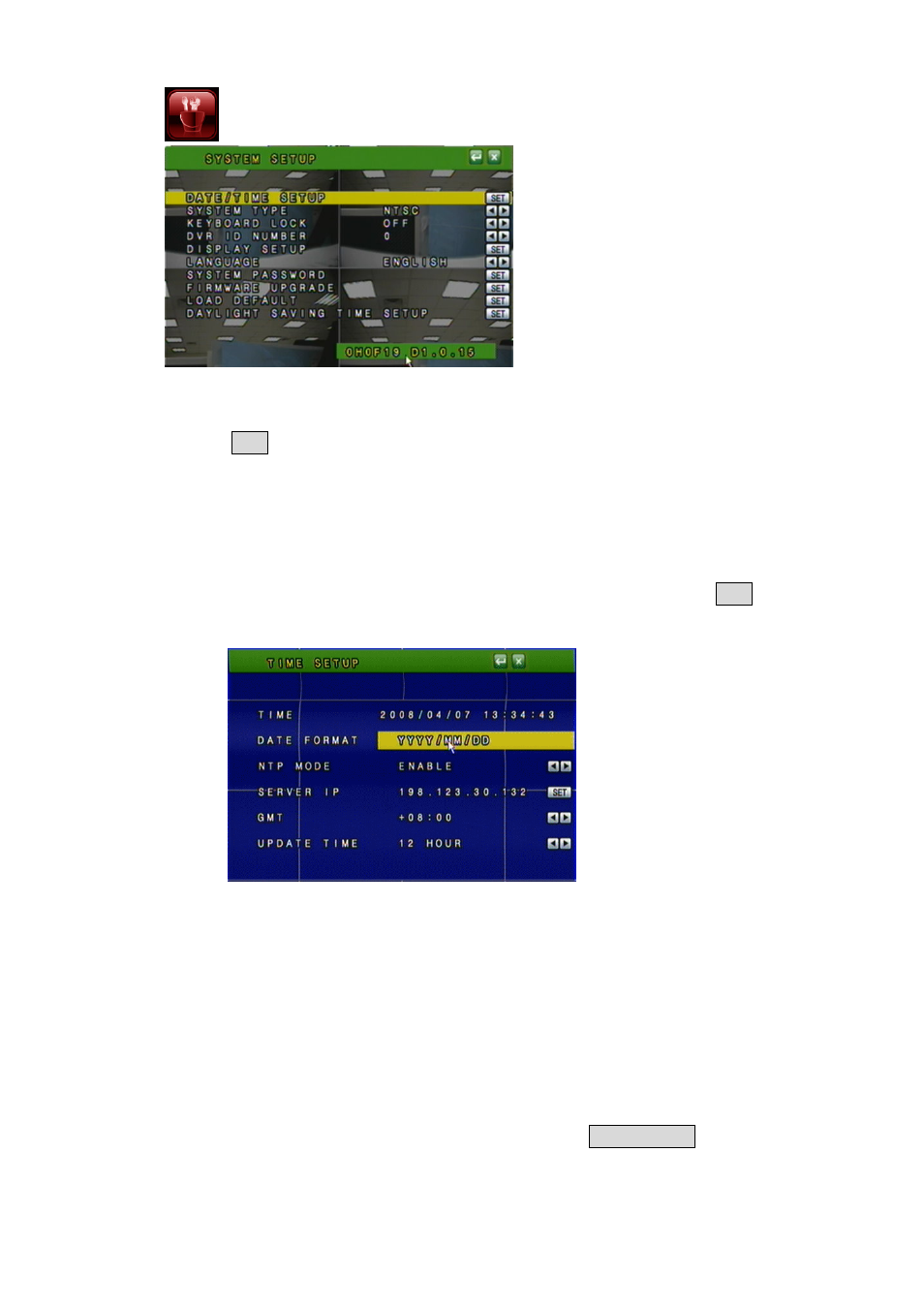
35
3.10
SYSTEM SETUP
A. DATE / TIME SETUP
Press SET to set DATE / TIME.
A-1. TIME
Use mouse wheel to change DATE/ TIME.
A-2. DATE FORMAT
Use mouse wheel to change DATE. There are DD/MM/YYYY, YYYY/MM/DD
and MM/DD/YYYY three modes.
A-3. NTP MODE
Use mouse wheel to change NTP. When NTP is enable, use SET to change
SERVER IP and use ◄ or ►/ mouse wheel to change GMP and UPDATE
TIME.
B. SYSTEM TYPE
Press ◄ or ►/ mouse wheel to change the system type.
C. KEYBOARD LOCK
Press ◄ or ►/ mouse wheel to switch ON/ OFF. There are OFF, TYPE 1 and TYPE 2
three options.
OFF:UNLOCK.
TYPE 1: Only can switch split screen and full screen. The user can operate AUTO
and MENU functions as well. However, the password has to be filled in to
implement playback mode.
TYPE 2: LOCK (Except MENU button). The password has to be filled in to
implement playback mode.
After KEYBOARD LOCK mode setup, please set up PASSWORD
Without password, un-authorized users could access into SYSTEM SETUP and make
changes of settings easily.
D. DVR ID NUMBER
Press ▲ or ▼ to select items.
Press ◄ or ► to change values.
Press SET to see more options.
