Aposonic A-S0804R3 User Manual
Page 29
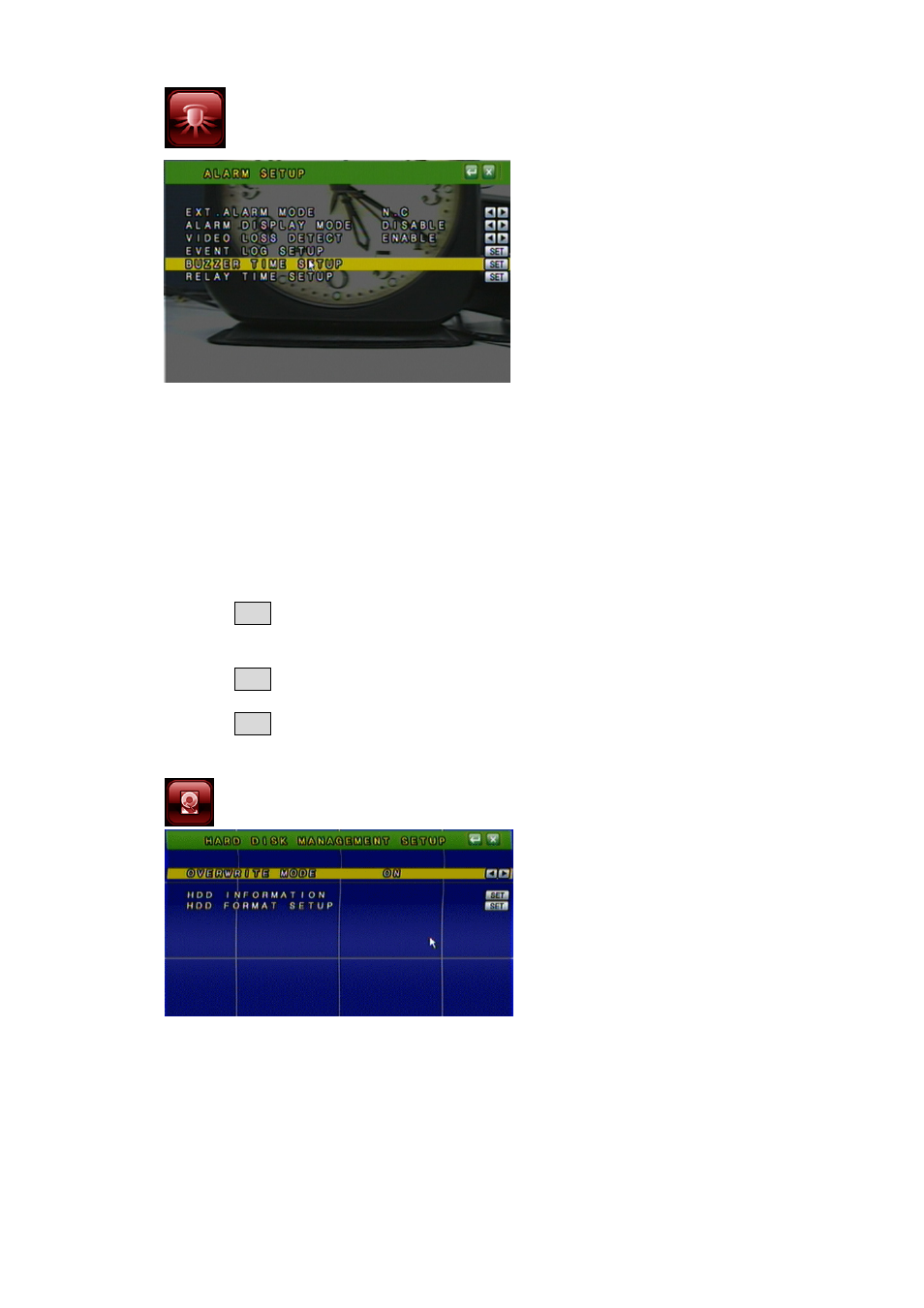
29
3.6
ALARM SETUP
Press ▲ or ▼ to select items.
Press ◄ or ► to change values.
Press SET to see more options.
A. EXT. ALARM MODE
Select N.C for “normal close” alarm input, or select N.O for “normal open” alarm
input.
B. ALARM DISPLAY MODE
Press ◄ or ►/ mouse wheel to change value for ALARM DISPLAY MODE with full
screen.
C. VIDEO LOSS DETECT
Press ◄ or ►/ mouse wheel to switch VIDEO LOSS ALARM ON or OFF.
D. EVENT LOG SETUP
Press SET to change value for MOTION EVENT / VIDEO LOSS EVENT to ON /
OFF.
E. BUZZER TIME SETUP
Press SET to set dwell time of BUZZER/ ALARM.
F. RELAY TIME SETUP
Press SET to set dwell time of RELAY.
3.7
HARD DISK MANAGEMENT SETUP
A. OVERWRITE MODE
Press ◄ or ► to change value OVERWRITE MODE ON or OFF.
B. CAPACITY WARNING (When Overwrite Mode is OFF, Capacity Warning will
enable)
Press ◄ or ► to change value to 20/ 15/ 10 or 5% with non-overwrite mode. When
LEFT RATIO is below the setting, it will enable AUDIBLE ALARM (If AUDIBLE
ALARM of BUZZER of ALARM SETUP is ON).
Press ▲ or ▼ to select items.
Press ◄ or ► to change values.
Press SET to see more options.
