Basic settings, System – Additel PCal User Manual User Manual
Page 8
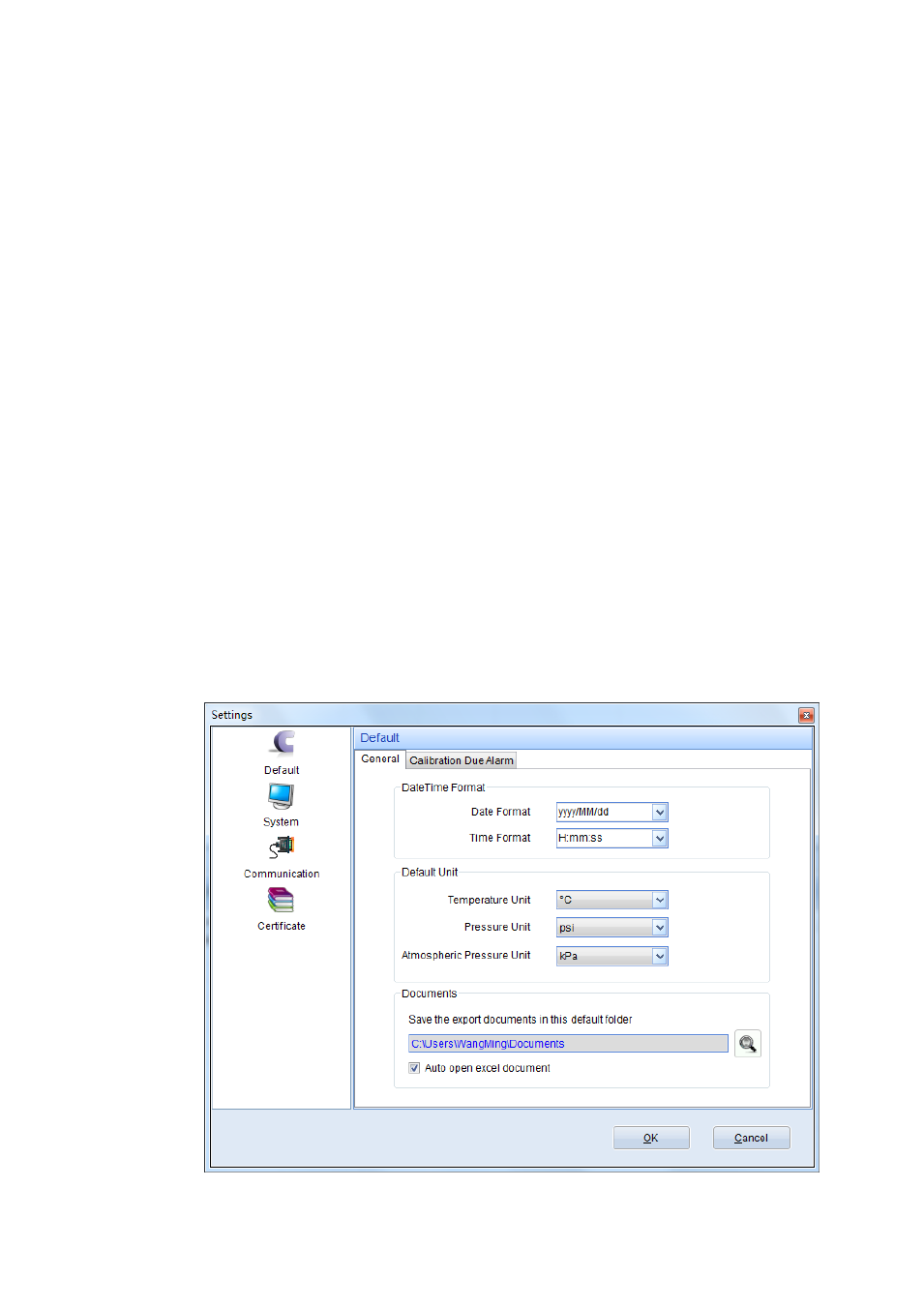
- 7 -
Basic Settings
Basic settings can be edited anytime. For a better experience we recommend
you modify after your initial setup as it may help in making your daily use of PCAL
more efficient.
System
The System section allows you to define the following options:
User Management
In this section you can manage username and password, such as creating,
editing and deleting the user. When a user is logged in, the name of the user is
displayed in the Status Bar at the bottom of the PCal main window.
New: creates a new user.
Edit: edits existing username, full name and password.
Delete: deletes existing user’s information (“Admin” account can't be
deleted).
Change User
Clicking this menu button, you can change the current user.
Settings
By clicking the Settings button, a new dialog interface will be displayed as
pictured below; there are four editable items listed in left section.
