Certificate management – Additel PCal User Manual User Manual
Page 29
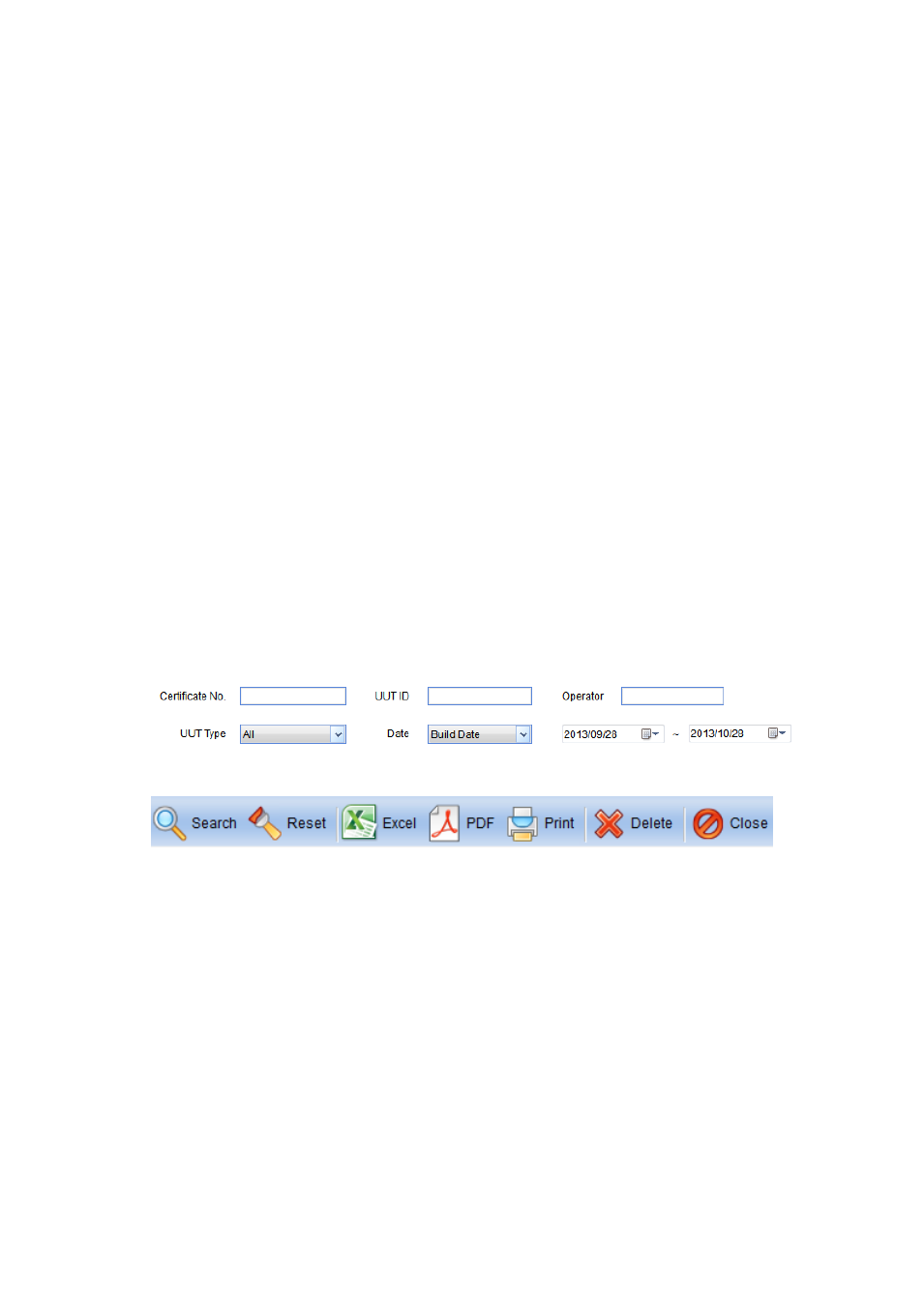
- 28 -
Certificate Management
Certificates are the documents that record the calibration of gauges. The
certificate templates of PCal are excel .xls or .xlsx format documents.
When as found
and as left calibrations have been completed, the certificate can be created, viewed
and printed. Since all of the data for the certificate is retained in the database, the
certificate can be recreated at any time.
Search: First select the UUT types (gauge or transmitter). Then enter into the
Certificate No., UUT Type or UUT No. The date search information will need to be set
before searching for the certificate.
Reset: Select to reset the search condition.
Export Certificate: If you want to generate a certificate and view the detailed
information of the certificate, please click the Export Certificate button. It will create
the certificate and open it in Excel or PDF. The Microsoft Office (2007 or later) and
the Save as PDF or XPS subassembly are both required prior to exporting the
certificate. You can install the Save as PDF or XPS subassembly which is provided in
the “Toolkit” folder of the CD.
Print Certificate: Print certificate by clicking the Print Certificate button. The
Microsoft Office (2003 or later) is required.
Delete Certificate: If you do not want the certificate, you can delete the
certificate by clicking the Delete button.
Close: Close the window by clicking the close button.
Certificates: In the Section, you can generate, view and print certificates, Refer
to the discussion of Certificate Management in Certificates for detailed information
about managing certificates.
