WEN 56405 Power Pro 4050 Watt User Manual
Page 22
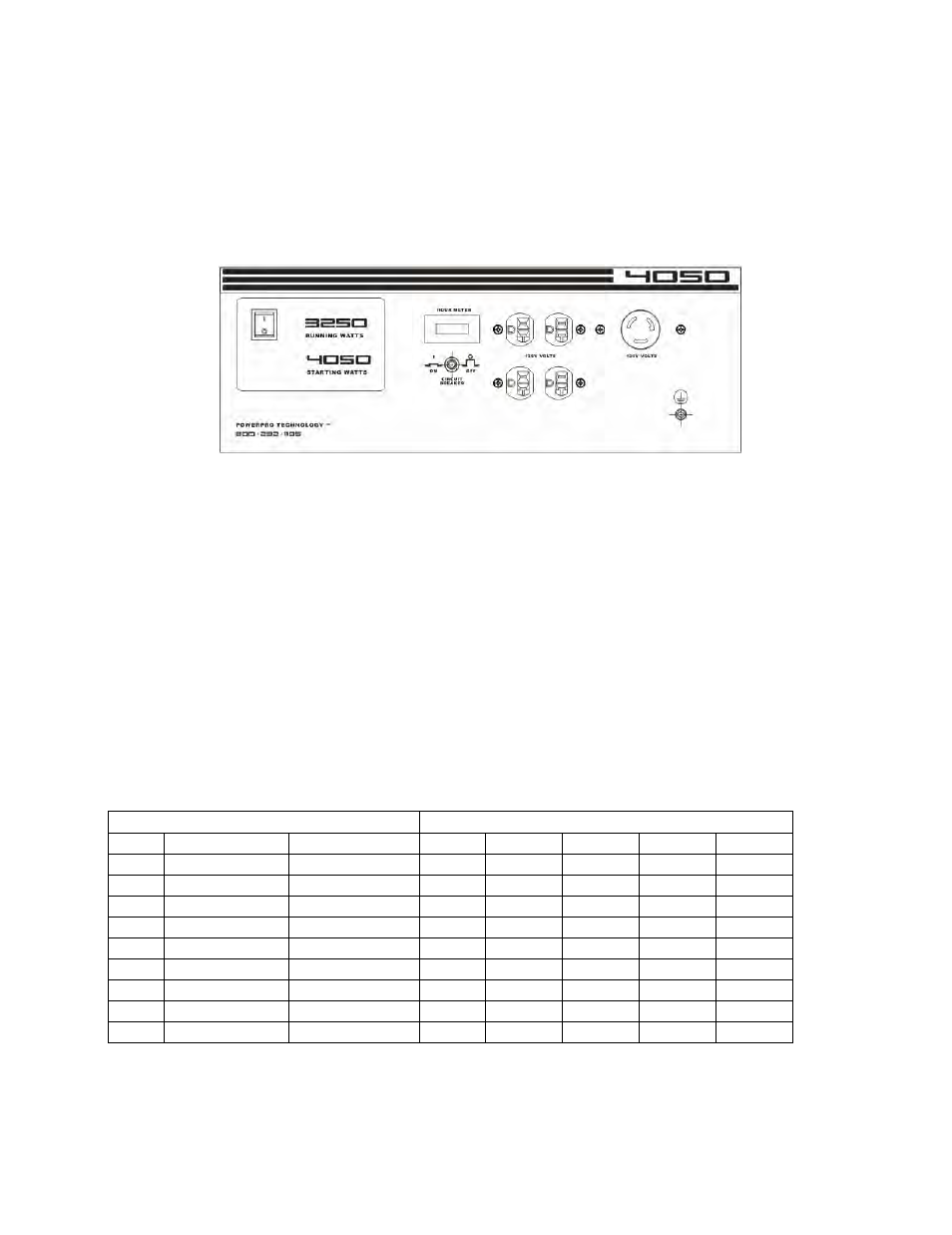
1. Plug in each electrical device with the device turned off. NOTE: Be sure to attach
appliances to the correct receptacles (outlets). Connect standard 120 Volt, single phase, 60
Hz loads only to the 120 Volt receptacles. Connect 120 Volt, single phase, 60Hz loads with
a NEMA L5-30 plug only to the 120 Volt receptacle See Figure 11 for a depiction of each
of these receptacles.
2. Push in the circuit reset buttons to the “on” position (NOTE: They may be pushed in
already).
CAUTION: Do not connect 50Hz or 3-phase loads to the generator.
Figure 11- Receptacles available on the generator
CIRCUIT RESET BUTTONS
The circuit reset buttons help to prevent the generator from electrical overload. If your receptacle
short circuits or becomes overloaded by an electrical device or devices with too great a wattage
rating, the circuit protector may shut off power to the receptacle. In the event of such an overload,
disconnect all electrical devices from the generator and press the circuit reset buttons. If power
still does not return to the receptacle, call our customer service line.
SOME NOTES ABOUT POWER CORDS
Long or thin cords can drain the power provided to an electrical device by the generator. When
using such cords, allow for a slightly higher running wattage requirement by the electrical device.
See Figure 12 for recommended cords based on the power requirement of the electrical device.
Device Requirements
Max. Cord Length (ft) by Wire Gauge
Amps
Watts (120V)
Watts (240 V)
#8 wire #10 wire #12 wire #14 wire #16 wire
2.5
300
600
NR
1000
600
375
250
5
600
1200
NR
500
300
200
125
7.5
900
1800
NR
350
200
125
100
10
1200
2400
NR
250
150
100
50
15
1800
3600
NR
150
100
65
NR
20
2400
4800
175
125
75
50
NR
25
3000
6000
150
100
60
NR
NR
30
3600
7200
125
65
NR
NR
NR
40
4800
9600
90
NR
NR
NR
NR
*NR= not recommended
Figure 12- Maximum Extension Cord Lengths by Power Requirement
18
