Operation – WEN 4210 10 inch Drill Press with Cross Hair Laser User Manual
Page 21
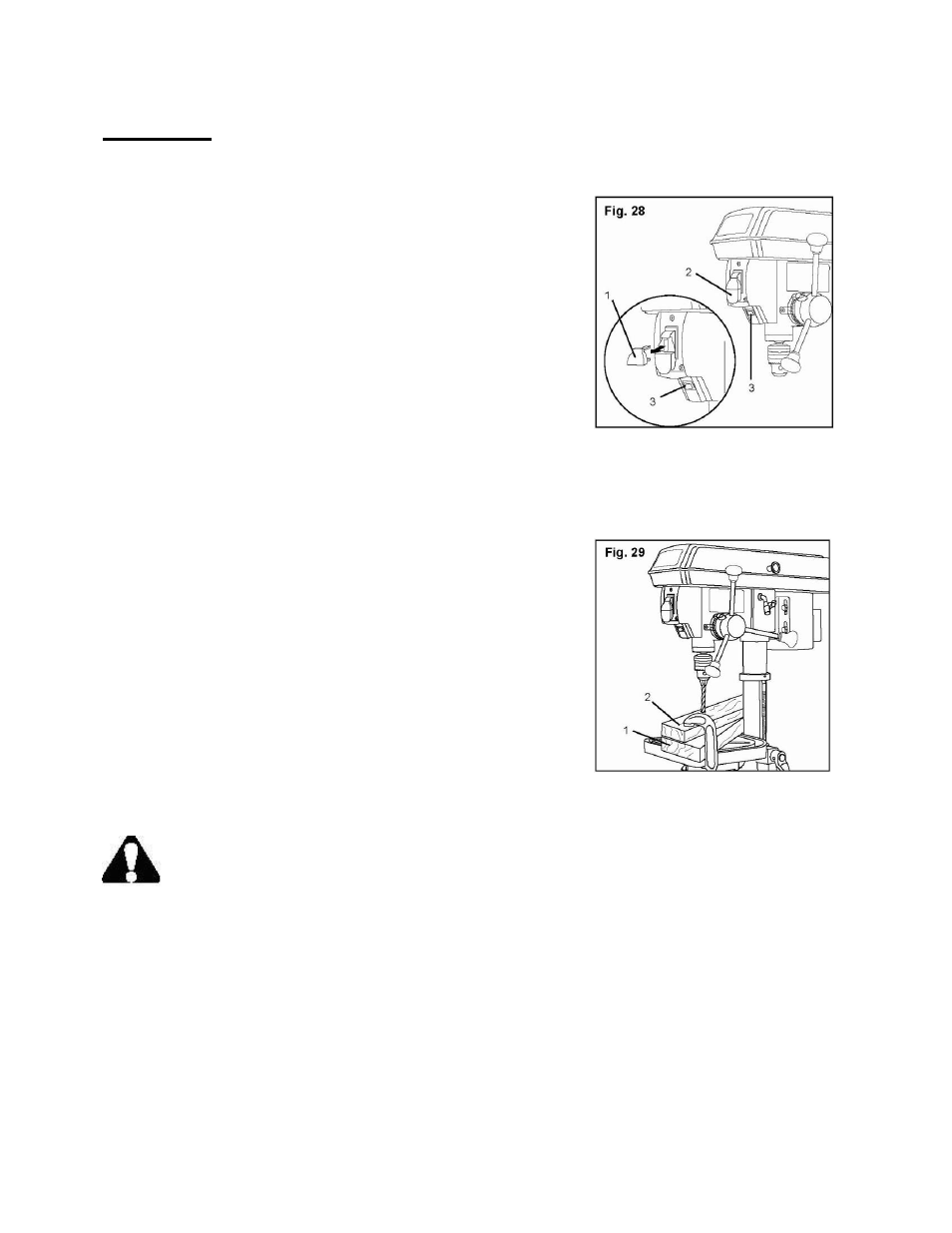
21
Operation
Switches
(Fig. 28)
1.
To turn the drill press ON, insert the safety key (1) into the
switch housing (2). As a safety feature, the switch cannot
be turned ON without the key.
2.
Flip the switch upward to the ON position.
3.
To turn the drill press OFF, move the switch to the down
position.
4.
To lock the switch in the OFF position, remove the safety
key from the switch. Store the key in a safe place.
5.
Press the light switch (3) to the ON position to turn on the light.
Position the table and workpiece
(Fig. 29)
Always place a piece of backup material (1) (wood, plywood,
etc.) on the table underneath the workpiece (2). This will
prevent splintering on the underside of the workpiece as the
drill bit breaks through. To keep the material from spinning out
of control, it must contact the left side of the column as
illustrated, or be clamped to the table.
Note: For small workpieces that cannot be clamped to the table,
use a drill press vise (optional accessory, not included). The
vise must be clamped or bolted to the table to avoid injury.
WARNING: To prevent the workpiece and the backup material from being torn from
your hand while drilling, position them to the left side of the column. If the workpiece
and the backup material are not long enough to reach the column, clamp them to the
table. Failure to do this could result in personal injury.
