Assembly and adjustments (continued) – WEN 4210 10 inch Drill Press with Cross Hair Laser User Manual
Page 11
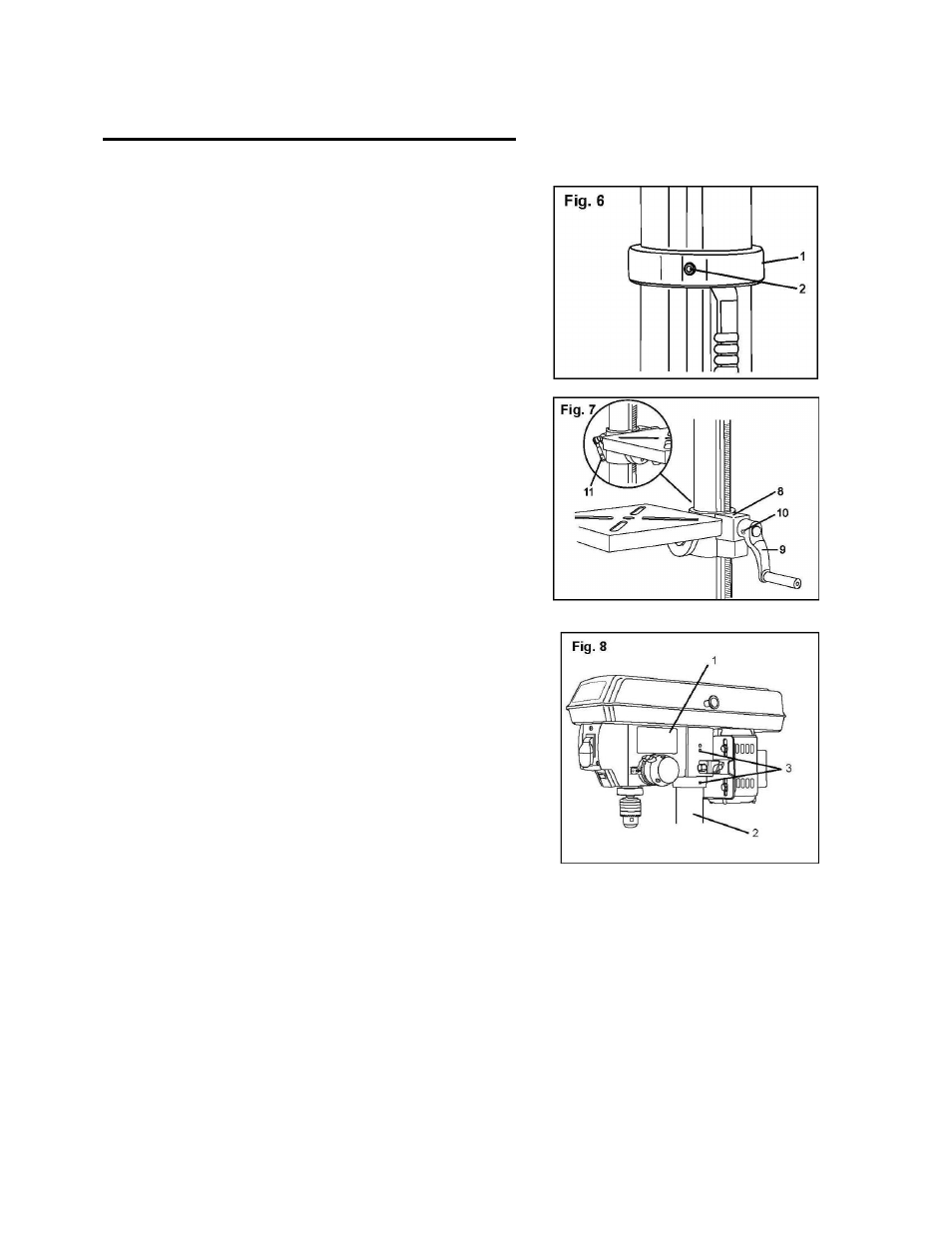
11
Assembly and adjustments (continued)
6. Place the collar (1) bevel side down over the rack.
Tighten the set screw (2) with the 3 mm
Allen wrench to hold the rack in position.
Note: Make sure there is enough clearance to allow the
table to rotate around the column. The collar must sit
loosely over rack and not angled on the column. To avoid
column or collar damage, only tighten the set screw
enough to keep collar in place (Fig. 6).
7. Insert the table support crank handle (9) into the worm
gear shaft on the side of the table support (8). Make
sure the set screw (10) is aligned on the flat of the
shaft and as close to the table support as possible.
Tighten the set screw (Fig. 7).
8. Position the table in the same direction as the base,
and tighten the column lock handle (11).
Drill press head to column
(Fig. 8)
1. Lift the drill press head assembly (1) carefully and
place the mounting hole of the drill press head onto the
top of the column (2). Make sure the head is seated
properly on the column.
2. Align the direction of the drill press head to the
direction of the base and the table.
3. Tighten the two set screws (3) using an Allen wrench.
