USGlobalsat GH-625B User Manual User Manual
Page 54
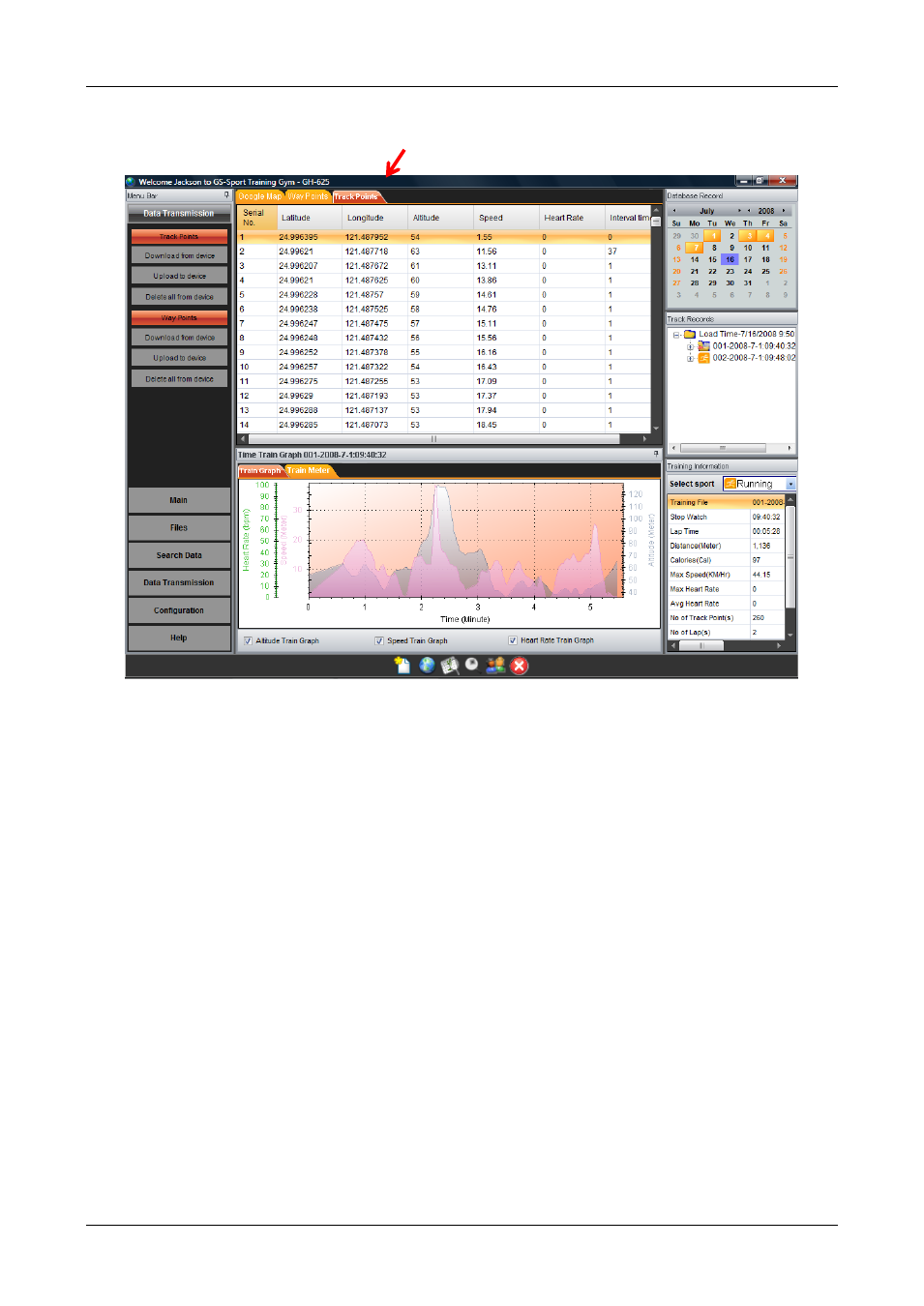
GH-625
Page 54
9.2-12 View Track points information for details
Select Track-points Bar
9.2-13 Firmware Upgrade
Connect GH-625 to your PC with the USB cable.
In GH-625, press [MAIN MENU] > [CONFIGURATION] > [SYSTEM UPGRADE].
Please follow the instruction list below.
Note: Interruption of firmware update will cause GH-625 malfunction.
1. In GS-Sport Training GYM, click [Configuration] > [Firmware Upgrade] from
menu bar.
This manual is related to the following products:
