USGlobalsat GH-625B User Manual User Manual
Page 50
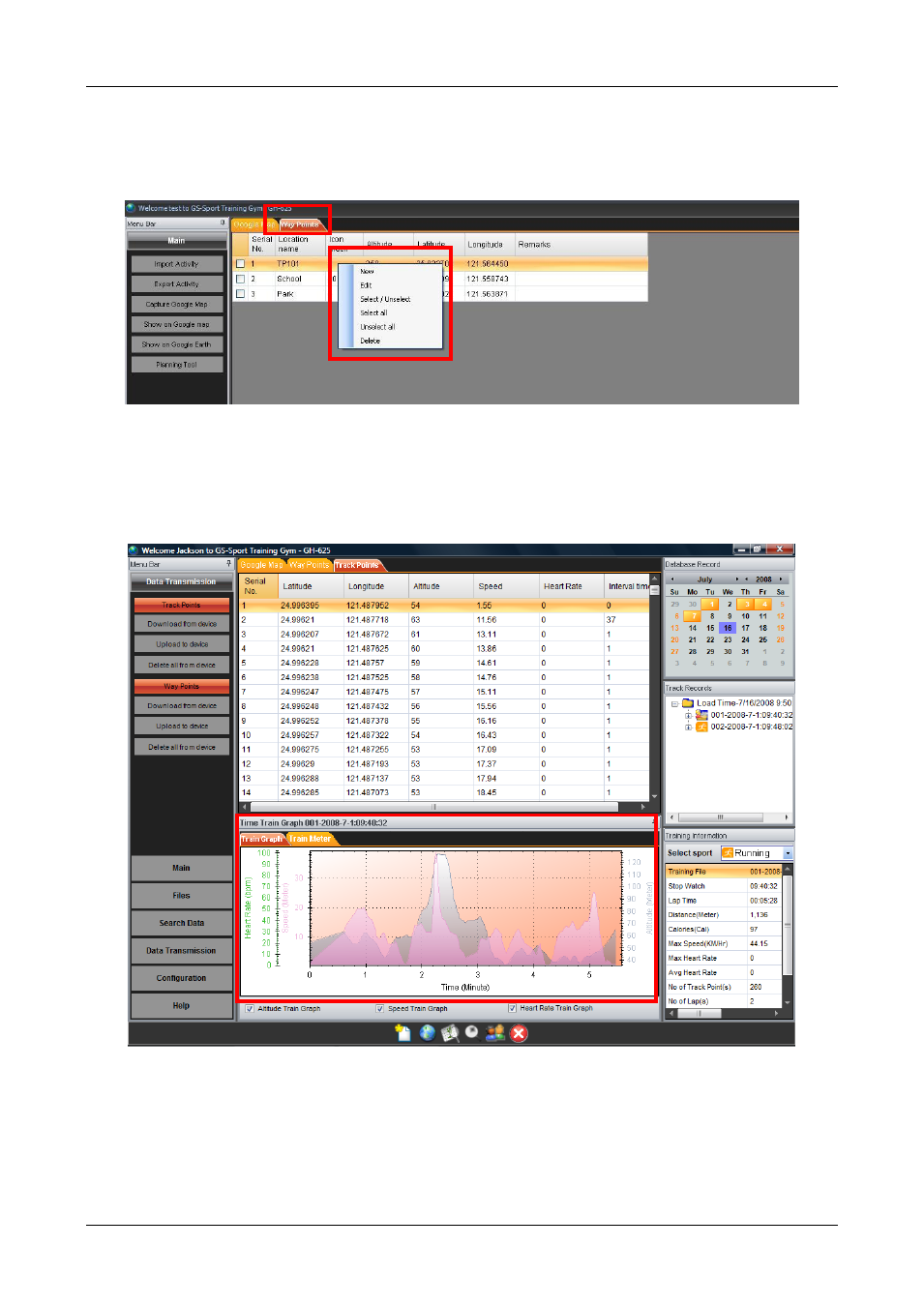
GH-625
Page 50
To edit the available waypoint data, select ‘Way Points” tab and select one
waypoint to click right button on the mouse, it will appear the option for way point
editor.
9.2-8 View statistic curve
From statistics analysis area, check the kind of curve you want to view. (Or click
the curve buttons from tool bar.)
This manual is related to the following products:
