Configuration, 1 user setting – USGlobalsat GH-625B User Manual User Manual
Page 31
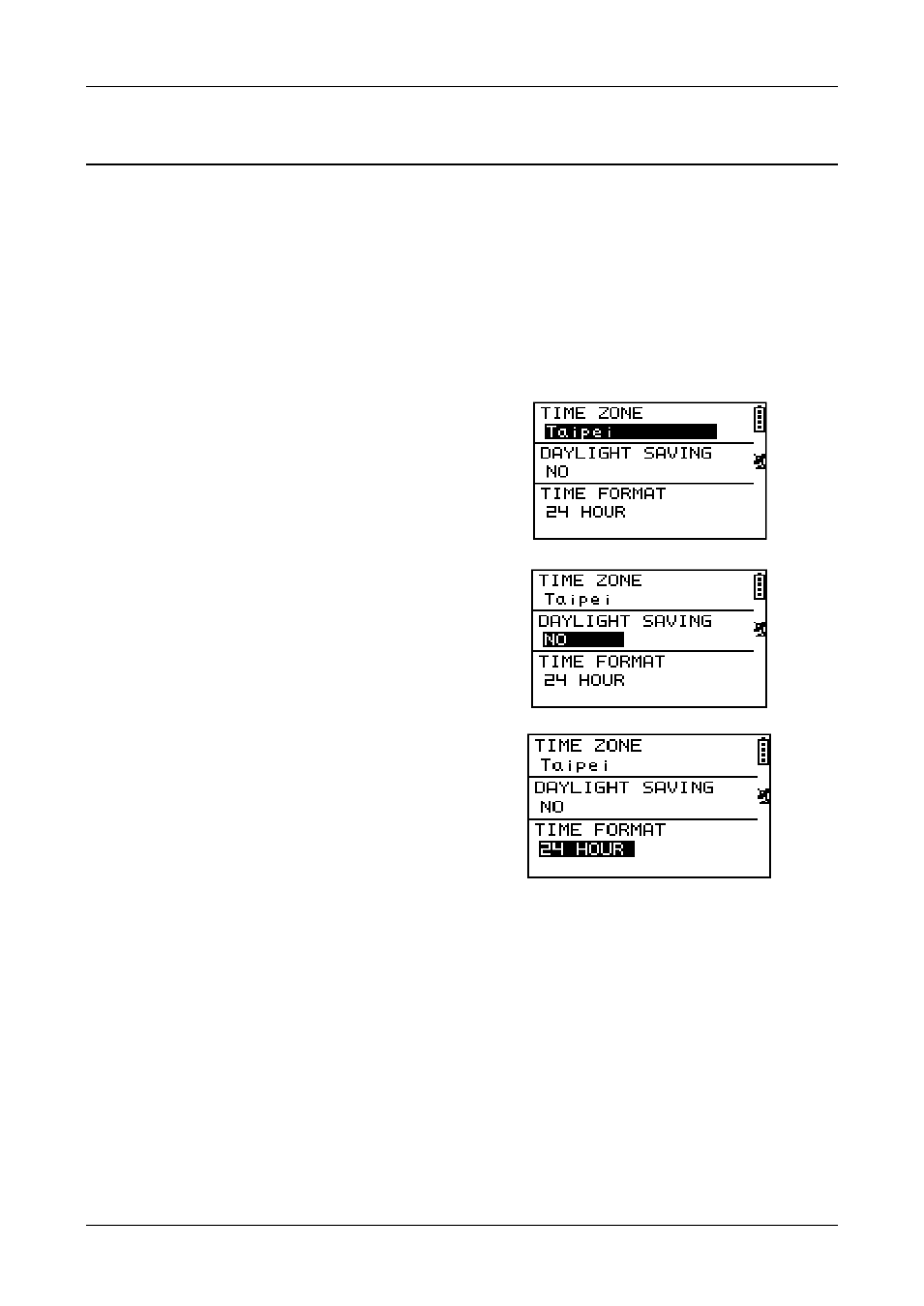
GH-625
Page 31
8. CONFIGURATION
8.1 User Setting
8.1-1 Setup Time
[MAIN MENU] > [CONFIGURATION] > [USER SETTINGS] > [SETUP TIME]
1. [TIME ZONE]
2. [DAYLIHGT SAVING]
3. [TIME FORMAT]
Use Up and Down button to select the
item and press OK to set the function.
[TIME ZONE]
You have to select your country to set
up the time zone
[DAYLIHGT SAVING]
You have to select your local time zone
and enable Daylight Saving if
necessary, so system will display the
correct time for you.
[TIME FORMAT]
You can also set the time to display in
the 12 Hour or 24 hour format.
Press ESC button to return to
previous page or PG button to go back
to main menu
This manual is related to the following products:
