USGlobalsat BT-335 User Manual User Manual
Page 14
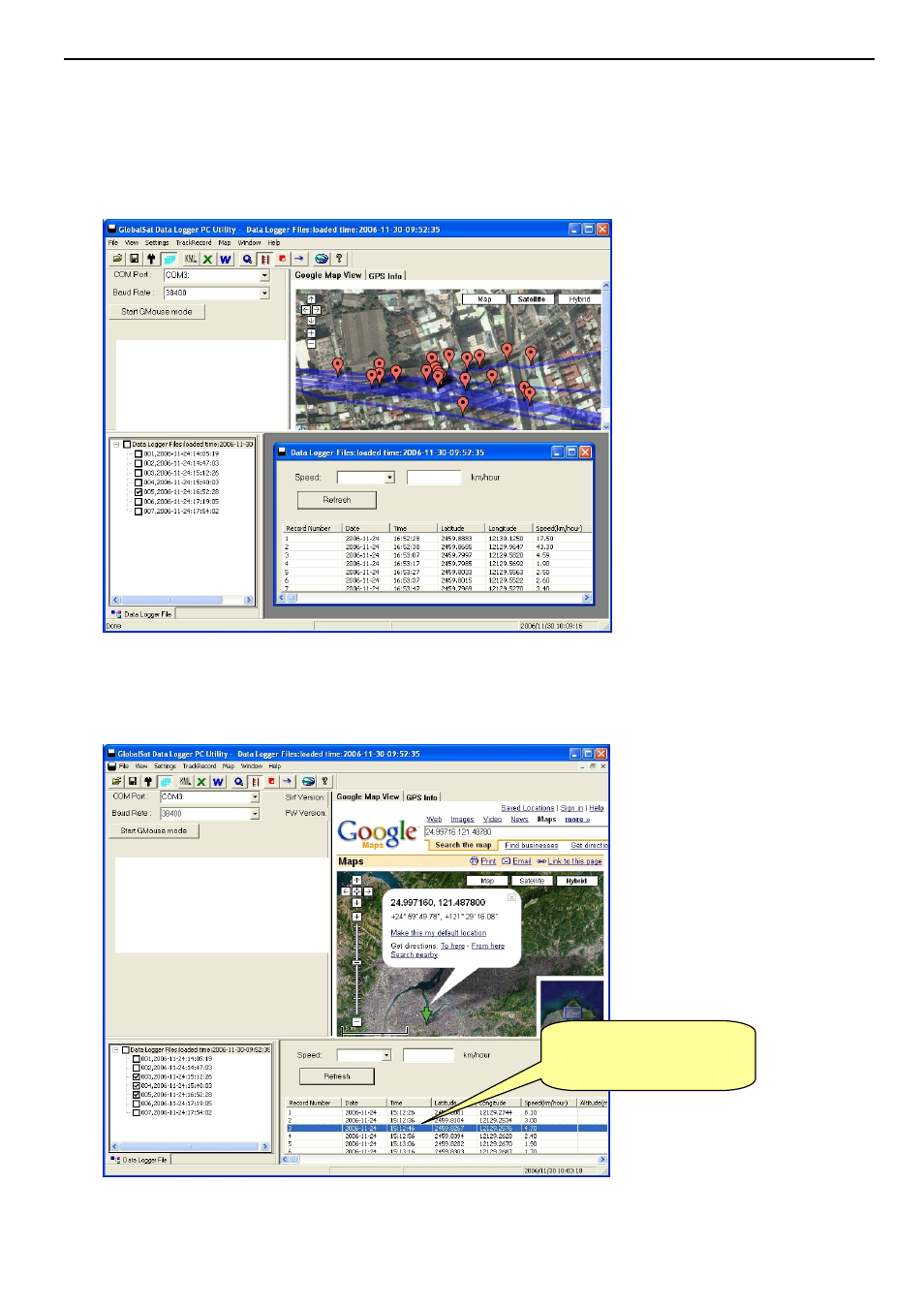
BT-335
page 14
2. Display the track points on Google Maps:
You can display all the data from “active window” on Google Maps. Just click [Map] > [Show Track
Points in Google Maps] from the menu bar. To display the track points on Google Maps, your PC
must have the internet connection enabled.
3. Display one track point on Google Maps:
You can double click on any track point to display its position on Google Maps.
Double click on any track
point to display its position
on Google Maps window.
