Triton FT7000XP Installation Manual User Manual
Page 58
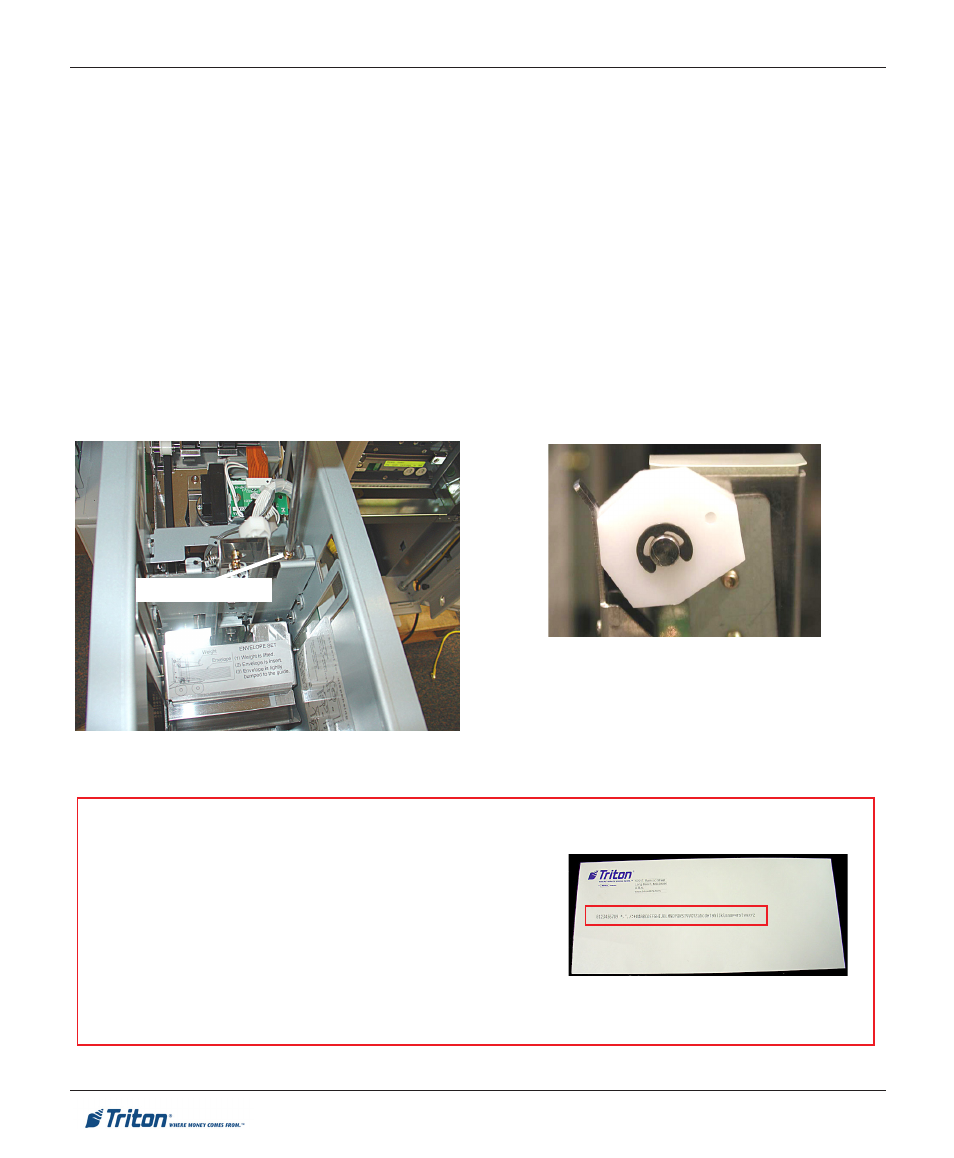
58
A
DJUSTING
THE
E
NVELOPE
T
HICKNESS
With a phillips screwdriver, loosen the screw shown and slide the plate back.
Rotate the cam shown clockwise one (1) position if the envelope was double-feeding. If the
envelope was not feeding, rotate the cam one (1) position counterclockwise.
Slide the plate back and secure screw. Perform the D
ISPENSE
AND
R
ETRACT
T
EST
again, minimum five
(5) times.
If the test was not successful (one envelope picked/retracted) each time the test was performed,
loosen the screw again and move the cam one (1) position again in the same direction. Resecure screw and
perform the test again (minimum five (5) times).
Keep repeating these steps until the unit successfully dispenses/retracts one (1) envelope each time.
Loosen screw
Turn cam clockwise one position if
envelopes double-feeding.
Turn cam counterclockwise one
position if not feeding.
E
NVELOPE
S
UPPLY
U
NIT
R
ECOMMENDATION
T
HE
E
NVELOPE
D
EPOSITORY
STAMPS
DEPOSITED
ENVELOPES
WITH
IDENTIFYING
DATA
. T
HIS
DATA
IS
STAMPED
APPROXI
-
MATELY
IN
THE
MIDDLE
OF
THE
ENVELOPE
AS
SHOWN
IN
THE
FIGURE
AT
RIGHT
. I
F
YOUR
ENVELOPES
HAVE
A
LOGO
/
GRAPHIC
THAT
IS
AT
OR
NEAR
THE
CENTER
,
THIS
DATA
WILL
OVER
THIS
AND
MAY
MAKE
IDENTIFICATION
HARD
TO
DETERMINE
.
R
ECOMMEND
EITHER
MOVING
YOUR
LOGO
UP
TO
THE
COR
-
NERS
OR
USE
PLAIN
ENVELOPES
.
