Triton RL2000 Installation Manual User Manual
Page 19
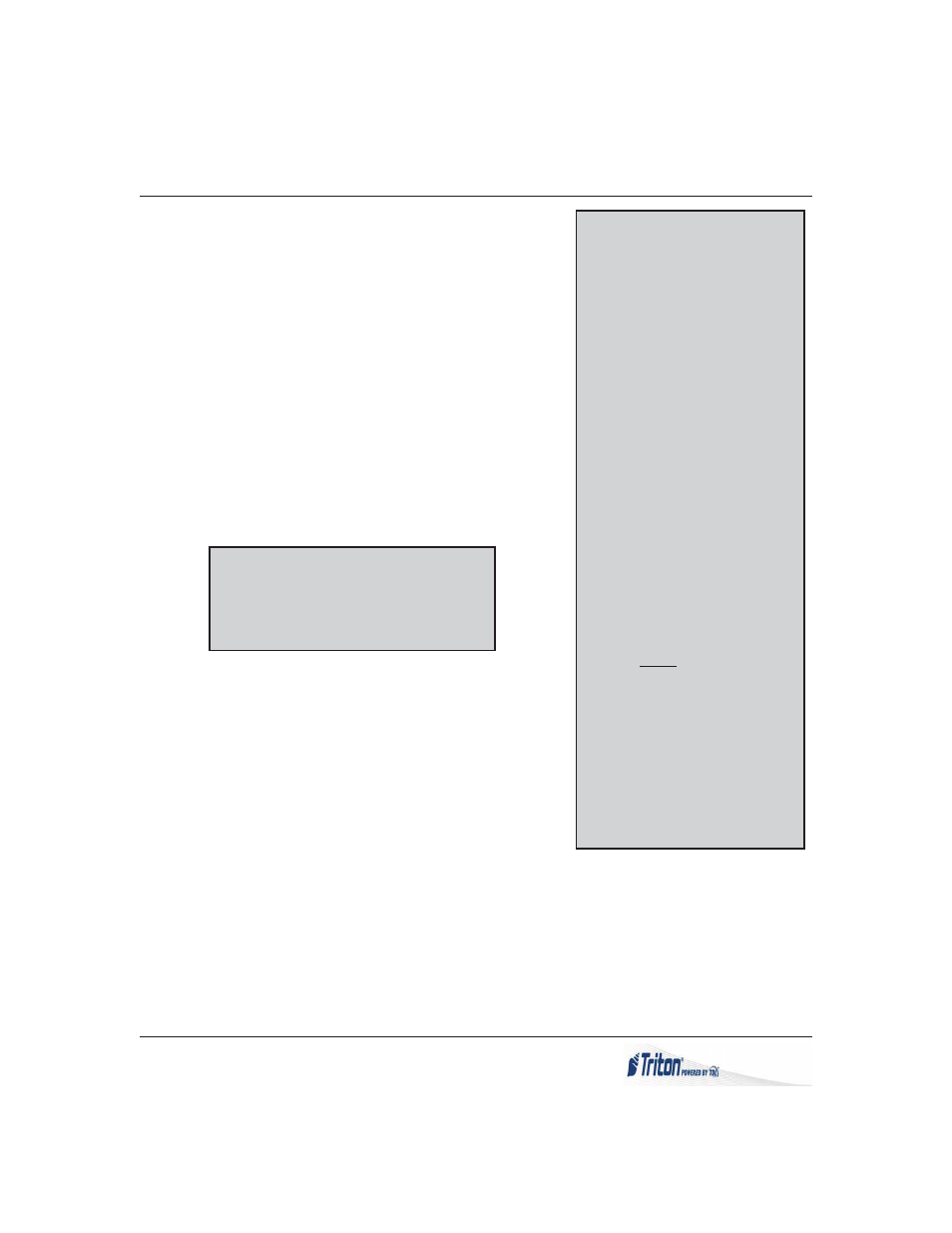
1 9
M
ODEL
RL2000 I
NSTALLATION
M
ANUAL
5.
Stand the unit up and walk it out of the shipping carton.
6.
Remove the wrapping from the ATM.
7.
Use the silver key to unlock both the control panel and the
fascia door (which conceals the locking mechanism) on the
front of the cabinet. Open the fascia door.
8.
Lift the handle under the bill chute to open the front enclosure
door. If the door is locked, see the sidebar on this page for help
in unlocking the electronic or mechanical lock, if applicable..
9.
Remove the packing material from inside the vault enclosure.
10. The accessory box is shipped inside the cabinet enclosure.
Open and inspect the contents. Check the contents against the
enclosed packing list and report any missing parts to Triton.
UNLOCKING
COMBINATION LOCKS
Mechanical Lock. There are two
marks on the dial ring. The index
mark at the top of the dial is used
for opening the lock. A revolution
is counted each time the selected
number is aligned with the open-
ing index.
Locks are shipped on a factory set-
ting of ‘50’. To unlock, turn the
dial to the left (counterclockwise)
FOUR (4) turns, stopping on ‘50’.
Then turn the dial to the right
(clockwise) until the bolt is re-
tracted.
Electronic Lock. The combination
of the lock is preset to 1-2-3-4-5-
6. To unlock, enter the preset com-
bination and check for proper op-
eration. After each keypress, the
lock will ‘beep’. After the final digit
has been entered, the lock will beep
twice, and the open period begins.
When a valid combination has
been entered, the operator will have
approximately 3 seconds to open
the lock. To open the lock, turn
the outer ring of the dial clockwise.
After the lock is opened, the vault
door may be opened.
**WARNING**
DO NOT APPLY POWER TO THIS TER-
MINAL UNTIL THE INSTALLATION IS
COMPLETE!!
