Spectra Precision Survey Pro v4.6 GPS User Manual
Page 16
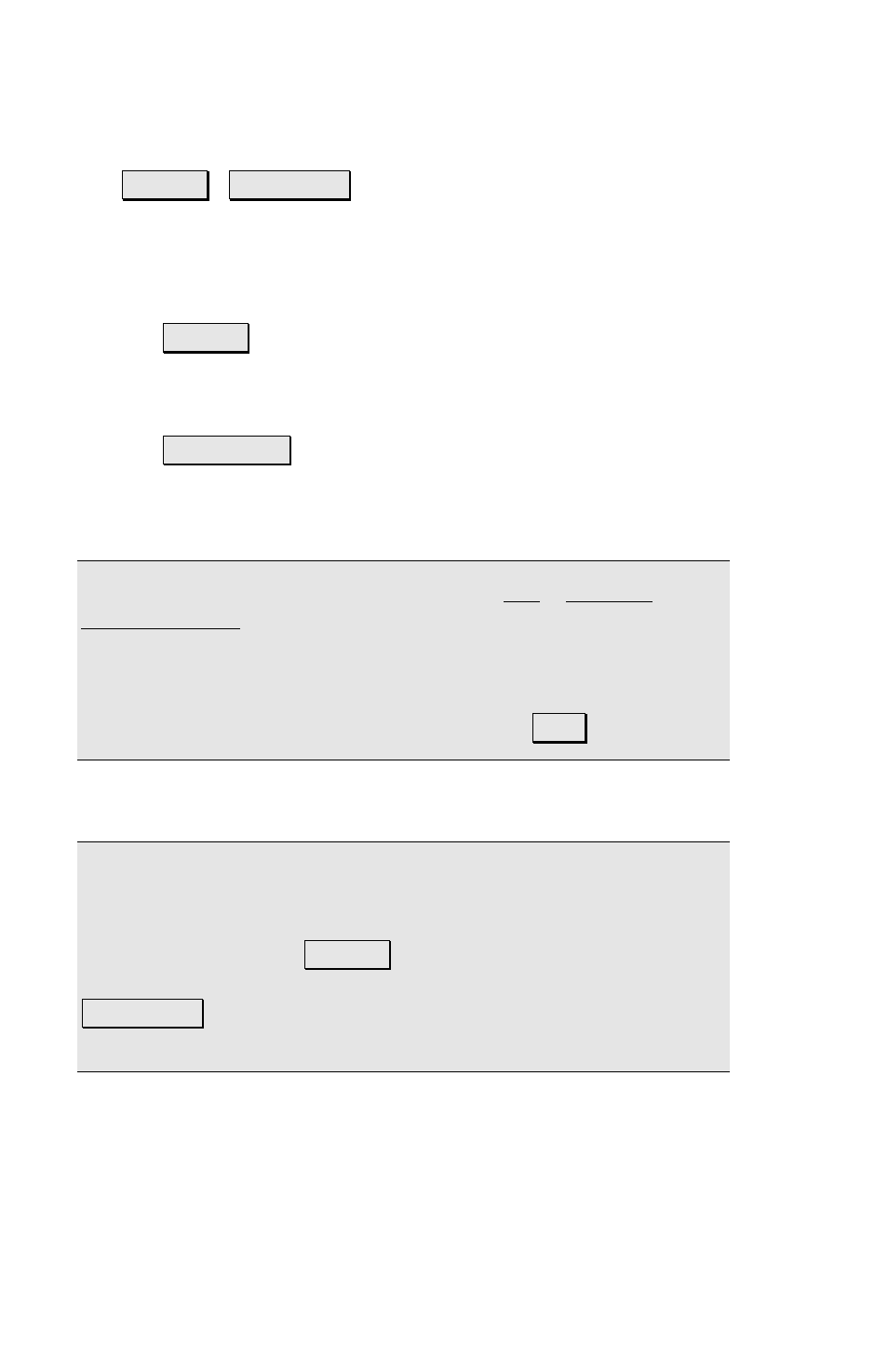
14
on the different staking procedures. Below is a description of
the two special features of stakeout with GPS.
o
>Roving / >Occupying
¾
When you first open any GPS staking screen, the GPS
receiver is in dynamic (moving) mode. This is
necessary as you navigate to the design point, and is
indicated on the screen with the toggle button in the
>Roving position.
¾
When you arrive at the design point, if you want to
take a more precise measurement, you can switch the
receiver to static mode by tapping the toggle to
>Occupying . This will change the receiver dynamics
(depending on your setting) and allow for the most
precise measurement on the design or as built point.
Note: When Store GPS Raw Data on the Job | Settings |
Measure Mode screen is set to + Rx. Raw (and / or +OBN for
Ashtech),
switching from ROVING to OCCUPYING will start a
session in the receiver, so you will be prompted for a point
name and description. The receiver session will be completed
and the measurement stored when you tap Done.
Note: The behavior for stake out is to start all staking
screens in 5 Hz update mode. This sets the receiver to update
positions five times a second to make it easier to find the
design point when in >Roving mode. However, the receiver is
always less precise in 5 Hz mode, so when you toggle to
>Occupying, we automatically set the receiver to 1 Hz
updates to allow for the most precise measurement
