Body mass index (bmi), Evaluating body mass index for adults – Seca 799 User Manual
Page 22
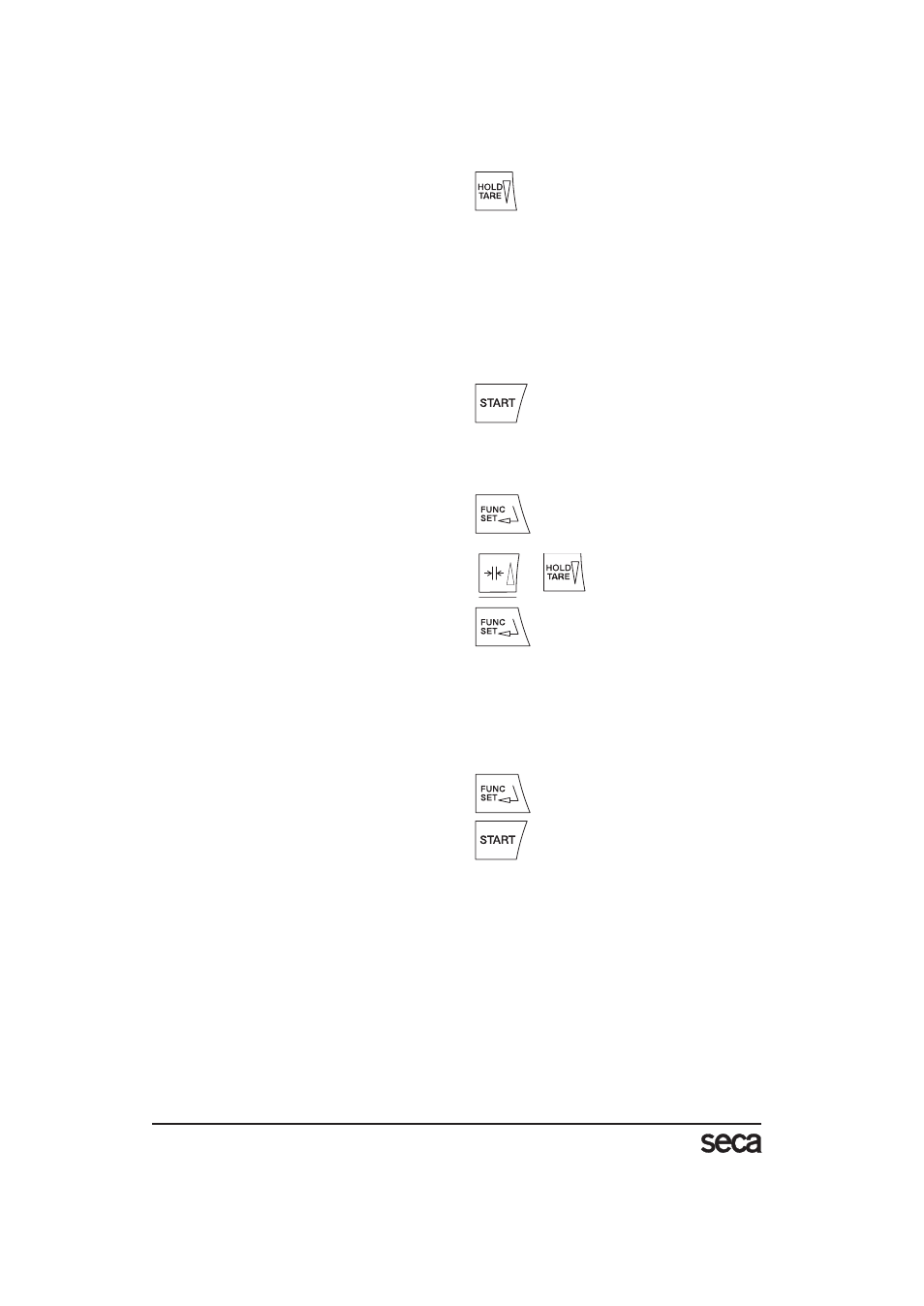
22
– The HOLD function can be switched off
by pressing the
HOLD/TARE key
again.
0.0
appears in the display if the scale
has no load on it, otherwise the current
weight. The “HOLD“ display vanishes.
Body Mass Index (BMI)
Body Mass Index puts height and weight in relationship to one another, providing more
accurate information than ideal Broca weight, for example. A tolerance range is given
which is considered ideal for health.
– Press the Start key with no load on the
scale.
se(A
,
8.8.8.8.8.
and
0.0
appear con-
secutively in the display. The scale is
then automatically set to zero and ready
for operation.
– Press the
FUNC key.
On the display, you will see the last
height entered.
– You can use the arrow keys to adjust
the value in increments according to the
graduations displayed.
– Once the correct value is set, press the
FUNC key again. The BMI function is
now activated.
– Ask the patient to mount the scale.
Once on the scale, the patient should
stand still.
– Read off the BMI on the digital display
and compare it with the categories on
– To return to normal weighing mode,
press the
FUNC key.
– To switch off the scale, press the Start
key again.
Evaluating Body Mass Index for adults:
Compare the value determined with the categories quoted below which correspond to
those used by WHO, 2000.
• BMI below 18.5:
Warning, this patient weighs too little. There could be a tendency to anorexia. An in-
crease in weight is recommended to improve well-being and performance. If in doubt,
consult a specialist.
• BMI between 18.5 and 24.9:
The patient is of a normal weight. He can stay as he his.
