Operation, Controls and displays, How to weigh correctly – Seca 717A User Manual
Page 16: Switching weighing ranges, Controls and displays how to weigh correctly
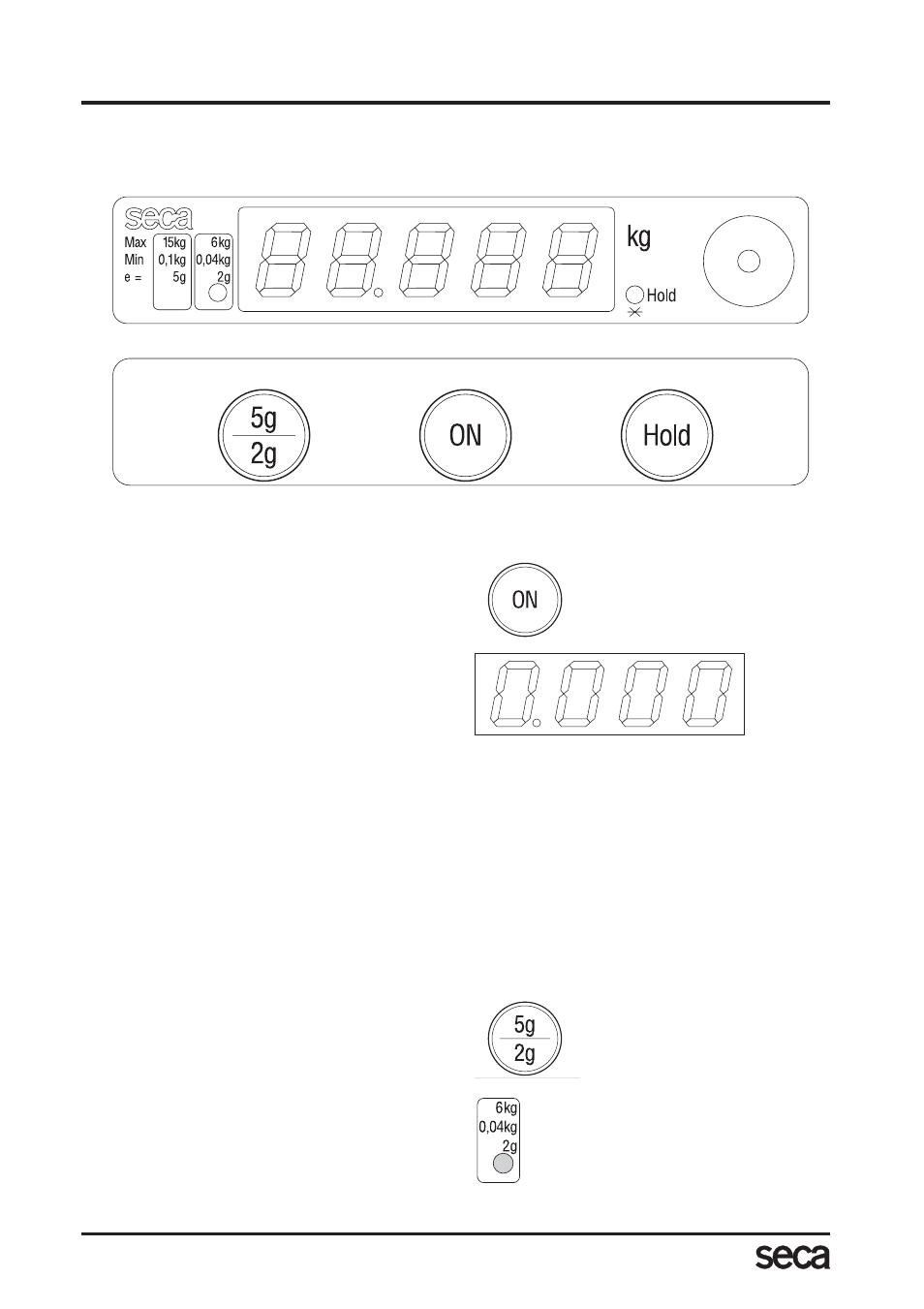
16
6. Operation
Controls and displays
How to weigh correctly
– Press the green
ON
key.
SE(A
,
18:88:8
and
0.000
appear consec-
utively in the display. The scale is then
automatically set to zero and ready for use.
– Place the baby on the scale.
– Read the weighing result off the digital
display.
The display has a resolution of 5 g. In the
weighing range up to 6 kg, you can switch
to a resolution of 2 g.
Switching weighing ranges
When the scale is switched on, it automatically uses the weighing range up to 15 kg. If
the baby weighs less than 6 kg, you can switch weighing ranges and have a resolution of
2 g.
– Press the
5g/2g
key to change weigh-
ing range.
When the weighing range up to 6 kg with a
resolution of 2 g is switched on, the
2g
dis-
play lights up.
- 334 (24 pages)
- 336 (115 pages)
- 804 (166 pages)
- 354 (2 pages)
- 376 (401 pages)
- 384 (136 pages)
- 745 (56 pages)
- 757 (307 pages)
- 985 (239 pages)
- 955 (19 pages)
- 955 (35 pages)
- 956 (136 pages)
- 959 band_1 (317 pages)
- 700 (2 pages)
- 703 (77 pages)
- 703 (102 pages)
- 799 (162 pages)
- 786/culta/cultura (38 pages)
- 769 (76 pages)
- 704 (443 pages)
- 634 (77 pages)
- 634 (363 pages)
- 635 (188 pages)
- 635 band_1 (369 pages)
- 761 (155 pages)
- 754 (8 pages)
- 761 (156 pages)
- 899 (188 pages)
- 878 (139 pages)
- 874 (65 pages)
- 869 (102 pages)
- 657 band_1 (357 pages)
- 657 (240 pages)
- 645 (417 pages)
- 665 (188 pages)
- 665 band_1 (377 pages)
- 677 band_1 (337 pages)
- 677 (240 pages)
- 685 (292 pages)
- 685 band_1 (385 pages)
- 675 band_1 (292 pages)
- 675 (214 pages)
- 856 (65 pages)
- 757 band_1 (307 pages)
