Operations – RIKON Power Tools 50-142 User Manual
Page 11
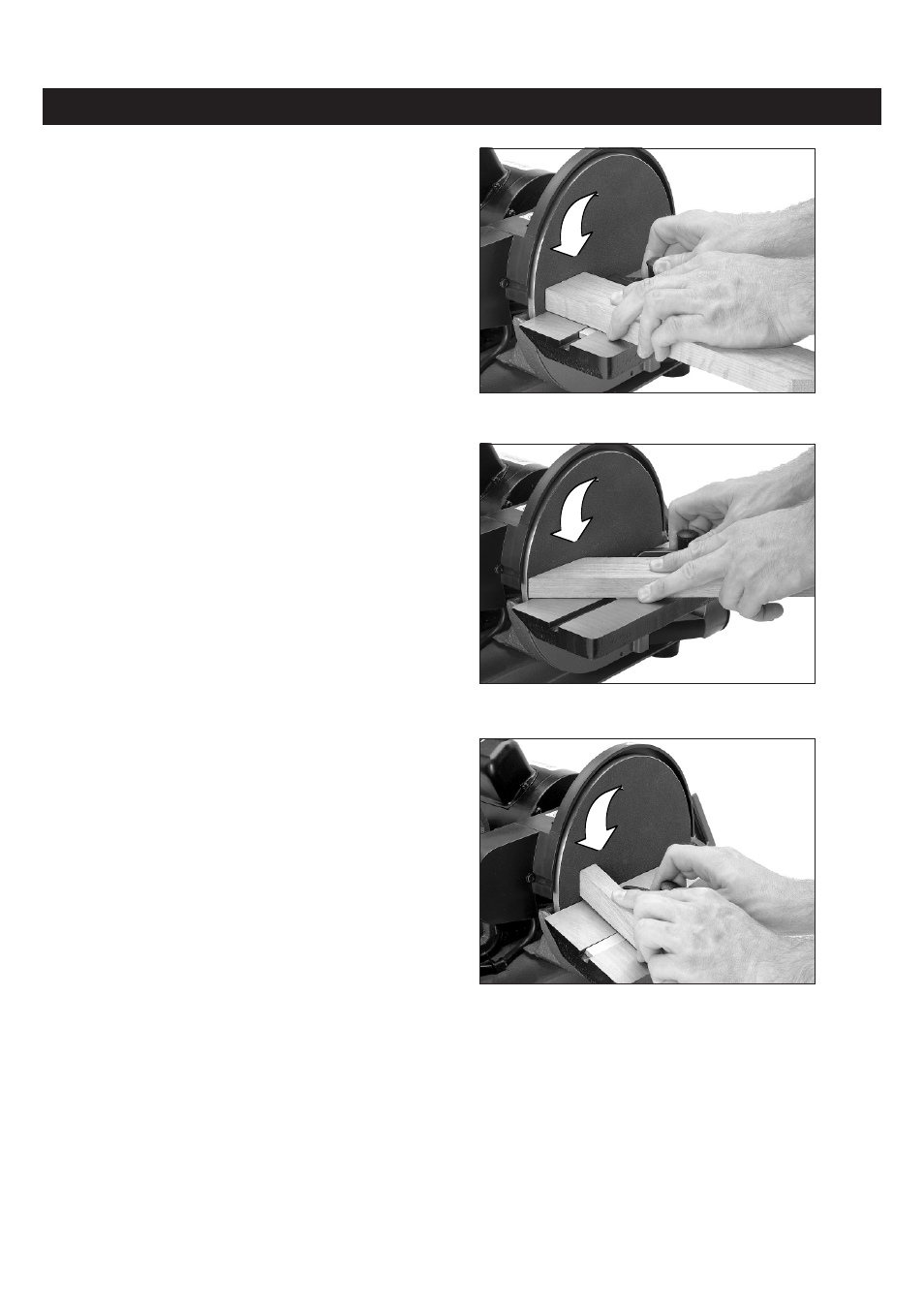
11
Disc Sanding
CAUTION
Always keep the workpiece on the left side of the
wheel that rotates down toward the table. This will
keep the workpiece from flying out of your hands
due to
kickback.
To use the sanding disc:
1. DISCONNECT THE SANDER FROM
POWER!
2. Adjust the angles of the disc sanding table and
the miter gauge for your operation.
3. Connect the sander to power, turn it ON, and
allow it to reach full speed.
4. Place the workpiece on the table and firmly
5. Slowly, and with light pressure, move the work-
piece into the left side of the sanding disc. See
Figures 24 thru 26 for examples of disc sanding.
Note: To prevent burning the workpiece and
overloading the sanding disc, move the workpiece
slowly back and forth from the left side of the
sanding disc to the center.
Fig.24
Fig.25
Fig.26
Operations
- 10-201 (40 pages)
- 10-305 (24 pages)
- 10-308 (20 pages)
- 10-315 (28 pages)
- 10-321 (52 pages)
- 10-325 (28 pages)
- 10-346 (38 pages)
- 10-350 (32 pages)
- 10-370 (34 pages)
- 10-600VS (17 pages)
- 23-400 (22 pages)
- 23-400H (28 pages)
- 25-010 (26 pages)
- 25-010H (32 pages)
- 25-200 (26 pages)
- 25-200H (36 pages)
- 30-100 (24 pages)
- 30-120 (20 pages)
- 30-140 (21 pages)
- 30-240 (22 pages)
- 30-251 (21 pages)
- 34-250 (18 pages)
- 50-112 (18 pages)
- 50-120 (18 pages)
- 50-150 (18 pages)
- 51-200 (14 pages)
- 60-100 (16 pages)
- 60-200 (16 pages)
- 61-200 (16 pages)
- 61-1250 (18 pages)
- 61-1600 (18 pages)
- 61-2400 (18 pages)
- 62-100 (16 pages)
- 63-100 (16 pages)
- 70-050 (16 pages)
- 70-100 (18 pages)
- 70-300 (28 pages)
- 70-425 (18 pages)
- 70-500 (28 pages)
- 80-805 (22 pages)
- 10-110 (27 pages)
- 10-300 (17 pages)
- 10-320 (22 pages)
- 10-340 (22 pages)
