3 installation and operation, 1 installation, 2 operation – LumaSense Technologies M300 User Manual
Page 11: 1 starting up, Using the front panel push buttons, 2 changing the setpoint
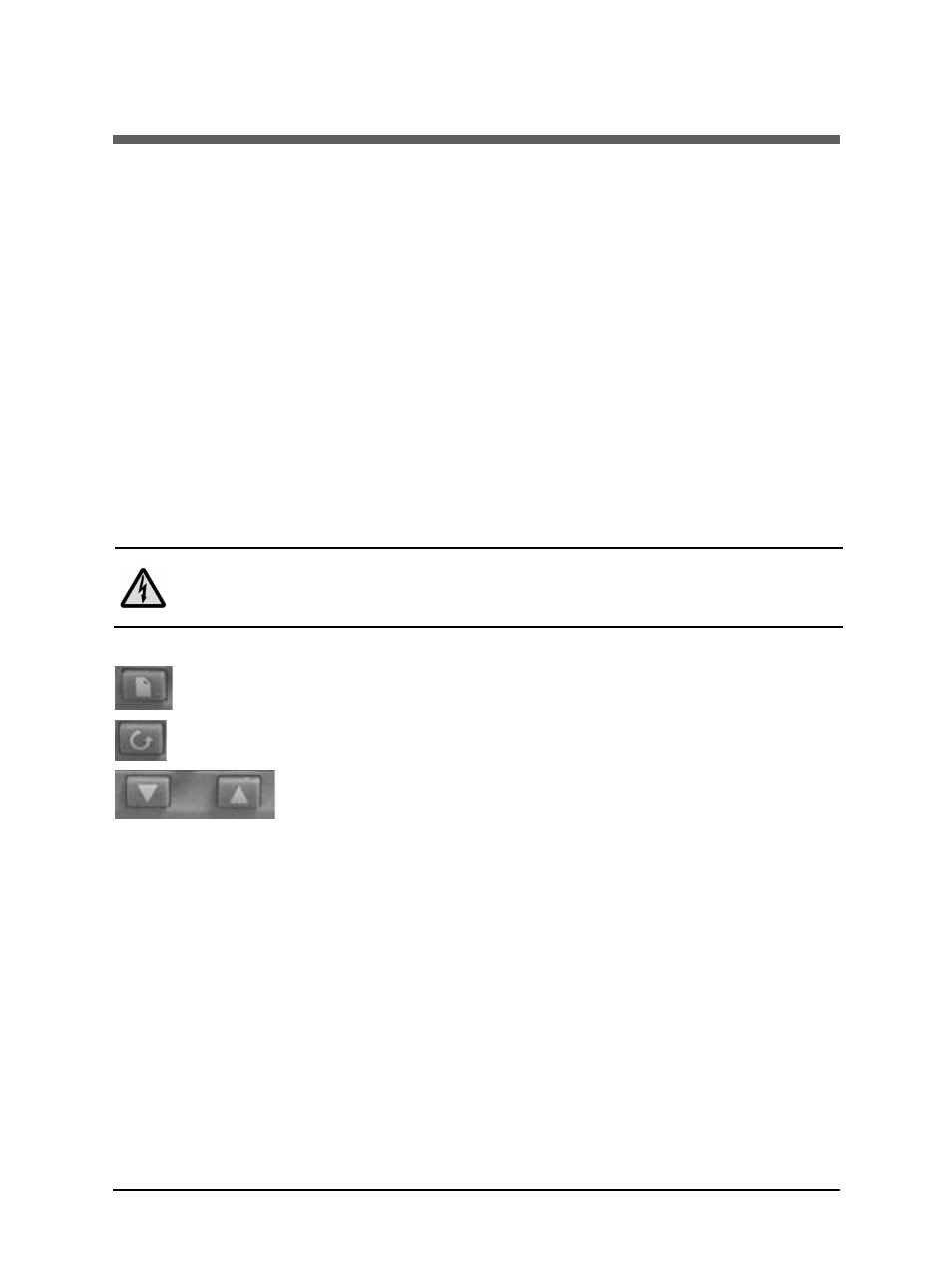
M300 Manual
Installation and Operation 11
3 Installation and Operation
3.1 Installation
Install the blackbody emitter in the desired location that preferably has no moving air near the
emitter aperture. The M300 has been factory wired to operate from your standard 208/220 or
240VAC 20 ampere supply line as per your order.
3.2 Operation
3.2.1 Starting Up
1. Allow the M300 to warm-up to room temperature for at least two hours after
unpacking and prior to applying power to remove any condensation.
2. Connect the power cable to a VAC service that matches the power requirement
specification noted in the Technical Data section and on the Specification Label
located on the rear of the M300.
3. Turn on the power switch/breaker and wait 20 seconds for the system to self test.
Warning: Do not connect or disconnect while power is on. Do not attempt to operate
without cables connected. Do not disconnect power when blackbody is hot and fans
are running. The fans stay on until the blackbody is under the safe temperature. The
fans will cycle as they are under thermostat control.
Using the front panel push buttons
PAGE
Engages access to controller parameters. Do not alter any
configurations.
SCROLL
Engages access to menu items underneath the Page menu.
No need to use this button.
UP/DWN
Used to raise and lower the temperature setpoint.
3.2.2 Changing the Setpoint
Press the UP/DWN buttons as required to raise or lower the temperature setpoint. To change the
setpoint faster, hold the UP or DWN button in.
