Fingerprint registration, Id (mifare) card registration – LT Security LTAL5300PM User Manual
Page 13
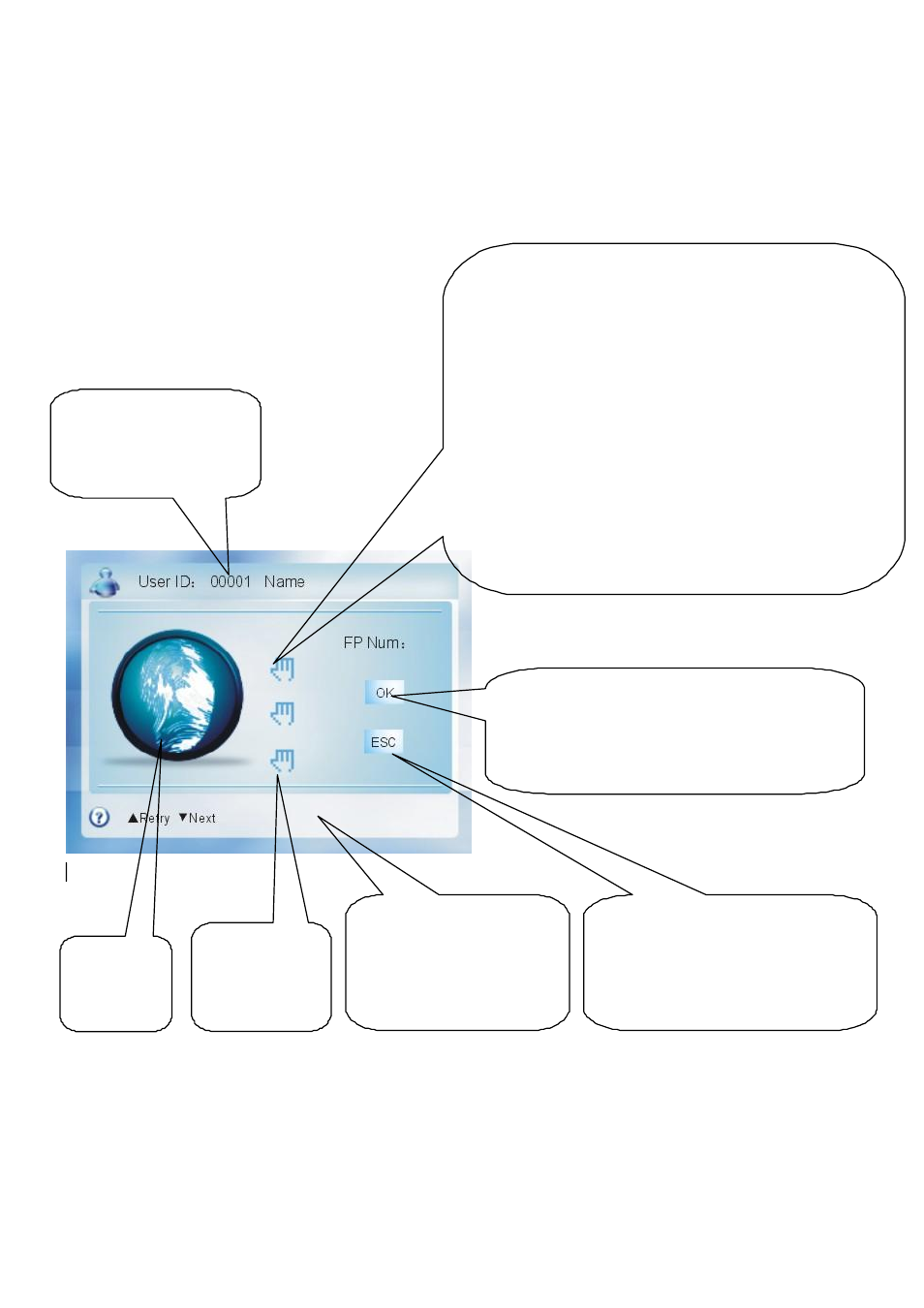
Fingerprint registration
Fingerprint registration dialog box
Choose 1 Fingerprint registration,then enter into the following dialog box
Have voice tips at the same time:
“Please press finger…” after succeed, it prompts: “please
leave”
Please press finger in the second time …after succeed, it
prompts: “please leave”
Please press finger in the third time…after succeed, it
Number 0-9. Increase
automatically, may
modify when input 0…9
prompts: “please leave”
No successful, it prompts: “please press finger again…”
After three times of success, do not prompt “successful
fingerprint registration” again. If repeat tips “repeated
fingerprint”. The three ellipse box is empty.
Repeat tips “please press finger…” cycle by cycle until
succeed or cancel
Before succeed, this button is gray, OK key is not
effective. When succeed, it is effective. The
following registration dialog box is the same as
this button
After succeed, press up
After succeed, press down arrow,
Show
real-time
fingerprint
Turn green after
each success, all
3 times together
arrow, no save current
fingerprint, re-register
again. No change of the
fingerprint No.
save current fingerprint, then register
the next fingerprint, this fingerprint
number + 1
Example:00001--1
ID (Mifare) card registration
RF card registration dialog box
Choose 2 RF card to register, then may enter into the following dialog box
14
