LT Security LTD1651M5 User Manual
Page 61
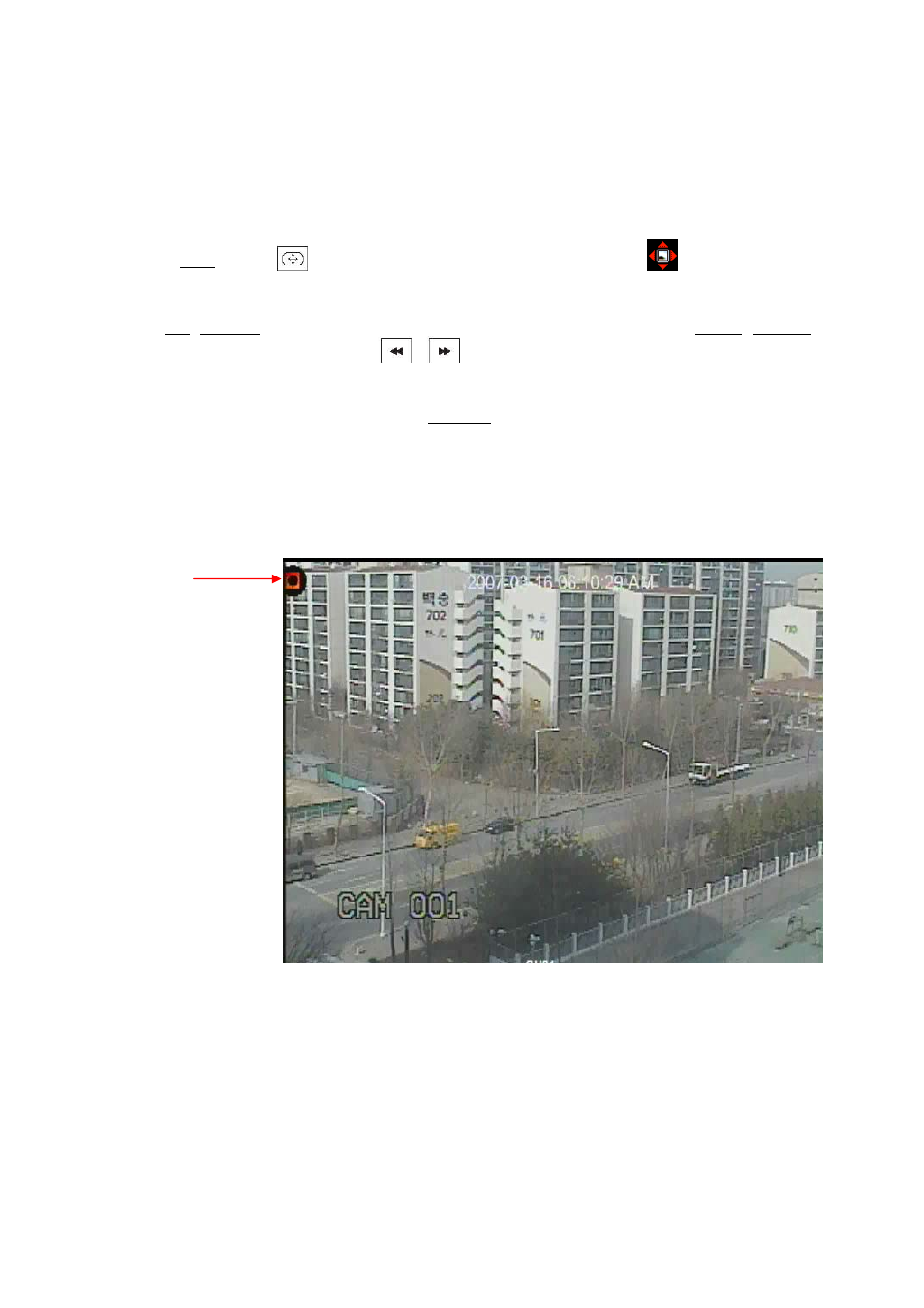
14. PTZ Control Procedure
a) Select the camera (which PTZ camera is connected) to control PTZ using Channel
Selection button from CH1 to CH16 in front panel of DVR.
b) Press PTZ button to select PTZ mode. PTZ MODE OSD will be displayed on
upper right corner of monitor.
c) Use UP, DOWN button for up and down movement of PTZ camera, LEFT, RIGHT for
left and right movement and
,
buttons for zoom IN
and OUT.
d) To escape PTZ control mode, press ENTER button or any button. Then the PTZ MODE
OSD on upper right corner of monitor will be disappeared.
NOTE:
Before using PTZ control mode, please check that PTZ protocol in PTZ TYPE of
CAMERA SETTING is correctly selected.
PTZ Icon
56
