LT Security LTD1651M5 User Manual
Page 46
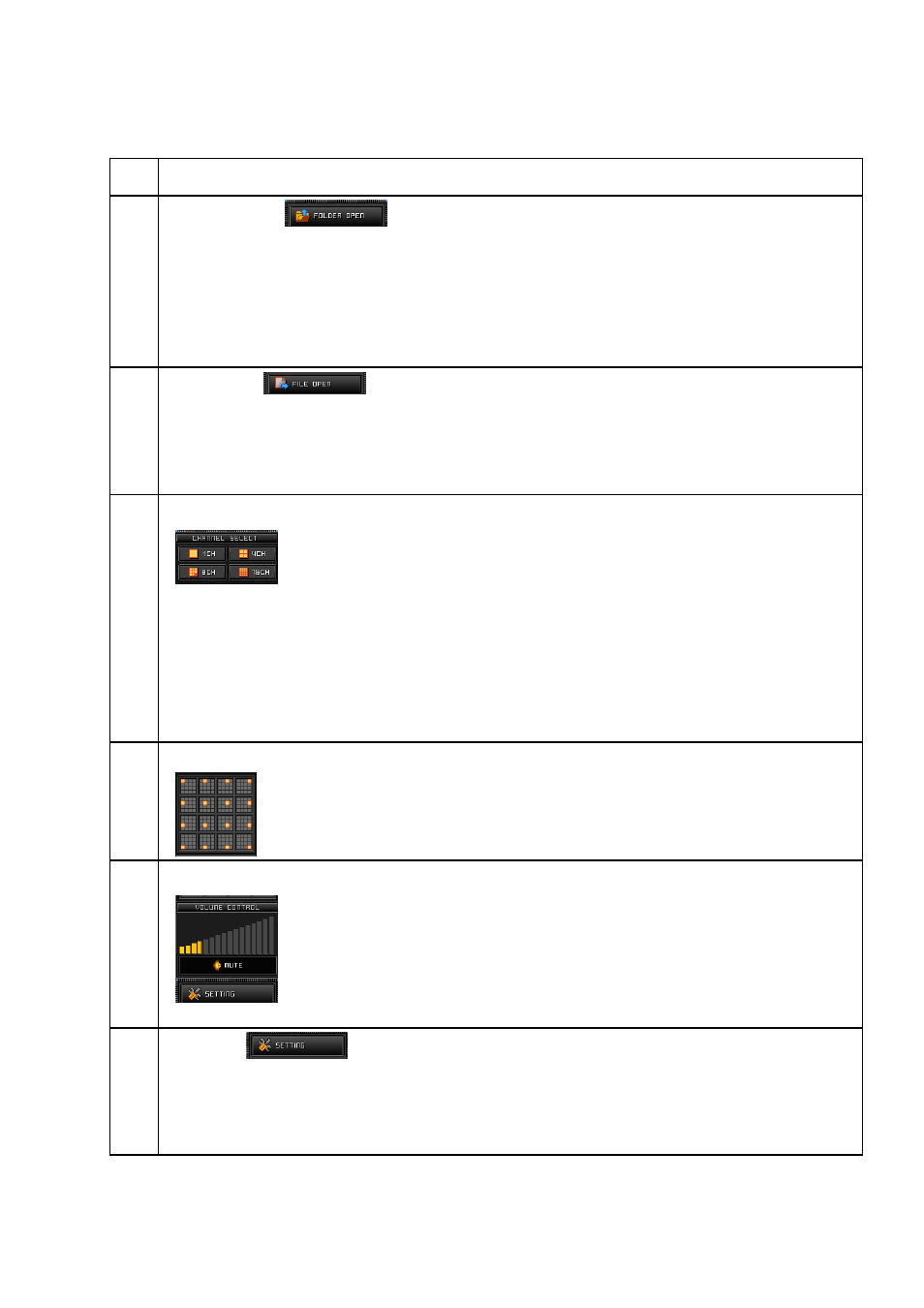
< Icon Description >
File Open
This “File Open” selection is for playback one recorded files. If “File Open” icon is
clicked, default directory, C:\DVRBACKUP will be shown. The directory related to
BACKUP media like USB or CD can be searched in there. For file playback,
searched file can be selected. And then click play button of No.8. to playback it.
2
Folder Open
This “Folder Open” selection is for playback all the recorded files in same folder. If
“Folder Open” icon is clicked, default directory, C:\DVR\BACKUP will be shown.
The directory related to backup media like USB or CD can be searched in there.
For example, DVR or CD R/W drive is E:\. For file playback, searched folder (the
folder which include recorded file to playback) can be selected. And then click play
button of No.8. to playback it.
1
Name
No.
Setting
It is used for OSD addition/ Deletion and directory assignment for local file saving
as below figure. The OSD with channel and time information can be separately
controlled. The directory to save live video or backup video also can be changed
by user.
6
Volume Control and mute
For audio playback with video, single channel which want to listen
should be selected first using Single Channel Select or double click
of that channel.
The audio volume can be adjusted by dragging of left button of
mouse. Mute ON or OFF can be selectable by mute icon.
5
Single Channel Select
Each channel of 16 channel display can be selected for single
channel display.
4
Channel Select
Channel Select of File Player program support 1ch, 4ch, 8ch and
16ch display window.
For single channel video display or playback, 1ch icon can be clicked.
For 8 channel video display or playback, 8ch icon can be clicked. For any 4ch
display in the 4ch display, first picture can be selected in 16ch display. And then
4ch icon selection make any 4ch display possible. For example, 4ch display from
ch5 to ch8 is possible after ch5 selection in 16ch display and 4ch display icon
selection. Though File open for single file playback is selected, 4ch or 8ch or 16ch
selection in “Channel Select” enable selected all the channel to display.
3
41
