LT Security LTD1651M5 User Manual
Page 58
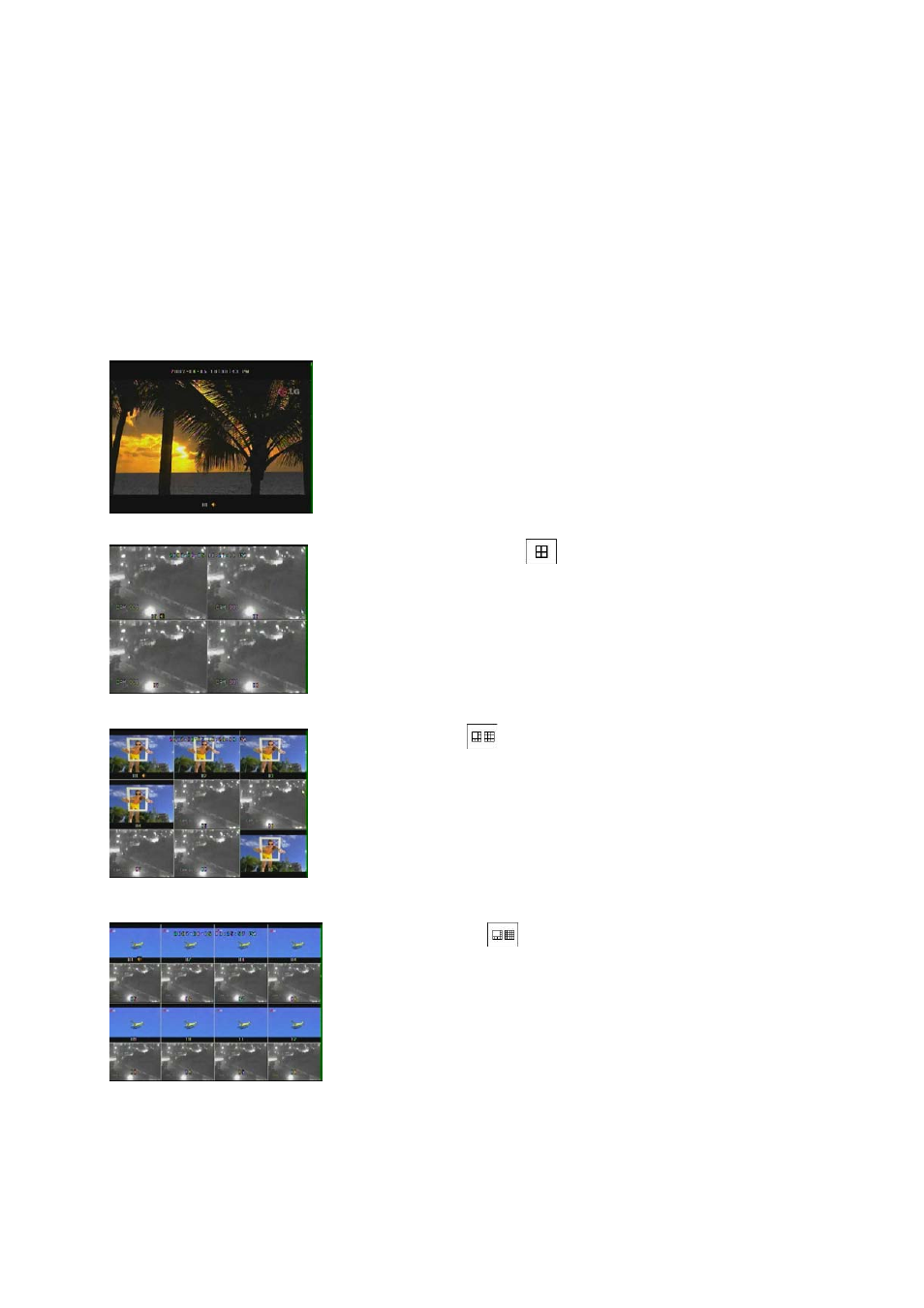
12. Live DISPLAY Mode
There are some of live display modes such as single (as full), QUAD, 9 picture, 16 picture
and sequential mode regardless recording mode. When there are motion detection or
alarm triggering, the video channel which motion is detected or alarm is triggered would be
display on monitor during sequential time in DISPLAY menu.
A) Full Picture
If each video channel is selected, the selected channel will be
displayed as full screen. The video channel from CH11 to CH16
in remote controller can be selected with “10 digit” button and “1
digit” button together.
Ex) For selecting CH15, press “10 digit” (10+) and then press
No.5 for “1 digit” number.
B) QUAD picture
If QUAD picture button
is pressed first time, QUAD picture
with CH1 to CH4 will be displayed on monitor. Whenever it is
pressed, QUAD picture displayed on monitor will be changed
from CH1-CH4, CH5-CH8, CH9-CH12 to CH13-CH16 on and
on. The QUAD picture mode for monitoring can be selected
by pressing this button repeatedly.
12-1. Live Picture Display Mode
C) 9 picture Display
If 9 picture button is pressed first time, 9 picture with CH1
to CH9 will be displayed on monitor. Whenever it is pressed, 9
picture displayed on monitor will be changed from CH1-CH9
to CH8-CH16 on and on. The 9 picture mode for monitoring
can be selected by pressing this button repeatedly.
D) 16 picture Display
If 16 picture button
is pressed first time, below 16
pictures will be appeared on monitor.
E) Sequential Picture Display Mode:
All of video channels connected with video inputs of DVR are sequentially
displayed on monitor, when SEQ button is pressed for Sequential Display mode.
53
