LT Security LTD1651M5 User Manual
Page 30
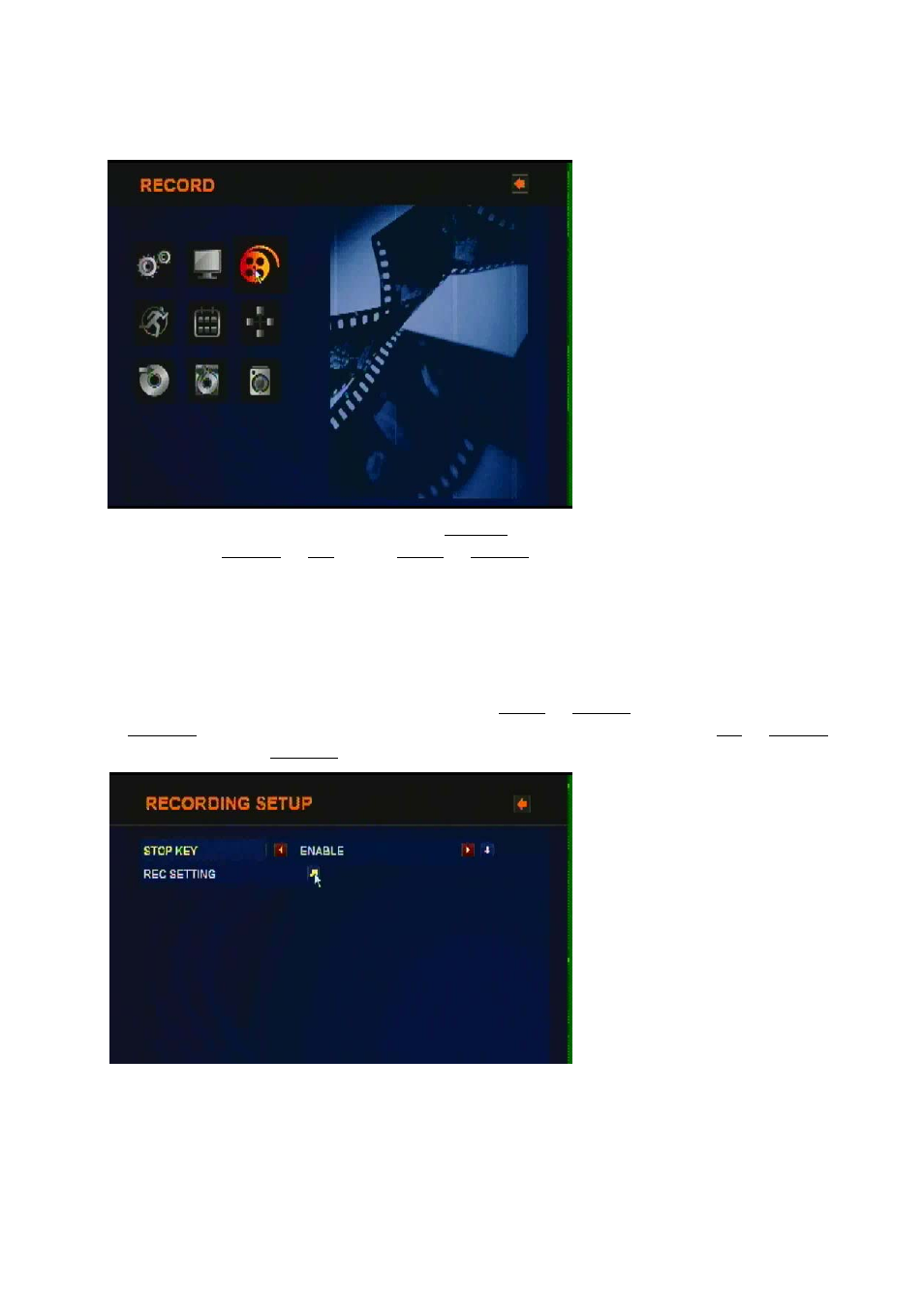
To access RECORDING SETUP, press ENTER when RECORDING SETUP in MAIN
MENU using DOWN or UP and/or LEFT or RIGHT button is highlighted. The menu above
will appear on monitor.
1) STOP KEY: DISABLE/ ENABLE
In case of manual recording, manual recording is started and stopped by the REC/
STOP button in the front panel of DVR. This REC/ STOP button ENABLE can protect
the “recording stop” by unauthorized person intentionally. The “STOP KEY
DISABLE/ ENABLE” can be changed using LEFT or RIGHT button. Or after pressing
ENTER button, “STOP KEY DISABLE/ ENABLE” can be selected by UP or DOWN
button. And then ENTER button is used for confirming setting value.
4. RECORDING SETUP
25
