1 time set, 2 password, 3 vid setup – LT Security LTD431LCDH6 User Manual
Page 24: 4 language
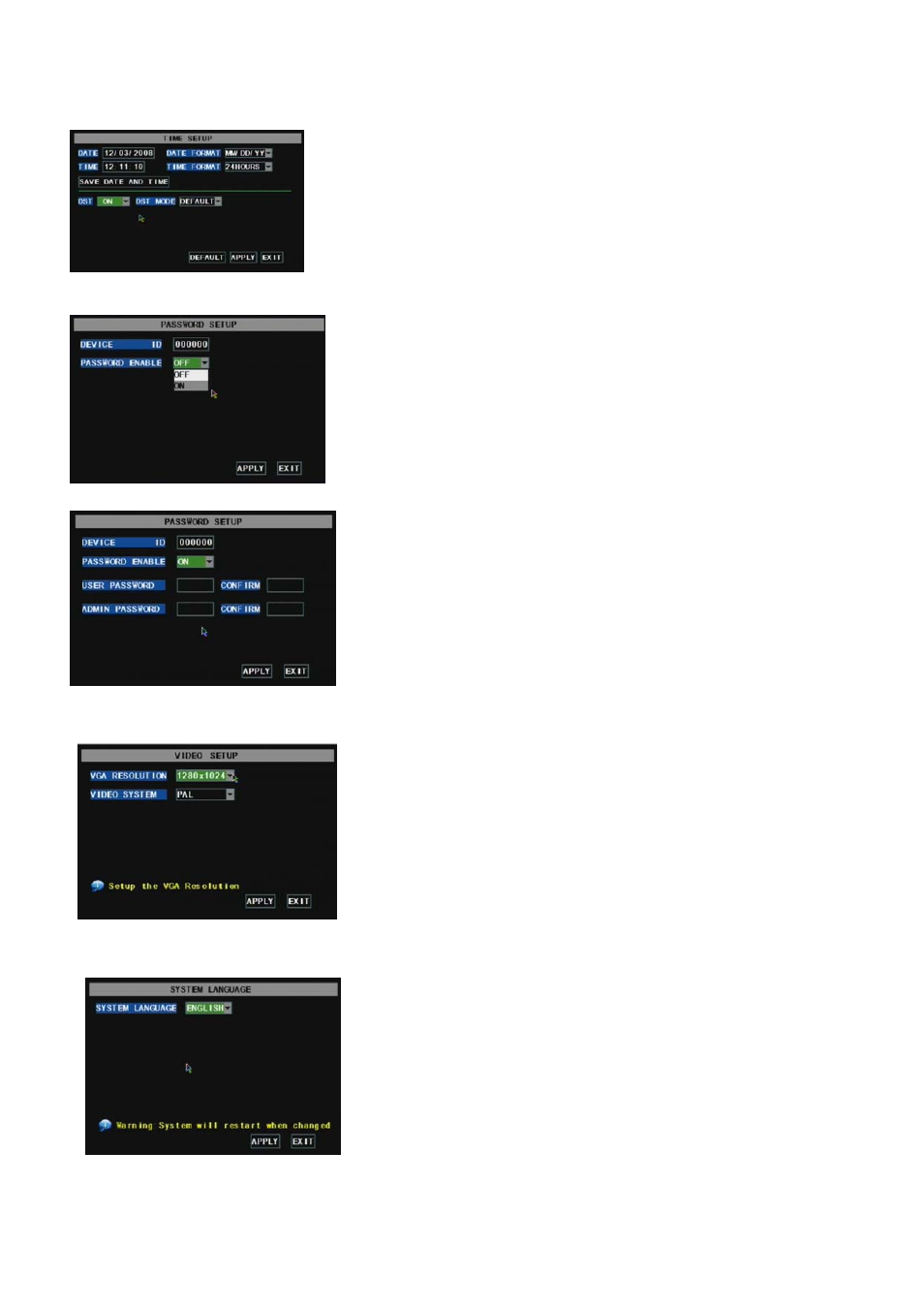
5.2.7.1 Time Set
5.2.7.2 Password
Picture 5-29
Click the [Main menuÆSystemÆDate/Time] in turn to enter into
[Time Set] menu. You could not only modify system date, time and
format, but also set daylight saving time and mode.
The option allows you set the device ID and set system password.
The modification to these parameter values will be available after
clicking [APPLY] button.
Picture 5-30
When setting User password to “ON” (shown as Picture 5-31),
you could set user password and administrator password
respectively. The password supports to 6 characters.
5.2.7.3 VID SETUP
5.2.7.4 Language
Enter into [System Language] menu to select the language you
want (shown as Picture 5-33) and click [APPLY] button. The selection
will be available once after system Auto restart.
Picture 5-31
Picture 5-32
Picture 5-33
Click [Main MenuÆSystemÆVIDEO] to setup Video, here you can set
Camera system (PAL, NTSC)In the USA we use NTSC. Note: This model
does not have a VGA port so VGA resolution does not apply.
21
