Listing 2-15 – Apple Network Setup User Manual
Page 47
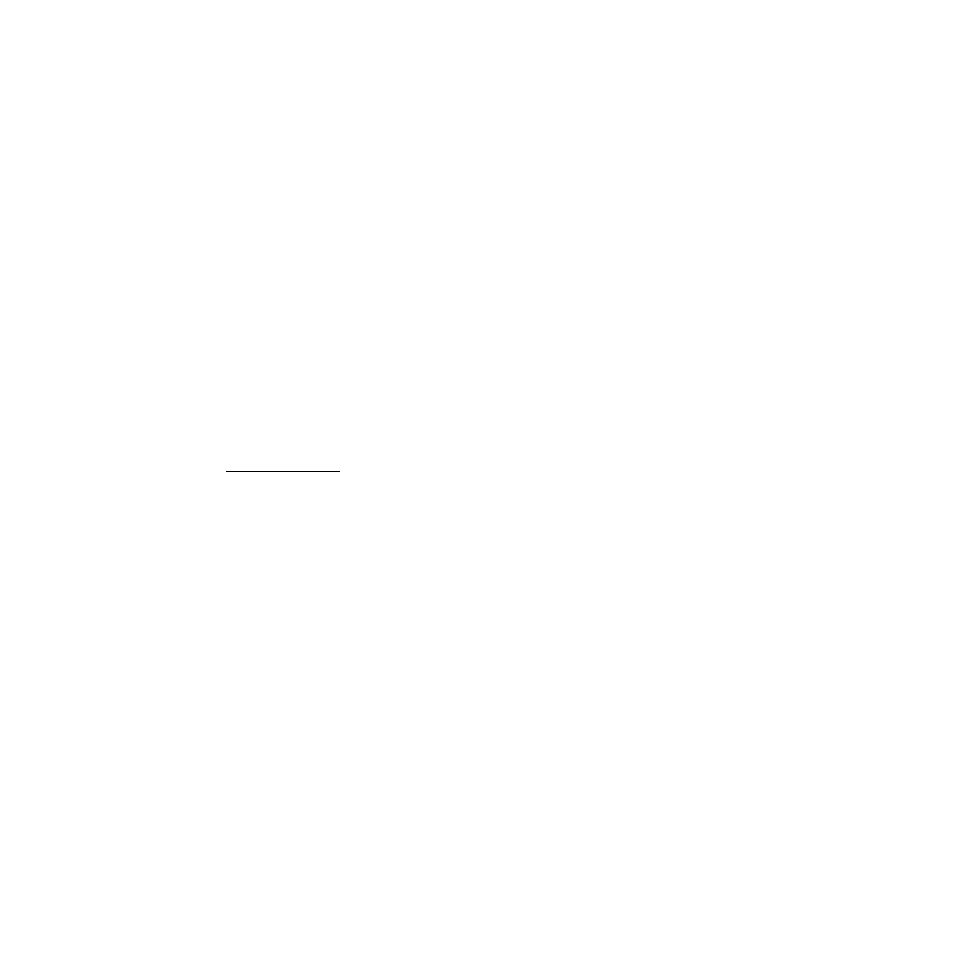
C H A P T E R 2
Using Network Setup
Working with Sets
47
*activeEntity = (**entitiesInSet).fElements[entityIndex].fEntityRef;
OTCfgChangeEntityArea(activeEntity, area);
}
if (entitiesInSet != nil) {
DisposeHandle( (Handle) entitiesInSet );
assert(MemError() ==
noErr);
}
return err;
}
The code in Listing 2-15 pulls together the process of finding an active set entity
by finding the active TCP/IP set entity. It opens the database, calls
MyFindFirstActiveEntity
kOTCfgClassNetworkConnection
and
kOTCfgTypeTCPv4
as parameters, calls
MyGetEntityUserVisibleName
to get and print the entity’s user visible name, and calls
MyCloseDatabaseAfterReading
(Listing 2-3) to close the database.
Listing 2-15
Finding the active TCP/IP entity
static void PrintActiveTCPEntity(void)
{
OSStatus err;
CfgDatabaseRef dbRef;
CfgAreaID readArea;
CfgEntityRef activeTCPEntity;
Str255 userVisibleName;
err = MyOpenDatabaseForReading(&dbRef, &readArea);
if (err == noErr) {
err = MyFindFirstActiveEntity(dbRef, readArea,
kOTCfgClassNetworkConnection,
kOTCfgTypeTCPv4,
&activeTCPEntity);
if (err == noErr) {
err = MyGetEntityUserVisibleName(dbRef, &activeTCPEntity, userVisibleName);
}
if (err == noErr) {
