Johnson Level & Tool Mfg. 40-6580 User Manual
Page 8
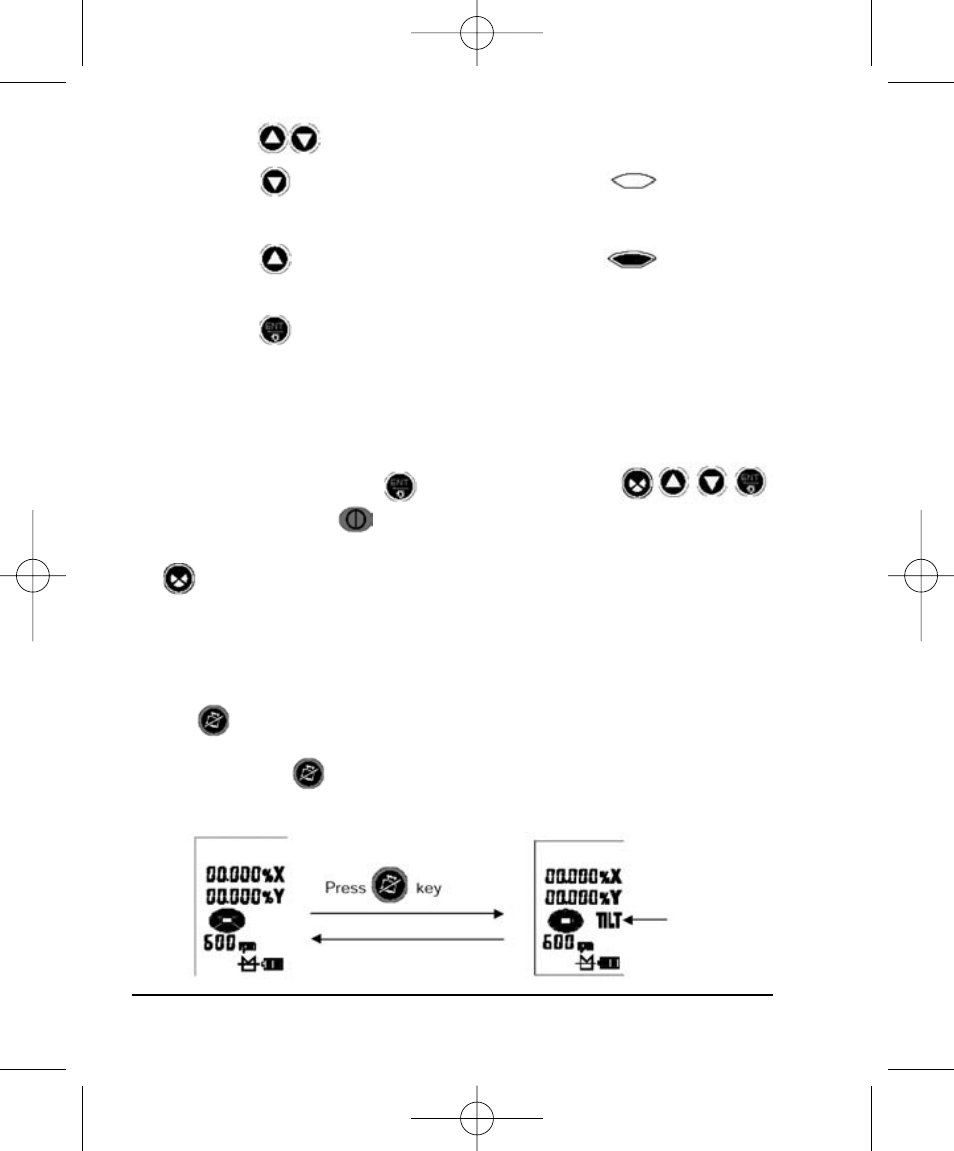
8
©2009 Johnson Level & Tool
Press the key to add or remove the shield quadrant.
Press the key and the shield quadrant display is meaning
this quadrant will shield the laser beam.
Press the key and the shield quadrant display is meaning
quadrant will not shield the laser beam.
Press the key to activate the established shield display.
Note:
1. One, two or three quadrants can be shielded from the laser beam
simultaneously.
2. Before pressing the key , only these four keys
and the power key are enabled, the other keys are disabled.
3. At 0 rpm, the beam shield mode is disabled. Pressing the key
will result without a response.
Tilt Function
After the laser has been turned on, has self-leveled and has rotated for
30 seconds, the Tilt display will be shown on the LCD. Pushing the
key prior to the tilt display will not produce a result.
Press the Tilt key to enter or exit the TILT mode, the LCD shows
the sign “TILT”.
Tilt function
2406H 5/28/09 9:04 AM Page 8
