Port forwarding – Actiontec electronic GE344000-01 User Manual
Page 27
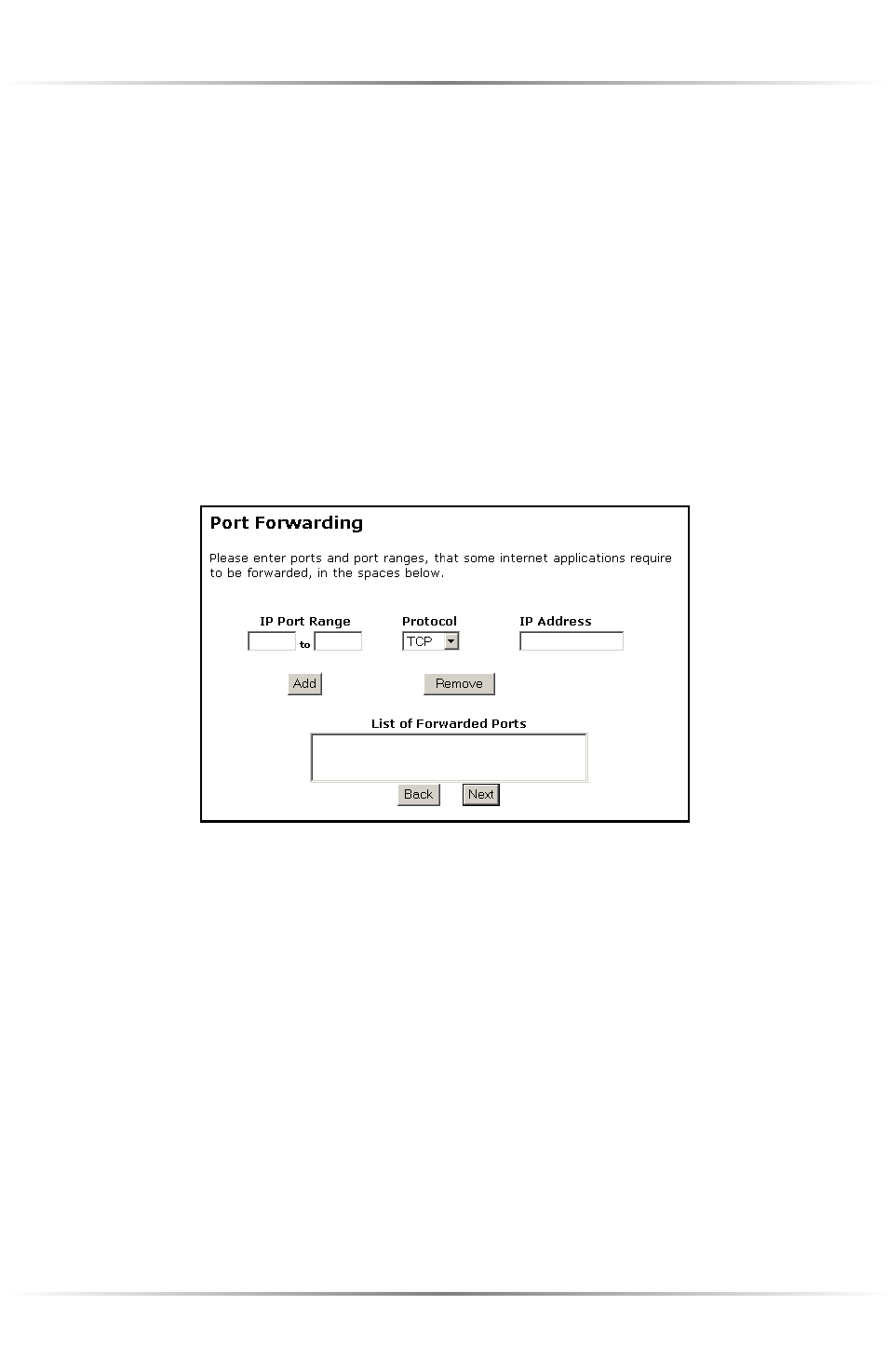
24
Actiontec Wireless Cable/DSL Router User Manual
Port Forwarding
Selecting Port Forwarding in the “Advanced Configuration” screen generates the
“Port Forwarding” screen. Port forwarding allows certain programs to bypass the
Router’s built-in firewall, allowing access to parts of the network (for hosting a
Web or ftp server, for example). To use port forwarding, enter the IP port range in
the “
IP
Port Range” text boxes. (If more than 10 ports are needed, Actiontec rec-
ommends using
DMZ
Hosting. See “
DMZ
Hosting,” below, for more information.)
Choose the protocol type from the “Protocol” list box, then enter the
IP
address of
the computer on the network to be used as a host. Click Add. The forwarded ports
appear in the “List of Forwarded Ports” text box. For a list of programs that use
port forwarding, as well as port numbers used, see “Appendix C - Program and
Port List.”
To remove forwarded ports, highlight them, then click Remove.
- Wireless DSL Gateway GT704WG-QW04 (97 pages)
- GT701R (113 pages)
- Wireless-Ready (69 pages)
- NS100-300 (59 pages)
- DataLink V.90 PC Card Fax Modem PCMCIA (43 pages)
- MEGAPLUG HPAP108T (67 pages)
- WNS100-400 (67 pages)
- RI408 (147 pages)
- 56K PCI Lite Modem HSP56I (1 page)
- PCI0839-01 (31 pages)
- Dual PC Modem R7000M (81 pages)
- HCB1000 (2 pages)
- GEU404000-01 (79 pages)
- HPAP108T (69 pages)
- Actiontec Qwest Modular DSL Router M1000 (4 pages)
- Plug n' Play Voice/Fax Modem V.90 ISA (73 pages)
- Actiontec USB/Ethernet DSL Modem with Routing Capabilities GT701C (4 pages)
- 11Mbps Wireless PC Card 802CI3 (1 page)
- Actiontec Wireless DSL Gateway GT704WG (123 pages)
- DSL Modem GT701WG-QW04 (115 pages)
- Actiontec 1520 (7 pages)
- LinkSys Wireless Router/Switch WRT54G (4 pages)
- R1524SU (1 page)
- 802EAG (2 pages)
- GS204AD9-01 (103 pages)
- MI408 (140 pages)
- 1394 (17 pages)
- Wireless PC Card Driver 802CAT1 (1 page)
- GT701WRU (137 pages)
- Actiontec Wireless DSL Gateway GT701WG (135 pages)
- R4500U (99 pages)
- PCI Wireless Driver 802P125 (1 page)
- Wireless USB Driver 802UI3 (13 pages)
- HWE05490-01 (41 pages)
- GT701 (115 pages)
- MegaPlug HPE 200AVP (1 page)
- 56K (33 pages)
- 1524 (10 pages)
- GT701A (119 pages)
- GT704WR (115 pages)
- GT701-WG (149 pages)
- DSL GATEWAY GT704 (121 pages)
- HPE100T (55 pages)
- V.92 PCI Pro Modem 0530-0276-000 (1 page)
- USB Driver R3010UW(AP) (1 page)
