Application buttons in music mode – Elitegroup 600 User Manual
Page 76
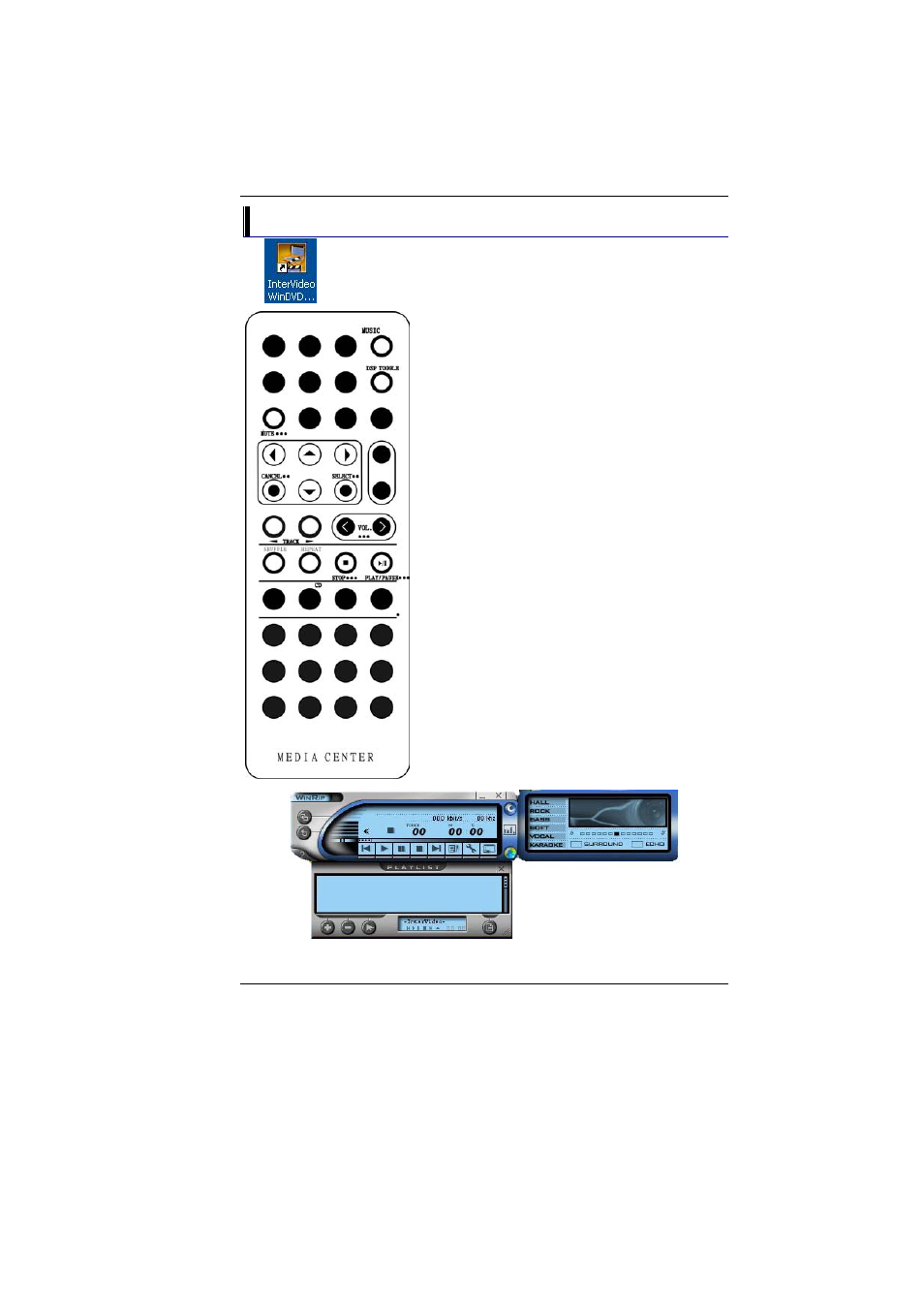
Application buttons in Music mode
Music - Launch the WinRIP
application.
DSP Toggle – Let you enable or
disable the DSP window when the
WinRIP application is launched.
Mute - Mute or restore sound when
playing music.
Arrow Up and Down - Navigates up
or down.
Arrow Left and Right - Navigates left
or right.
Cancel - Cancel last operation.
Select - Selection.
Track (Previous & Next) - Plays
previous or next track in the list.
Volume (Volume up and down) -
Increase and decrease sound.
Shuffle - Play tracks in random order.
Repeat - Repeat current track or all
tracks.
Stop - Stop playback.
Play/Pause - Play or pause a music
track.
68
This manual is related to the following products:
