Elitegroup 600 User Manual
Page 75
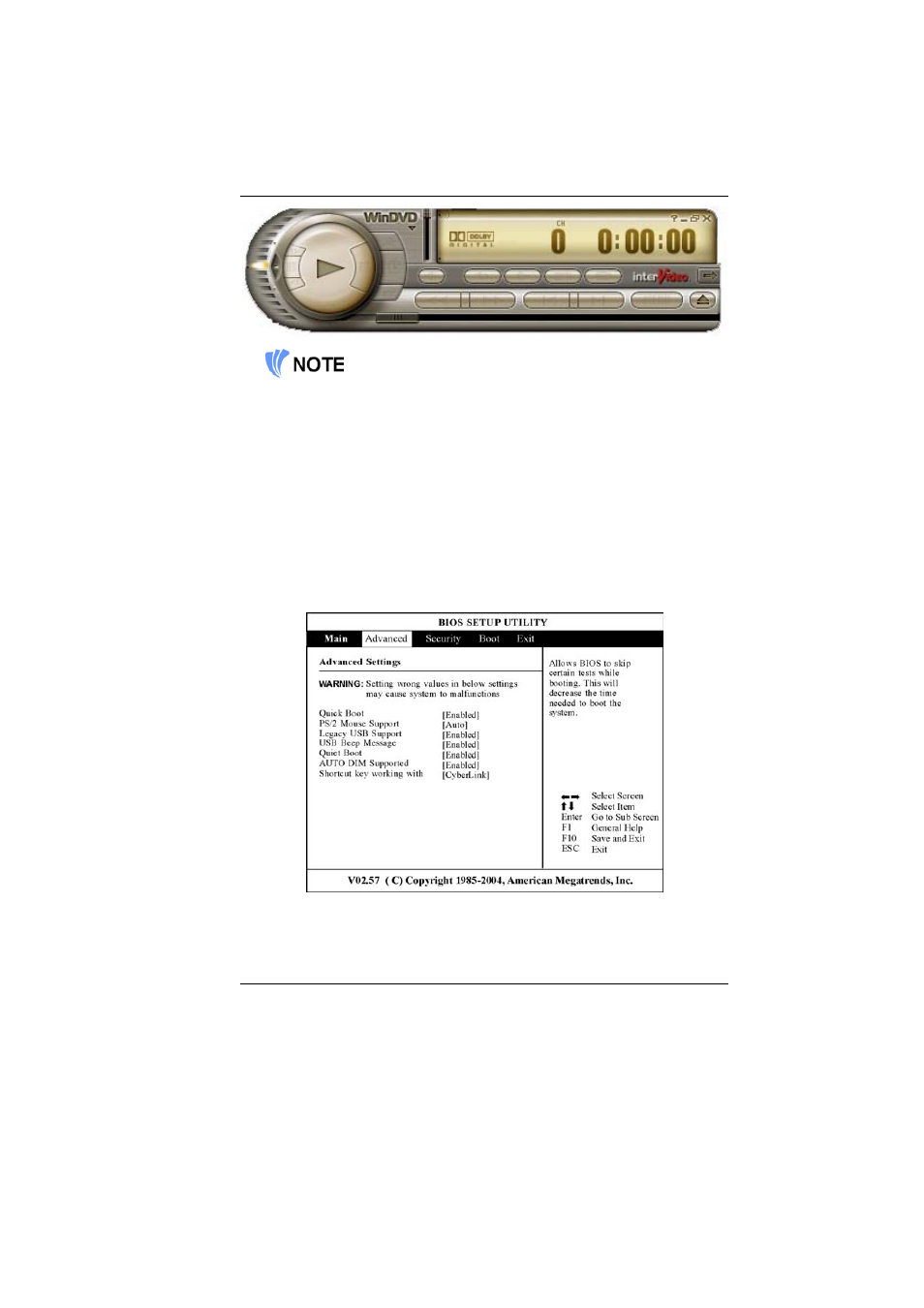
Please take note that when you are playing the DVD
applicaton, you will only be able to use the Remote Control
DVD button if your system support the InterVideo WinCinema
application.If your system support the WinXPMCE application,
you will have to use the “Microsoft Remote Control” that
comes with your package.
Use Lunch key to chosoe between these two applications,
please proceed to BIOS Setup and select the “Advanced”
menu. From the “Shortcut Key Working With” selection item,
select the “InterVideo” if your system only support the
”InterVideo” application or the “WinXP MCE” application if
your system support the Microsoft’s WinXP MCE application.
67
This manual is related to the following products:
