The notebook’s hot key controls, Launch button – Elitegroup 600 User Manual
Page 33
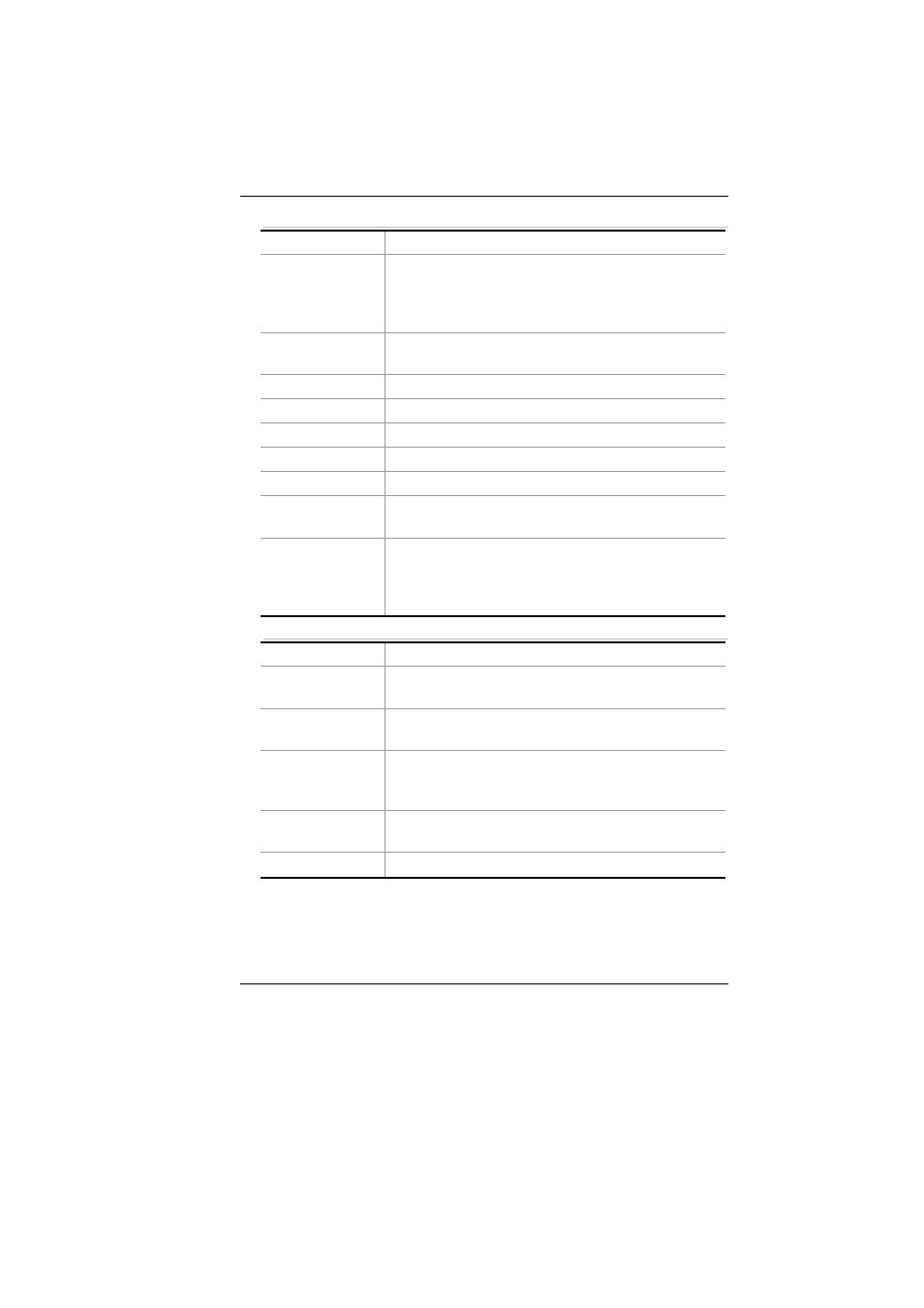
The Notebook’s Hot Key Controls
KEYS FUNCTION(S)
Power Button
Press this button once to power on or enter
the suspend/resume mode.
Press this button for more than 4 seconds to
power off the system.
[Fn] + [F2]
This key combination turns on/off the
volume.
[Fn] + [F3]
Decreases the speaker volume.
[Fn] + [F4]
Increases the speaker volume.
[Fn] + [F5]
Enable/disable Touch pad
[Fn] + [F7]
Decreases the brightness level.
[Fn] + [F8]
Increases the brightness level.
[Fn] + [F10]
Use this key combination to expand your
video screen or reset to its original size.
[Fn] + [F12]
This key combination toggles the display
between the LCD, CRT, simultaneous
LCD/CRT, simultaneous LCD/TV,
simultaneous LCD/CRT/TV.
Launch Button
KEYS FUNCTION(S)
Wireless
Button
Press this button to On/Off wireless function.
TV Button
Press this button to open the TV function.
(Launch the InterVideo WinDVR application)
DVD Button
Press this button to open the DVD player for
playing any DVD file (Launch the InterVideo
WinDVD application)
Internet
Button
Open the Microsoft’s IE Internet Explorer
Email Button
Open the Microsoft’s Outlook
25
