Elitegroup 600 User Manual
Page 6
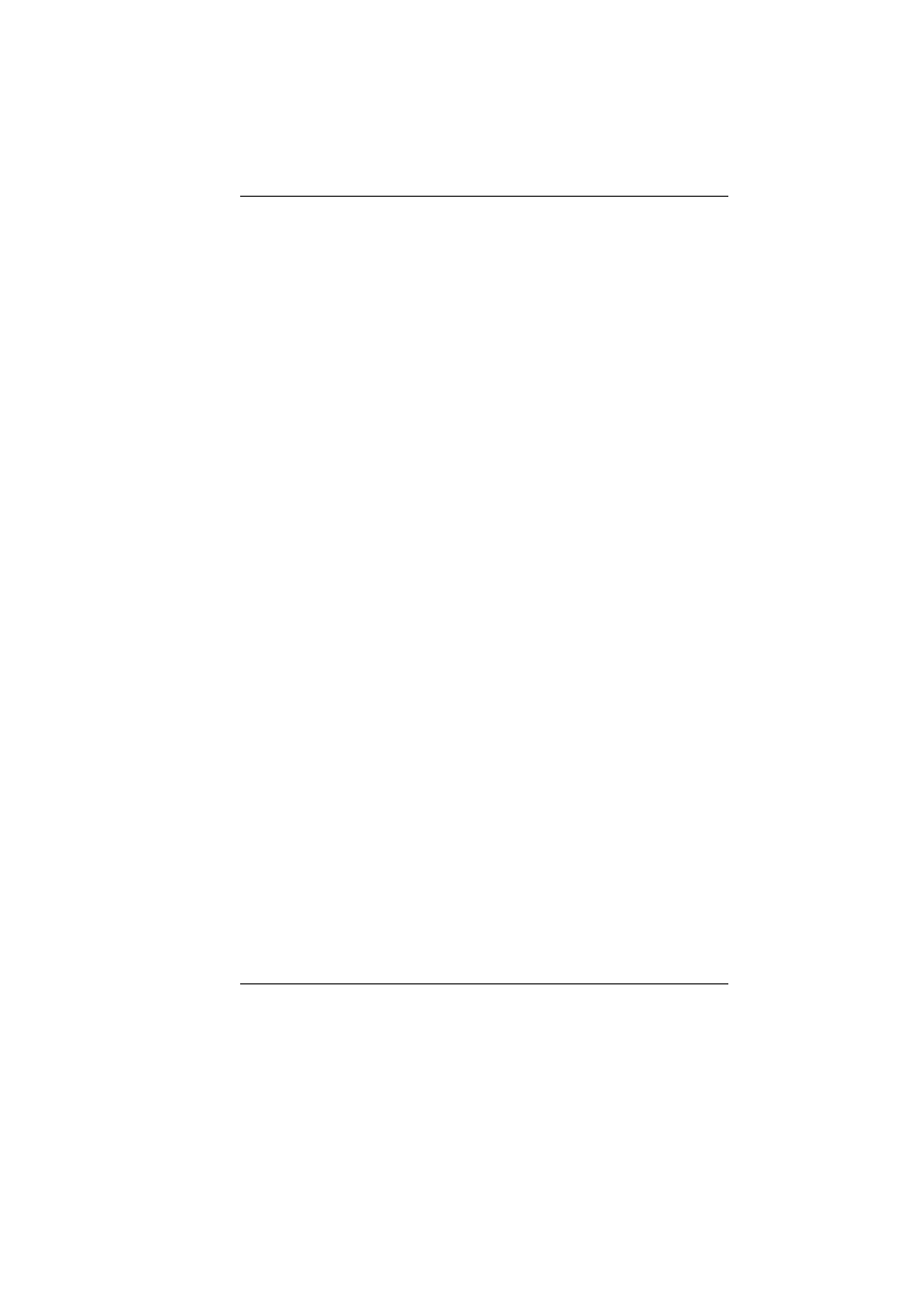
ATI OpenGL..................................................................................... 錯
誤
! 尚未定義書籤。
ATI’s Display ................................................................................... 錯
誤
! 尚未定義書籤。
Color................................................................................................. 錯
誤
! 尚未定義書籤。
Options ............................................................................................. 錯
誤
! 尚未定義書籤。
Overlay ............................................................................................. 錯
誤
! 尚未定義書籤。
ATI PowerPlay ................................................................................. 錯
誤
! 尚未定義書籤。
Direct 3D .......................................................................................... 錯
誤
! 尚未定義書籤。
Chapter 10: Viewing Live Video (Option) --------------------------- 61
Using the Remote Control................................................................. 62
WinDVR Mode ................................................................................. 62
Application buttons in DVR mode .................................................... 64
Application buttons in DVD mode .................................................... 66
Application buttons in Music mode................................................... 68
Chapter 11: Troubleshooting ------------------------------------------- 69
Locating a Problem ........................................................................... 69
Checking Cables and Connections .................................................... 69
The Power-On Self Test .................................................................... 70
General Hardware Problems.............................................................. 71
Contacting Your Dealer .................................................................... 72
Chapter 12: How do I Expand my Notebook----------------------- 75
Upgrading your Memory................................................................... 76
Easy to Upgrade HDD Module.......................................................... 77
Chapter 13: Specification ------------------------------------------------ 79
Detailed Notebook Specifications ..................................................... 79
iv
