Chapter 7: ongoing system management – Apple Mac OS X Server (Version 10.6 Snow Leopard) User Manual
Page 7
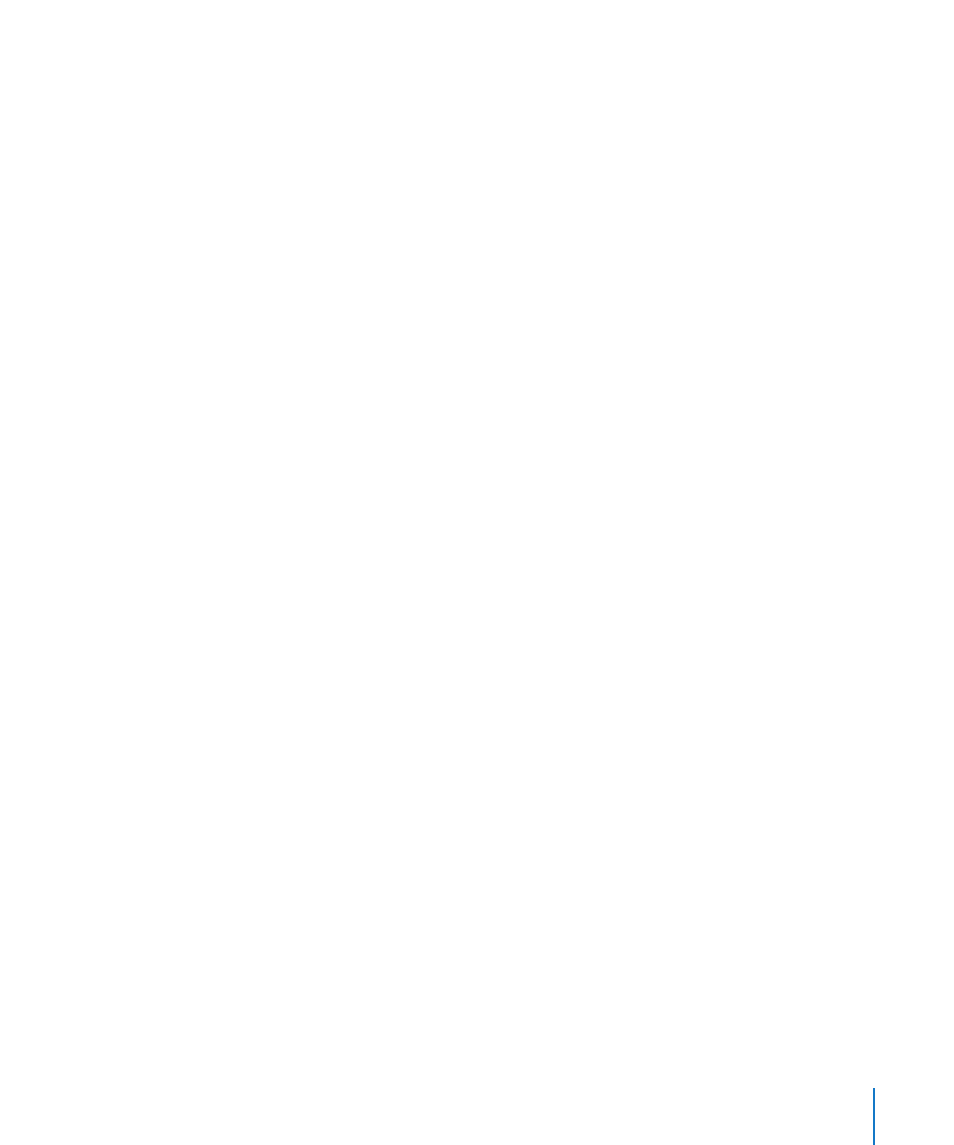
Contents
7
Chapter 7: Ongoing System Management
124 Computers You Can Use to Administer a Server
124
Setting Up an Administrator Computer
Using a Non-Mac OS X Computer for Administration
126 Using the Administration Tools
126 Working with Pre-v10.6 Computers from v10.6 Servers
127 Ports Used for Administration
127 Ports Open By Default
128 Server Admin Basics
128
Adding and Removing Servers in Server Admin
Grouping Servers Using Smart Groups
130 Working with Settings for a Specific Server
132 Understanding Changes to the Server IP Address or Network Identity
133
Understanding Mac OS X Server Names
Understanding IP Address or Network Identity Changes on Infrastructure Services
Understanding IP Address or Network Identity Changes on Web and Wiki Services
Understanding IP Address or Network Identity Changes on File Services
Understanding IP Address or Network Identity Changes on Mail Services
Understanding IP Address or Network Identity Changes on Collaboration Services
Understanding IP Address or Network Identity Changes on Podcast Producer
Understanding IP Address or Network Identity Changes on Other Services
Changing the IP Address of a Server
Changing the Server’s DNS Name After Setup
Changing the Server’s Computer Name and the Local Hostname
Adding and Removing Services in Server Admin
Importing and Exporting Service Settings
Controlling Access to Services
Using SSL for Remote Server Administration
149 Tiered Administration Permissions
150
Defining Administrative Permissions
150 Workgroup Manager Basics
151
Opening and Authenticating in Workgroup Manager
Customizing the Workgroup Manager Environment
155 Service Configuration Assistants
155 Critical Configuration and Data Files
159 Improving Service Availability
