Contacting your dealer – Elitegroup G550 (V1.0) User Manual
Page 90
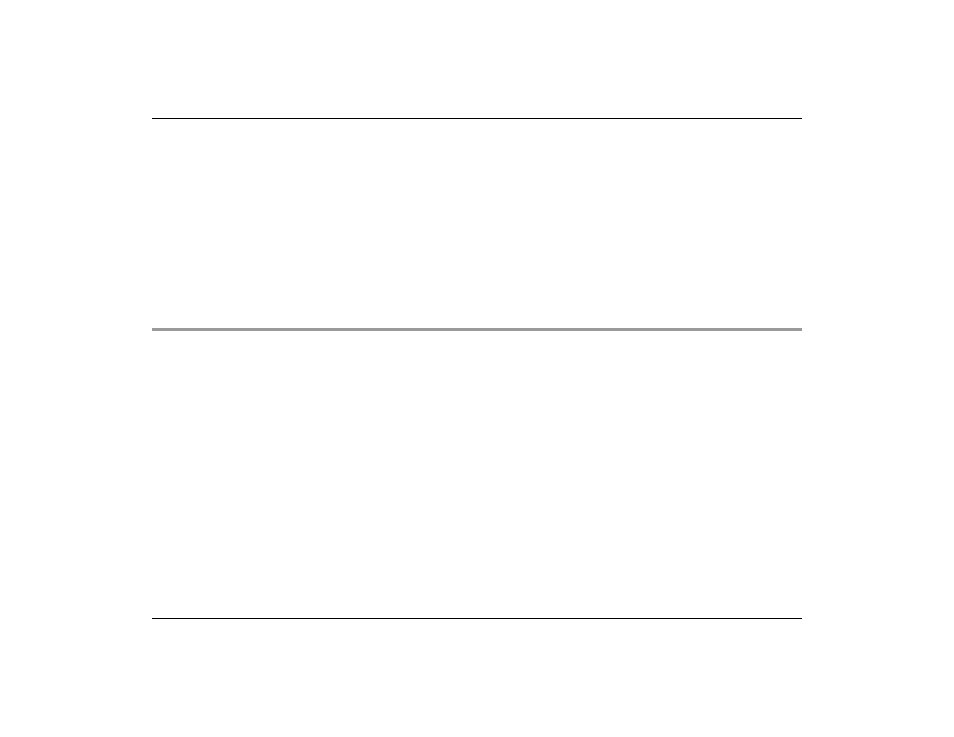
Solution:
Problem:
Try using another diskette or free up some space on the diskette. The disk drive
is not operating. Contact your dealer for support.
Y
Y
o
o
u
u
c
c
a
a
n
n
n
n
o
o
t
t
u
u
s
s
e
e
t
t
h
h
e
e
m
m
o
o
u
u
s
s
e
e
.
.
•
Check the cable connection.
•
Check the mouse with another application to see if there is a software incompatibility
problem.
•
If possible, check the mouse with another computer to see if it works. If it doesn’t
operate on a different system, the mouse might be broken.
C
C
o
o
n
n
t
t
a
a
c
c
t
t
i
i
n
n
g
g
Y
Y
o
o
u
u
r
r
D
D
e
e
a
a
l
l
e
e
r
r
If you still have a problem after reading the preceding sections, the next step is to contact
your dealer. Your dealer can determine if the problem is something that requires the
computer to be taken to the shop. Before you call your dealer, however, prepare the
following information:
•
How is your computer configured? Your dealer needs to know what peripheral devices
you are using.
•
What messages, if any, are on the screen?
•
What software were you running at the time?
•
What have you done already to try to solve the problem? If you have overlooked a step,
your dealer may be able to solve the problem over the phone.
78
