Elitegroup G550 (V1.0) User Manual
Page 63
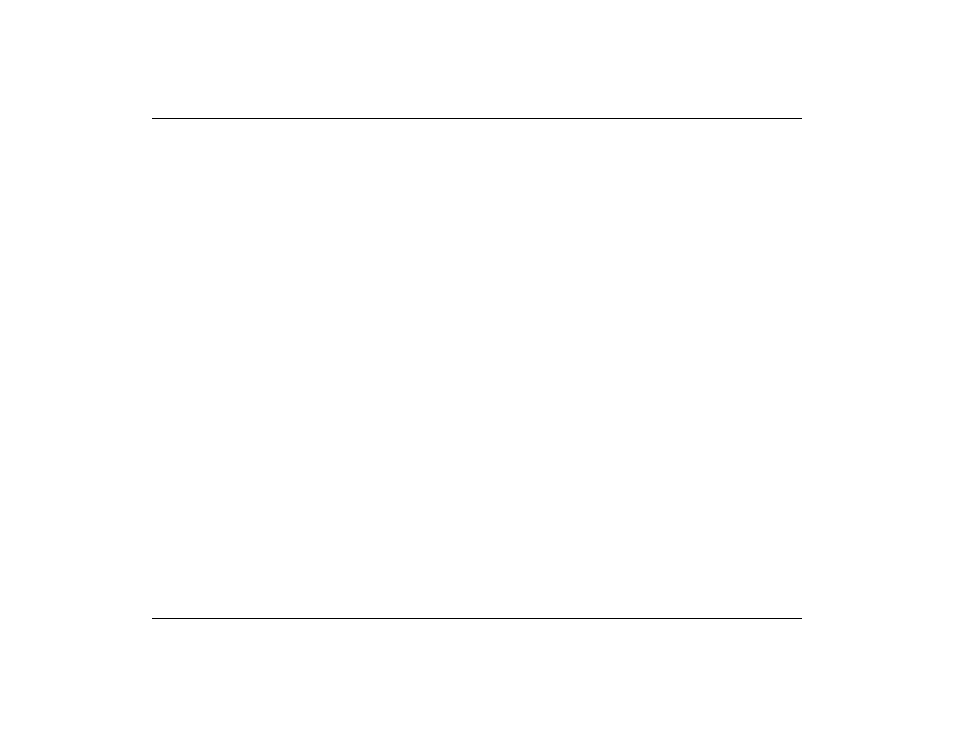
The settings are PAL, NTSC (default value).
T
T
V
V
P
P
A
A
L
L
D
D
i
i
s
s
p
p
l
l
a
a
y
y
T
T
y
y
p
p
e
e
This field allows you to choose the television PAL system type.
The settings are PAL (default value), PAL-M, PAL-N.
I
I
E
E
E
E
E
E
1
1
3
3
9
9
4
4
D
D
e
e
v
v
i
i
c
c
e
e
This option specifies the IEEE 1394 device in your system.
The settings are Disabled or Enabled (default value)
I
I
R
R
P
P
o
o
r
r
t
t
S
S
u
u
p
p
p
p
o
o
r
r
t
t
This option specifies the IR port address for the IR Port.
The settings are Disabled or Enabled (default value).
I
I
R
R
M
M
o
o
d
d
e
e
S
S
e
e
l
l
e
e
c
c
t
t
This option specifies the infrared transmission method.
The settings are SIR or FIR (default value).
O
O
n
n
B
B
o
o
a
a
r
r
d
d
P
P
a
a
r
r
a
a
l
l
l
l
e
e
l
l
P
P
o
o
r
r
t
t
This option specifies the base I/O port address of the parallel port on the motherboard.
The settings are Enabled (default value) or Disabled.
P
P
a
a
r
r
a
a
l
l
l
l
e
e
l
l
P
P
o
o
r
r
t
t
M
M
o
o
d
d
e
e
This option specifies the parallel port mode.
The settings are Normal, Bi-dir, EPP or ECP (default value).
51
- MB50II / IA ID 1 (72 pages)
- MB40II ID 9 (73 pages)
- MB40II / IA ID 8 (73 pages)
- MB40II ID 7 (71 pages)
- MB40II ID 6 (57 pages)
- MB40II ID 5 (56 pages)
- MB40II ID 4 (53 pages)
- MB40II / IA ID 3 (73 pages)
- MB40II / IA - 41II ID 2 (72 pages)
- MB40II ID 1 (73 pages)
- L41II (69 pages)
- U40-50SA (70 pages)
- U41II (65 pages)
- U10IL (84 pages)
- A900 (V2.1) (85 pages)
- A535 (117 pages)
- A531_TM5800 (110 pages)
- 755SI4 v.1 (22 pages)
- 755SI4 v.2 (17 pages)
- 755SI4 v.3 (6 pages)
- 755SI4 v.4 (7 pages)
- 755SI4 v.5 (8 pages)
- 755IN v.1 (22 pages)
- 755IN v.2 (10 pages)
- 755IN v.3 (14 pages)
- 755IN v.4 (10 pages)
- 755IN v.5 (17 pages)
- 755IN v.6 (6 pages)
- 755IN v.7 (7 pages)
- 755IN v.8 (9 pages)
- 755II1 v.1 (22 pages)
- 755II1 v.2 (10 pages)
- 755II1 v.3 (14 pages)
- 755II1 v.4 (10 pages)
- 755II1 v.5 (17 pages)
- 755II1 v.6 (6 pages)
- 755II1 v.7 (7 pages)
- 755II1 v.8 (9 pages)
- 557 (81 pages)
- 536 (71 pages)
- 532 (83 pages)
- 332 (73 pages)
- 331 (77 pages)
- 331 (75 pages)
- 330 (73 pages)
