Installing the cardbus driver for winme, Vga utilities – Elitegroup G550 (V1.0) User Manual
Page 75
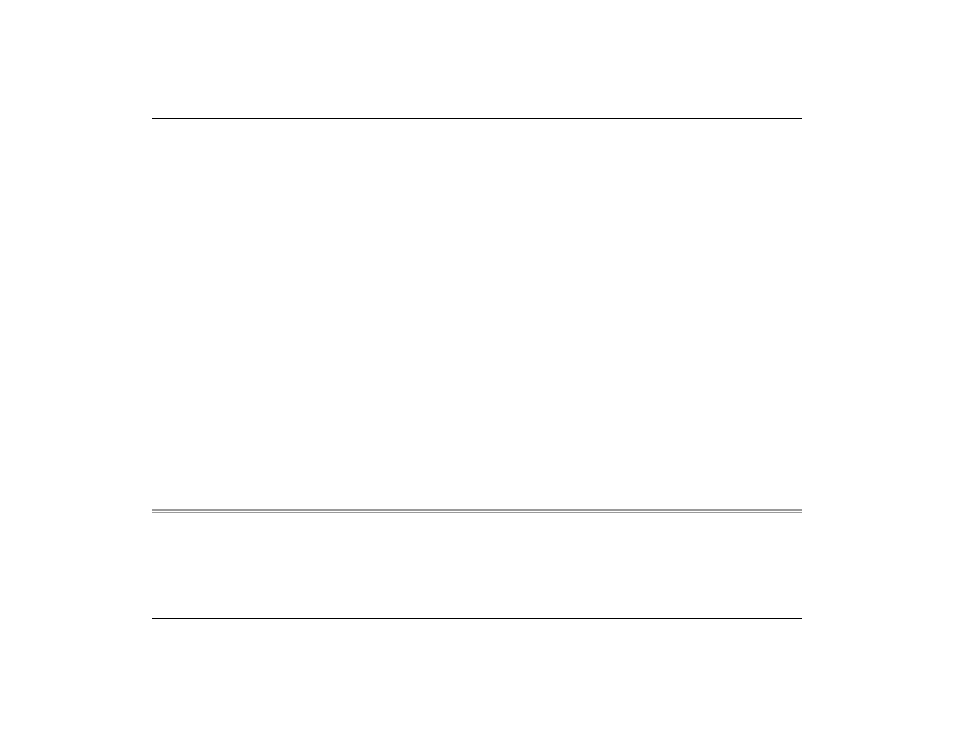
7
7
.
.
Click "Browse" button and specify for the designate location of your CD driver
D:\Driver\Cardbus\Win2K to proceed with the installation.
I
I
n
n
s
s
t
t
a
a
l
l
l
l
i
i
n
n
g
g
t
t
h
h
e
e
C
C
a
a
r
r
d
d
B
B
u
u
s
s
D
D
r
r
i
i
v
v
e
e
r
r
f
f
o
o
r
r
W
W
i
i
n
n
M
M
E
E
Please follow these instructions to install the cardbus driver:
1
1
.
.
2
2
.
.
3
3
.
.
4
4
.
.
5
5
.
.
6
6
.
.
From your screen, click on the "My Computer" icon and use your mouse or touchpad right
button to select the "Properties" item.
Click on the "Device Manager" tab from the "System Properties" dialog window.
Click on the "PCMCIA socket", double click the "Generic CardBus Controller" and click on
the "Driver" tab.
Click the "Update Driver" tab and select the "Specify the location of the driver (Advanced)"
item and click on the "Next" tab.
Select the "Specify a location" item
Click "Browse" button and specify for the designate location of your CD driver
D:\Driver\Cardbus\WinME.
V
V
G
G
A
A
U
U
t
t
i
i
l
l
i
i
t
t
i
i
e
e
s
s
After you have restarted Windows, open the “Control Panel” and double click on the
“Display” icon. From the “Display Properties” window, select the “Settings” tab and click on
the “Advanced” tab to enter the "SiS 650_651_M650_740 Properties" window.
You will notice three new entries have been made in the Display Properties window:
63
