Alarms for ltu and ntu interface – ADC ETU-751C User Manual
Page 52
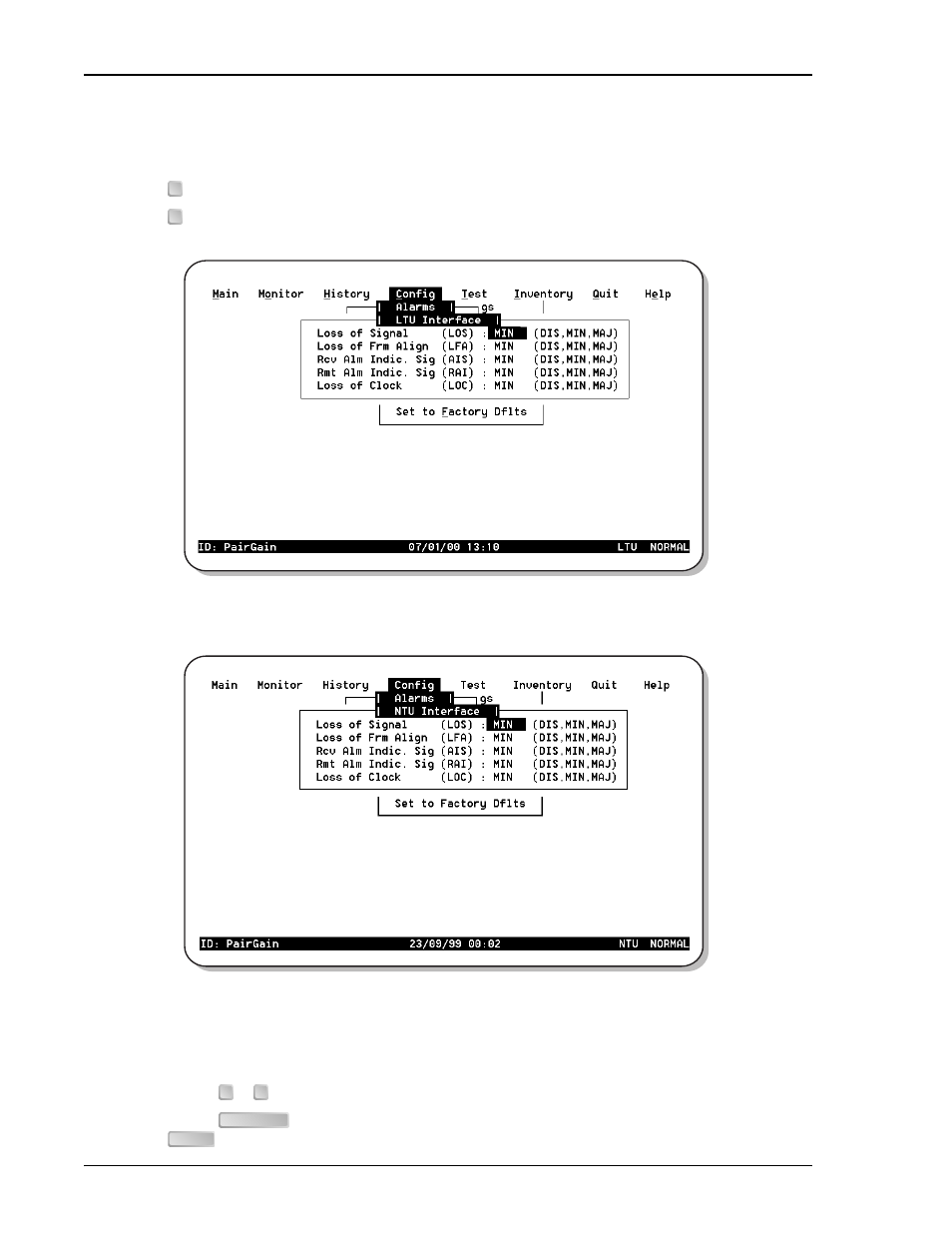
System Configuration
700-701-100-02
42
August 9, 2002
UTU-701 and ETU-751 List 1
Alarms for LTU and NTU Interface
1
Type one of the following at the Config Alarms drop-down menu to display the Config Alarms LTU or Config
Alarms NTU Interface menu:
•
for the Config Alarms LTU Interface menu (
•
for the Config Alarms NTU Interface menu (
Figure 25.
Config Alarms LTU Interface Menu
Figure 26.
Config Alarms NTU Interface Menu
2
Do the following for each interface option to be changed.
The fields displayed in the Config Alarms LTU and
Config Alarms NTU Interface menus are described in
.
•
Use the
or
key to select the sub-menu item to be changed.
•
Use the
to toggle to the appropriate option or type in the correct information, then press
to select the option.
L
N
↑
↓
SPACEBAR
ENTER
